Ipv6 icmp error-interval – Dell PowerEdge VRTX User Manual
Page 685
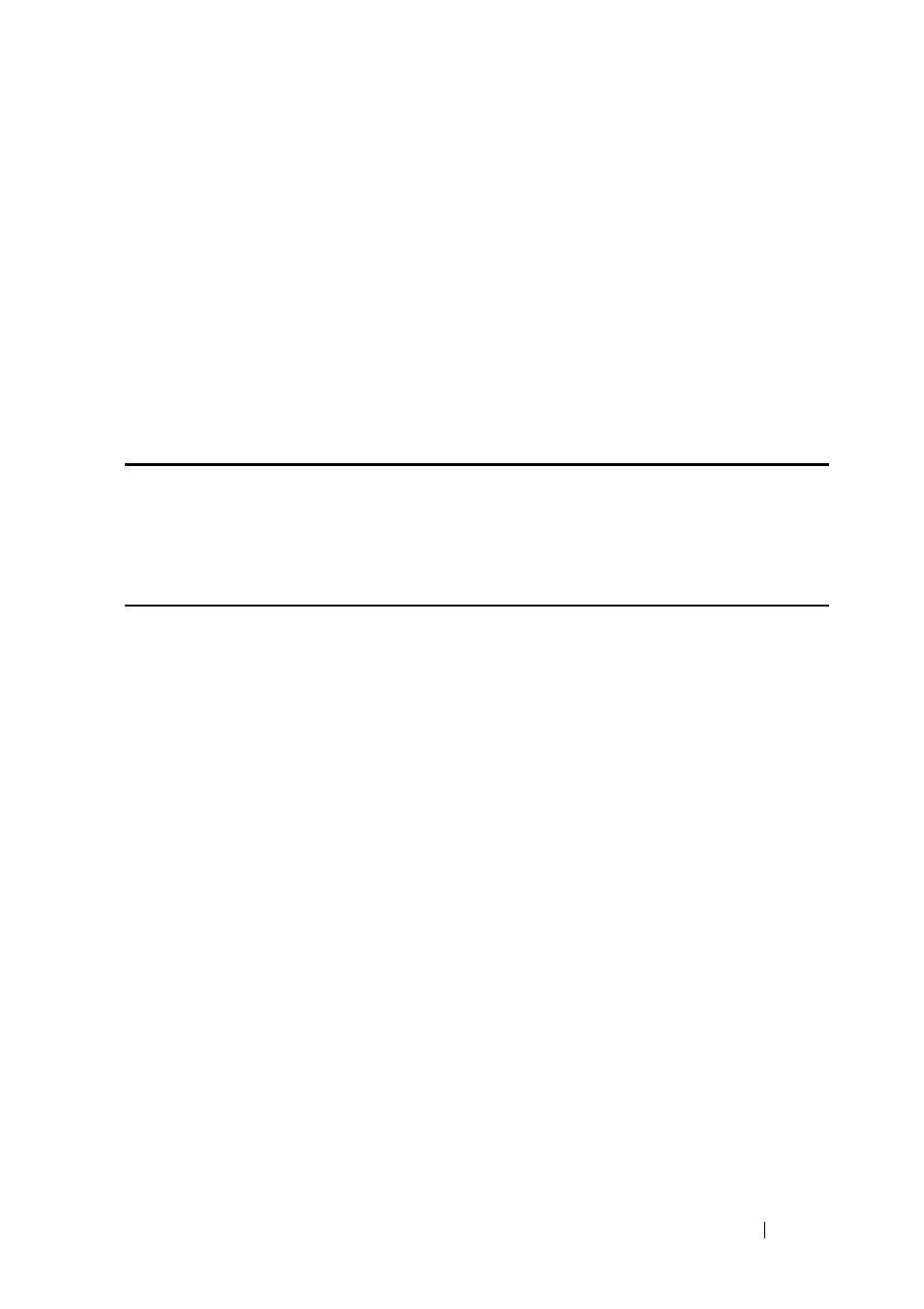
IPv6 Commands
685
FILE LOCATION: C:\Users\gina\Desktop\Checkout_new\CLI Folders\Dell Plasma-ARC
2+3\new_system_mifs_ARC2_latest\IPv6_Router.fm
D E LL CO N F I D E N T IA L – P R E L I M I N A RY 4 / 3 / 14 - F O R PR O O F O N LY
Command Mode
Interface Configuration mode
User Guidelines
This command automatically configures an IPv6 link-local Unicast address on
the interface while also enabling the interface for IPv6 processing. The no
ipv6 enable command does not disable IPv6 processing on an interface that is
configured with an explicit IPv6 address.
Example
The following example enables VLAN 1 for the IPv6 addressing mode.
console(config)# interface vlan 1
console(config-if)# ipv6 enable
console(config-if)# exit
ipv6 icmp error-interval
Use the ipv6 icmp error-interval command in Global Configuration mode to
configure the interval and bucket size for IPv6 ICMP error messages. To
return the interval to its default setting, use the no form of this command.
Syntax
ipv6 icmp error-interval
milliseconds
[
bucketsize
]
no ipv6 icmp error-interval
Parameters
•
milliseconds
—Time interval between tokens being placed in the bucket.
Each token represents a single ICMP error message. The acceptable range
is from 0 to 2147483647. A value of 0 disables ICMP rate limiting.
•
bucketsize
—Maximum number of tokens stored in the bucket. The
acceptable range is from 1 to 200.
Default Configuration
The default interval is 100ms and the default bucketsize is 10 i.e. 100 ICMP
error messages per second.
