Show lldp statistics – Dell PowerEdge VRTX User Manual
Page 487
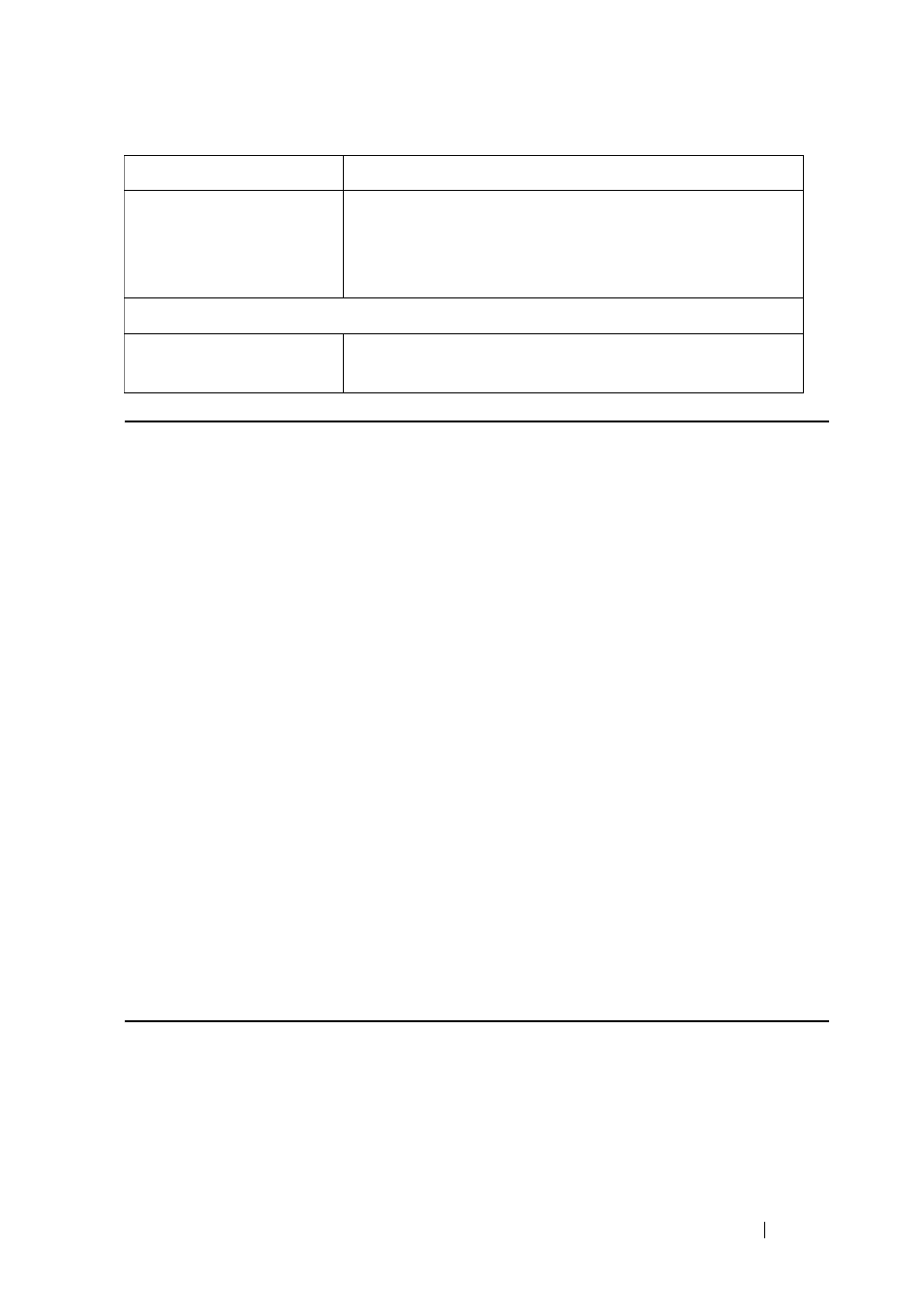
LLDP Commands
487
FILE LOCATION: C:\Users\gina\Desktop\Checkout_new\CLI Folders\Dell Plasma-ARC
2+3\new_system_mifs_ARC2_latest\LLDP.fm
D E LL CO N F I D E N T IA L – P R E L I M I N A RY 4 / 3 / 14 - F O R PR O O F O N LY
show lldp statistics
Use the show lldp statistics EXEC mode command to display LLDP statistics
on all ports or a specific port.
Syntax
show lldp statistics
[interface-id | detailed
]
Parameters
• interface-id—Specifies the port ID.
•
detailed—Displays information for non-present ports in addition to
present ports.
Default Configuration
If no port ID is entered, the command displays information for all ports. If
detailed is not used, only present ports are displayed.
Command Mode
User EXEC mode
Example
console# show lldp statistics
Tables Last Change Time: 14-Oct-2010 32:08:18
Tables Inserts: 26
Tables Deletes: 2
Power value
The total power in watts required by a PD device from
a PSE device, or the total power a PSE device is
capable of sourcing over a maximum length cable
based on its current configuration.
LLDP MED - Location
Coordinates, Civic
address, ECS ELIN.
The location information raw data.
Field
Description
