Logging console – Dell PowerEdge VRTX User Manual
Page 295
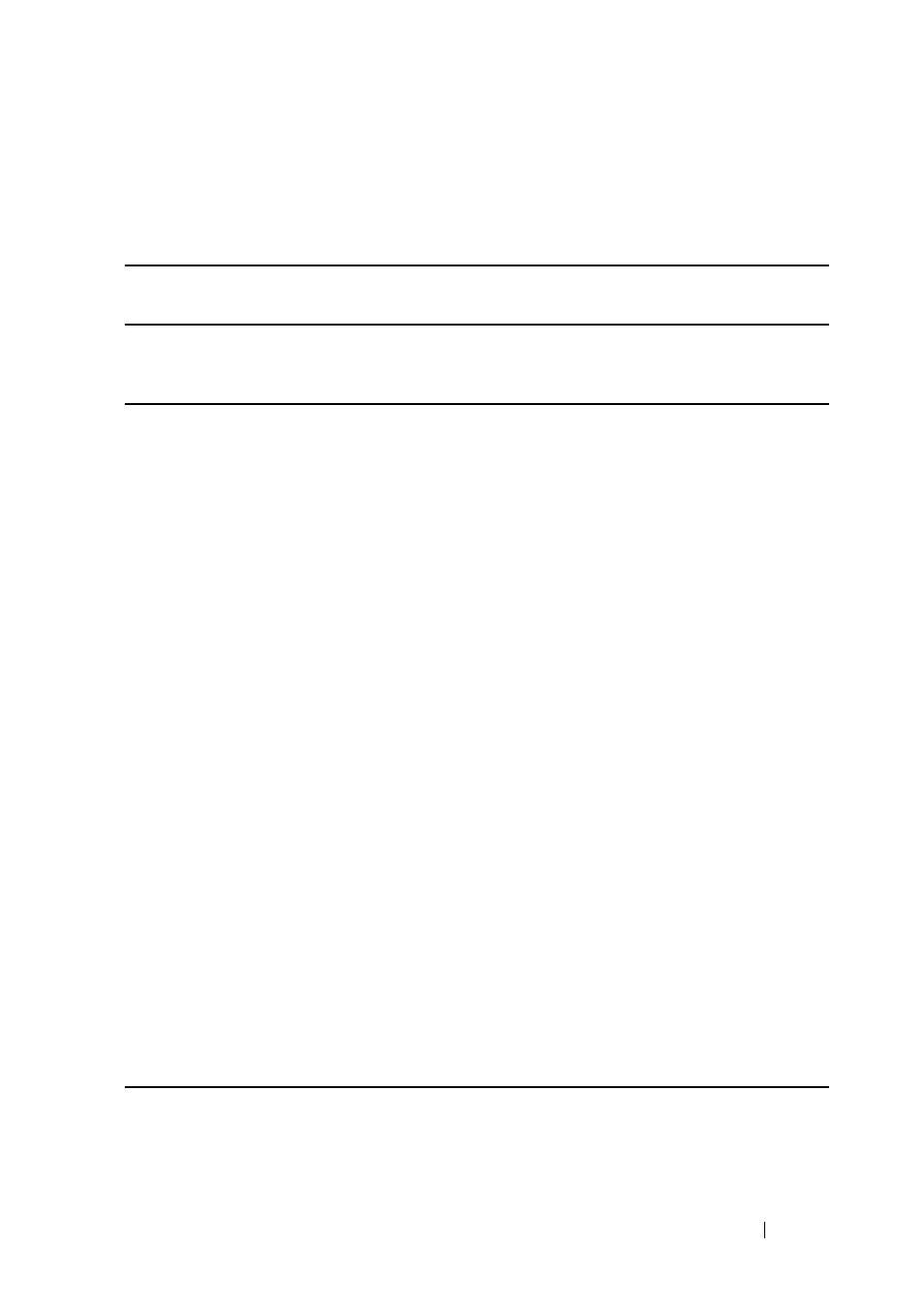
SYSLOG Commands
295
FILE LOCATION: C:\Users\gina\Desktop\Checkout_new\CLI Folders\Dell Plasma-ARC
2+3\new_system_mifs_ARC2_latest\Syslog.fm
D E LL CO N F I D E N T IA L – P R E L I M I N A RY 4 / 3 / 14 - F O R PR O O F O N LY
User Guidelines
You can use multiple SYSLOG servers.
Examples
console(config)# logging host 1.1.1.121
console(config)# logging host 3000::100/SYSLOG1
logging console
Use the logging console Global Configuration mode command to limit
messages logged to the console to messages to a specific severity level. Use the
no form of this command to restore the default.
Syntax
logging console
level
no logging console
Parameters
level—Specifies the severity level of logged messages displayed on the
console. The possible values are: emergencies, alerts, critical, errors, warnings,
notifications, informational and debugging.
Default Configuration
Informational.
Command Mode
Global Configuration mode
Example
The following example limits logging messages displayed on the console to
messages with severity level errors.
console(config)# logging console errors
