Macro – Dell PowerEdge VRTX User Manual
Page 76
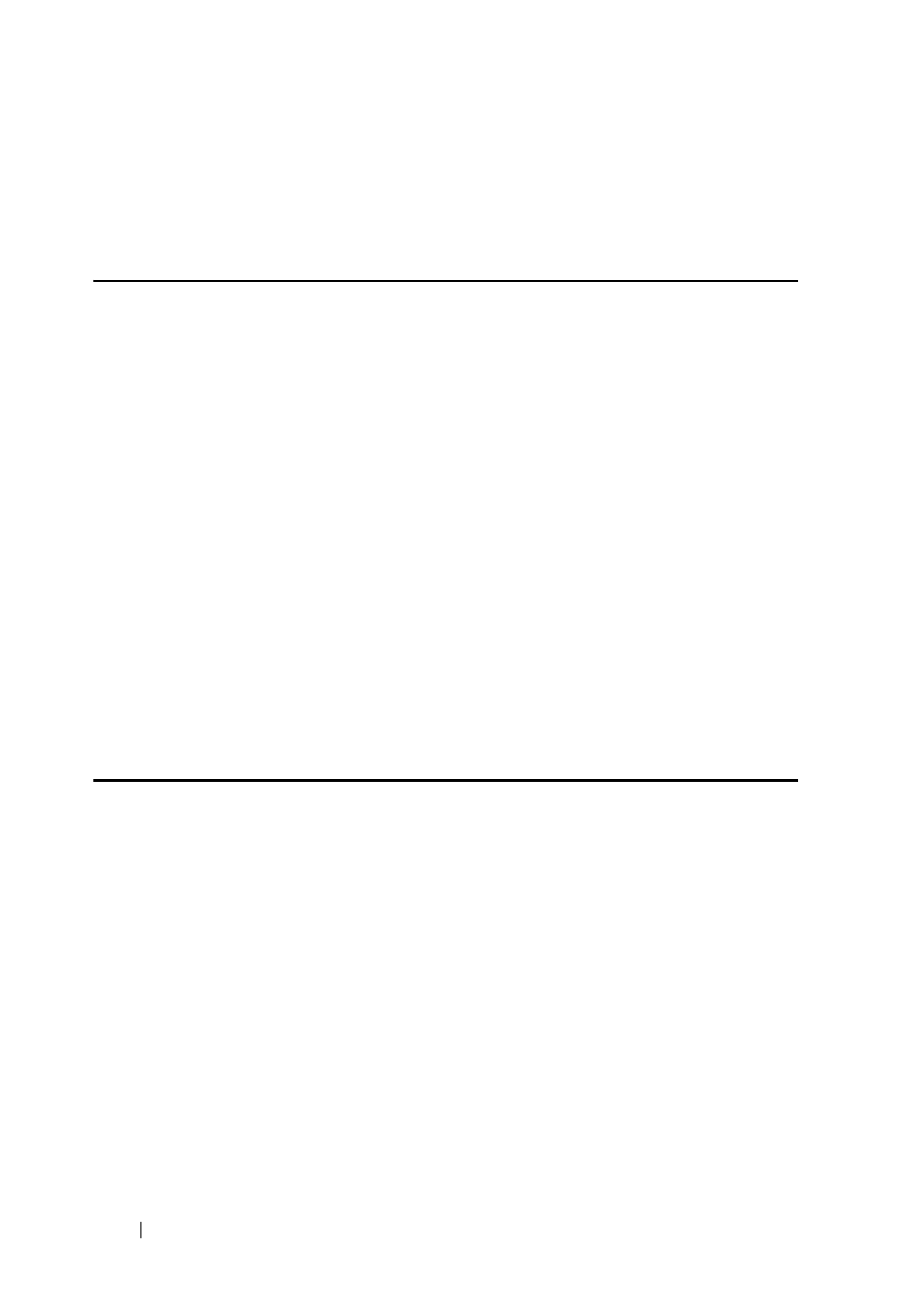
76
Macro Commands
FILE LOCATION: C:\Users\gina\Desktop\Checkout_new\CLI Folders\Dell Plasma-ARC
2+3\new_system_mifs_ARC2_latest\Macro.fm
D E L L C O N F ID E N T IA L – P R E L IM I N A RY 4 / 3 /1 4 - FO R P R O O F O N LY
no negotiation
speed $SPEED
#macro keywords $DUPLEX $SPEED
@
Example 3—The following example shows how to display the keywords using
the help character ? (as defined by the macro keywords command above) and
then run the macro on the port. The #macro keywords command entered in
the macro definition enables the user to receive help for the macro, as shown
after the words e.g. below.
console(config)# interface gi0/1
console(config-if)# macro apply duplex ?
WORD <1-32> Keyword to replace with value e.g. $DUPLEX, $SPEED
console(config-if)# macro apply duplex $DUPLEX ?
WORD<1-32> First parameter value
console(config-if)# macro apply duplex $DUPLEX full $SPEED ?
WORD<1-32> Second parameter value
console(config-if)# macro apply duplex $DUPLEX full $SPEED 100
macro
Use the macro apply/trace Interface Configuration command to either:
• Apply a macro to an interface without displaying the actions being
performed
• Apply a macro to the interface while displaying the actions being
performed
Syntax
macro {apply | trace}
macro-name
[
parameter-name1 value
] [
parameter-
name2 value
]
[
parameter-name3 value
]
