File size – Adobe Photoshop CS3 User Manual
Page 69
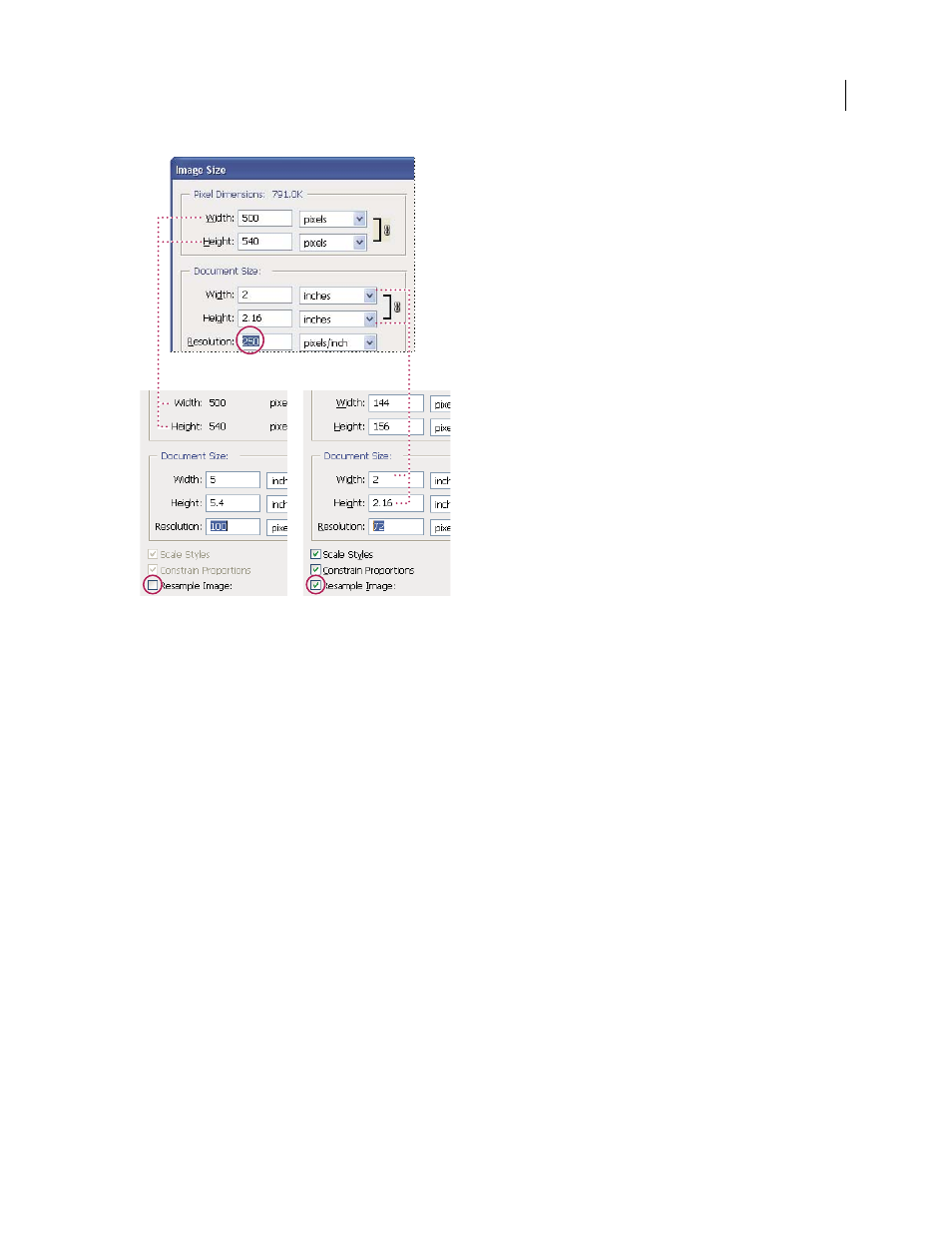
PHOTOSHOP CS3
User Guide
62
Pixel dimensions equal document (output) size times resolution.
A. Original dimensions and resolution B. Decreasing the resolution without changing pixel dimensions (no resampling) C. Decreasing the
resolution at same document size decreases pixel dimensions (resampling).
Display the current image size quickly
If you want to quickly display a document’s current image size, use the information box at the bottom of the
document window.
❖
Press Alt (Windows) or Option (Mac OS), position the pointer over the file information box, and hold down the
mouse button.
File size
The file size of an image is the digital size of the image file, measured in kilobytes (K), megabytes (MB), or gigabytes
(GB). File size is proportional to the pixel dimensions of the image. Images with more pixels may produce more detail
at a given printed size, but they require more disk space to store and may be slower to edit and print. Image resolution
thus becomes a compromise between image quality (capturing all the data you need) and file size.
Another factor that affects file size is file format. Because of the varying compression methods used by GIF, JPEG,
and PNG file formats, file sizes can vary considerably for the same pixel dimensions. Similarly, color bit-depth and
the number of layers and channels in an image affect file size.
Photoshop supports a maximum pixel dimension of 300,000 by 300,000 pixels per image. This restriction places
limits on the print size and resolution available to an image.
A
B
C
