Create a work path from type, Convert type to shapes – Adobe Photoshop CS3 User Manual
Page 438
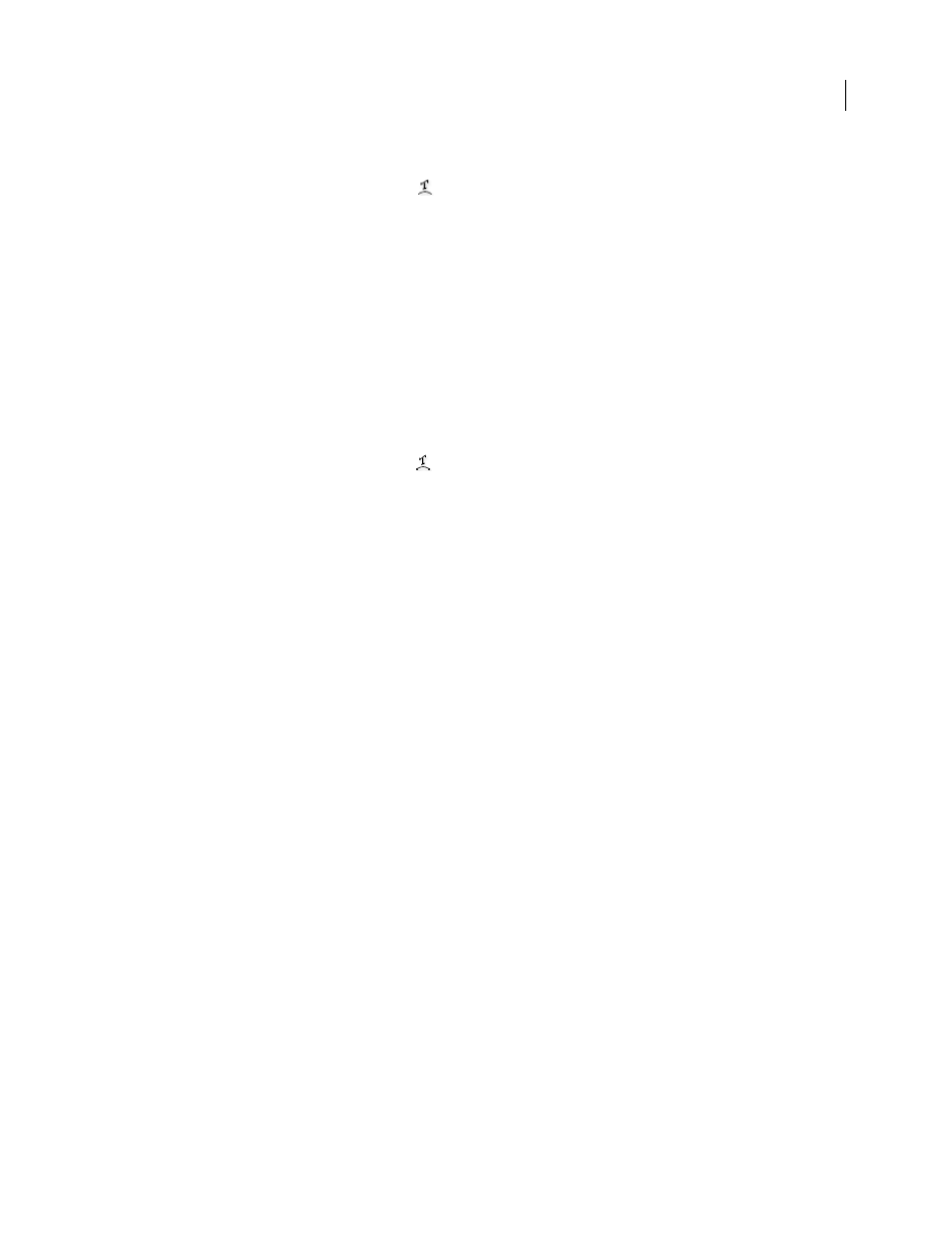
PHOTOSHOP CS3
User Guide
431
2
Do one of the following:
•
Select a type tool, and click the Warp button
in the options bar.
•
Choose Layer > Type > Warp Text.
Note: You can use the Warp command to warp text in a type layer. Choose Edit > Transform > Warp.
3
Choose a warp style from the Style pop-up menu.
4
Select the orientation of the warp effect—Horizontal or Vertical.
5
If desired, specify values for additional warping options:
•
Bend to specify how much warp is applied to the layer
•
Horizontal Distortion or Vertical Distortion to apply perspective to the warp
Unwarp type
1
Select a type layer that has warping applied to it.
2
Select a type tool and click the Warp button
in the options bar, or choose Layer > Type > Warp Text.
3
Choose None from the Style pop-up menu, and click OK.
Create a work path from type
You can work with type characters as vector shapes by converting them to a work path. A work path is a temporary
path that appears in the Paths palette and defines the outline of a shape. After you create a work path from a type
layer, you can save and manipulate it as you do any other path. You cannot edit characters in the path as text; however,
the original type layer remains intact and editable.
❖
Select a type layer, and choose Layer > Type > Create Work Path.
Note: You cannot create work paths from fonts that don’t include outline data (such as bitmap fonts).
See also
“Path segments, components, and points” on page 371
Convert type to shapes
When you convert type to shapes, the type layer is replaced by a layer with a vector mask. You can edit the vector
mask and apply styles to the layer; however, you cannot edit characters in the layer as text.
❖
Select a type layer, and choose Layer > Type > Convert To Shape.
Note: You cannot create shapes from fonts that don't include outline data (such as bitmap fonts).
See also
