Chapter 20: automating tasks, Automating with actions, About actions – Adobe Photoshop CS3 User Manual
Page 617: Actions palette overview
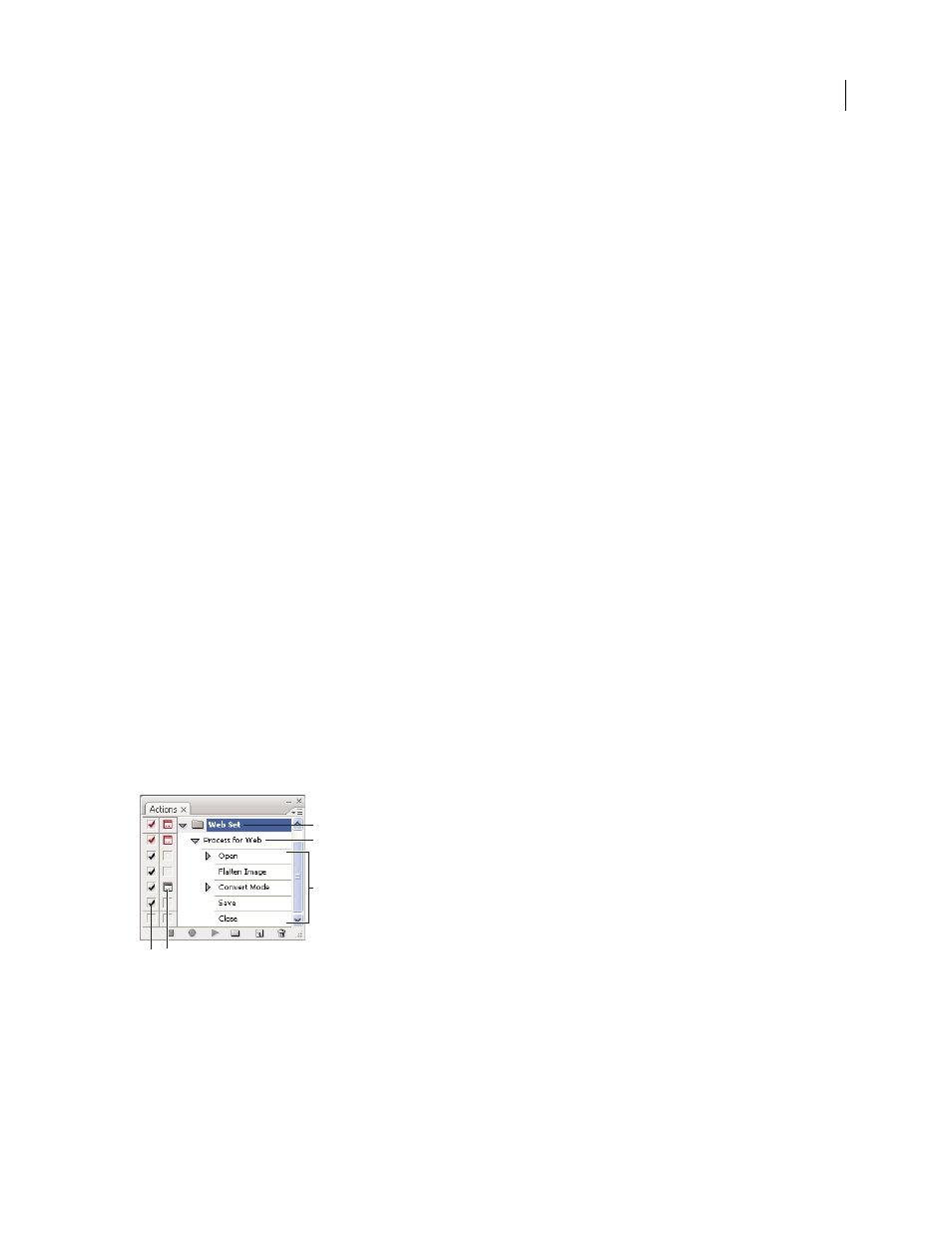
610
Chapter 20: Automating tasks
Automating tasks can save you time and ensure consistent results for many types of operations. Photoshop provides
a variety of ways to automate tasks—using actions, droplets, the Batch command, scripting, templates, variables, and
data sets.
Automating with actions
About actions
An action is a series of tasks that you play back on a single file or a batch of files—menu commands, palette options,
tool actions, and so on. For example, you can create an action that changes the size of an image, applies a filter to the
image for a particular effect, and then saves the file in the desired format.
Actions can include stops that let you perform tasks that cannot be recorded (for example, using a painting tool).
Actions can also include modal controls that let you enter values in a dialog box while playing an action.
In Photoshop, actions are the basis for droplets, which are small applications that automatically process all files that
are dragged onto their icon.
Photoshop and Illustrator come with predefined actions installed that help you perform common tasks. You can use
these actions as is, customize them to meet your needs, or create new actions. Actions are stored in sets to help you
organize them.
You can record, edit, customize, and batch-process actions, and you can manage groups of actions by working with
action sets.
Actions palette overview
You use the Actions palette (Window > Actions) to record, play, edit, and delete individual actions. This palette
(called the Actions panel in Illustrator) also lets you save and load action files.
Photoshop Actions palette
A. Action set B. Action C. Recorded commands D. Included command E. Modal control (toggles on or off)
Expand and collapse sets, actions, and commands
❖
Click the triangle to the left of the set, action, or command in the Actions palette. Alt-click (Windows) or Option-
click (Mac OS) the triangle to expand or collapse all actions in a set or all commands in an action.
A
D E
B
C
