Add html text to a slice, Creating web photo galleries, About web photo galleries – Adobe Photoshop CS3 User Manual
Page 523
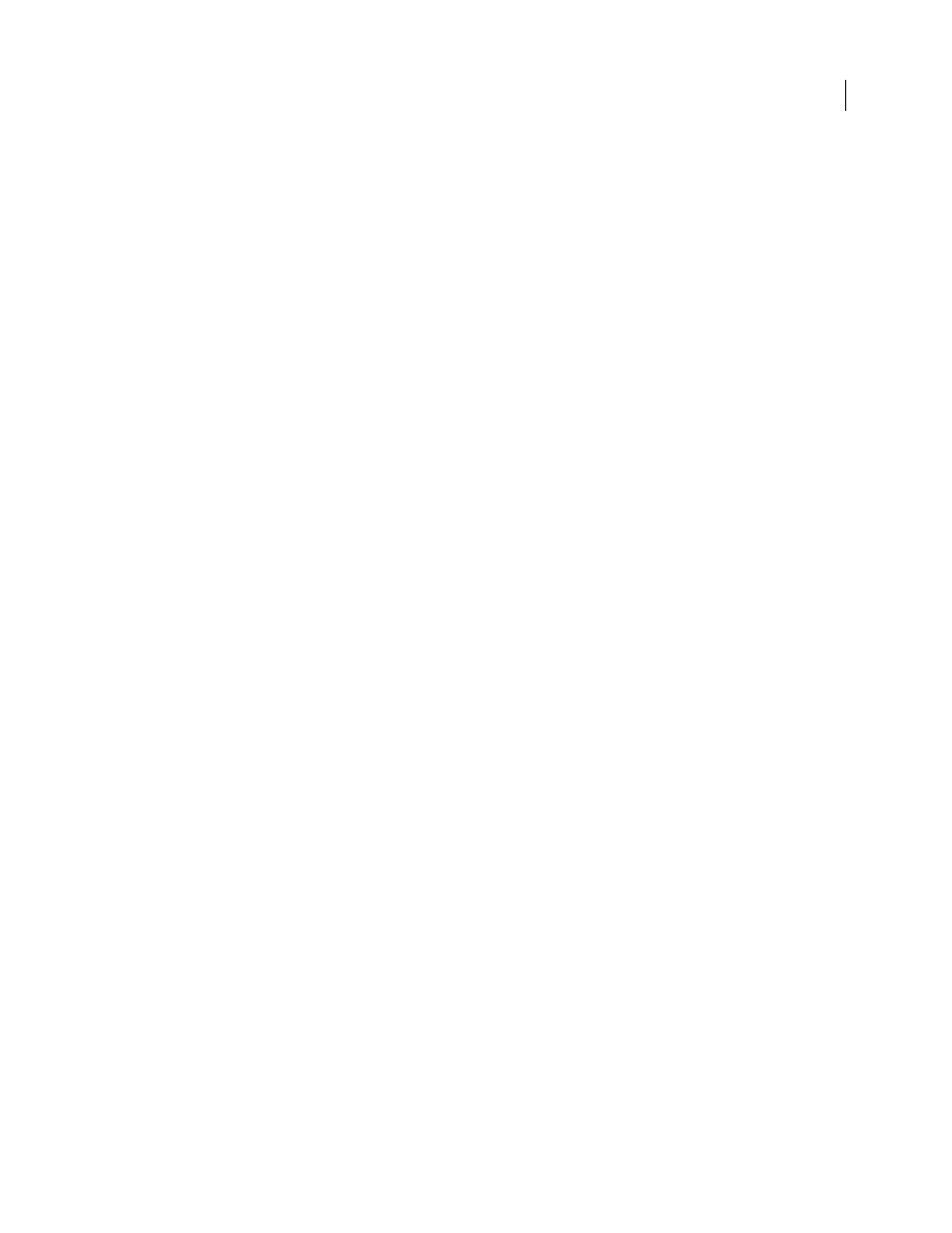
PHOTOSHOP CS3
User Guide
516
Add HTML text to a slice
When you choose a slice of type No Image, you can enter text to be displayed in the slice area of the resulting web
page. This can be plain text or text formatted with standard HTML tags. You can also select vertical and horizontal
alignment options. For more information on specific HTML tags, see an HTML reference.
Photoshop does not display HTML text in the document window; you must use a web browser to preview the text.
Be sure to preview HTML text in different browsers, with different browser settings, and on different operating
systems to confirm that your text is displayed correctly on the web.
Note: The amount of text in a No Image slice can affect the layout of an exported page.
1
Select a slice. Double-click the slice with the Slice Select tool to display the Slice Options dialog box. You can
double-click the slice in the Save For Web & Devices dialog box to set additional formatting options.
2
In the Slice Options dialog box, select No Image from the Slice Type menu.
3
Type the desired text in the text box.
4
(Save For Web & Devices dialog box only) If the text includes HTML formatting tags, select the Text Is HTML
option. If you don’t select this option, HTML tags are ignored and all text appears as unformatted plain text on the
resulting web page.
5
(Save For Web & Devices dialog box only) If desired, select options in the Cell Alignment section of the dialog box:
Default
Uses the browser’s default for horizontal alignment.
Left
Aligns the text to the left side of the slice area.
Center
Aligns the text to the center of the slice area.
Right
Aligns the text to the right side of the slice area.
Default
Uses the browser’s default for vertical alignment.
Top
Aligns the text to the top of the slice area.
Baseline
Sets a common baseline for the first line of text in cells in the same row (of the resulting HTML table). Each
cell in the row must use the Baseline option.
Middle
Centers the text vertically in the slice area.
Bottom
Aligns the text to the bottom of the slice area.
See also
“Preview optimized images in a web browser” on page 529
Creating web photo galleries
About web photo galleries
A web photo gallery is a web site that features a home page with thumbnail images and gallery pages with full-size
images. Each page contains links that allow visitors to navigate the site. For example, when a visitor clicks a
thumbnail image on the home page, the associated full-size image is loaded into a gallery page. You use the Web
Photo Gallery command to automatically generate a web photo gallery from a set of images.
