Adjusting pixel selections, Move, hide, or invert a selection – Adobe Photoshop CS3 User Manual
Page 259
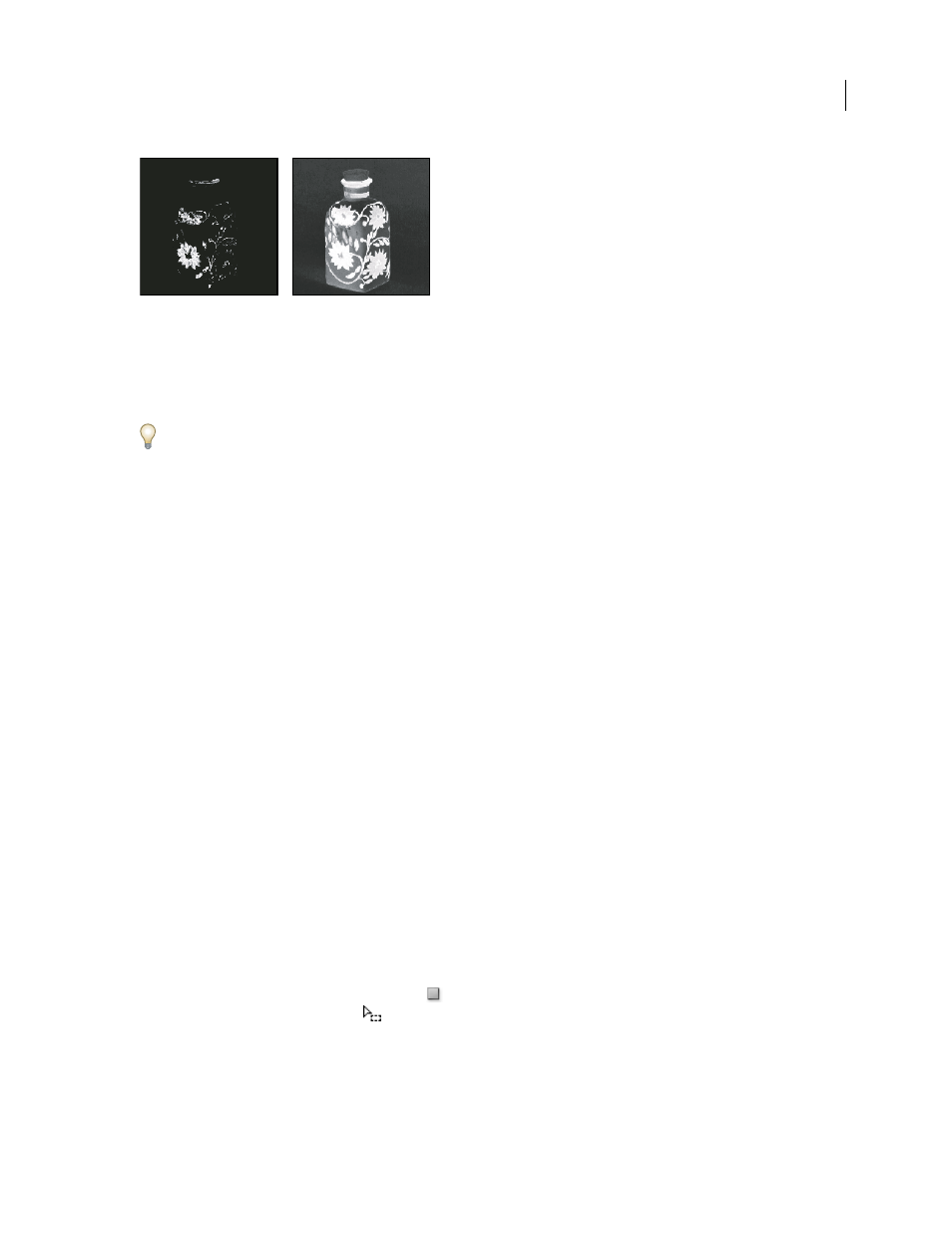
PHOTOSHOP CS3
User Guide
252
Increasing fuzziness expands selection
6
Adjust the selection:
•
To add colors, select the plus eyedropper, and click in the preview area or image.
•
To remove colors, select the minus eyedropper, and click in the preview area or image.
To activate the plus eyedropper temporarily, hold down Shift. Hold down Alt (Windows) or Option (Mac OS) to
activate the minus eyedropper.
7
To preview the selection in the image window, choose an option for Selection Preview.
8
To revert to the original selection, hold down Alt (Windows) or Option (Mac OS), and click Reset.
9
To save and load color range settings, use the Save and Load buttons in the Color Range dialog box to save and
reuse the current settings.
Note: If you see the message “No pixels are more than 50% selected,” the selection border will not be visible. You may
have picked a color choice from the Select menu, such as Reds, when the image didn’t contain any red hues with high
enough saturation.
For a video on making selections, see
Adjusting pixel selections
Move, hide, or invert a selection
You can move a selection border around an image, hide a selection border, and invert a selection so that the previ-
ously unselected part of the image is selected.
Note: To move the selection itself, not the selection border, use the Move tool. See “Move a selection” on page 258.
See also
“Apply transformations” on page 213
“Show or hide Extras” on page 45
Move a selection border
1
Using any selection tool, select New Selection
from the options bar, and position the pointer inside the
selection border. The pointer changes
to indicate that you can move the selection.
2
Drag the border to enclose a different area of the image. You can drag a selection border partly beyond the canvas
boundaries. When you drag it back, the original border reappears intact. You can also drag the selection border to
another image window.
