About pop-up sliders, About scrubby sliders, Working with pop-up palettes – Adobe Photoshop CS3 User Manual
Page 29
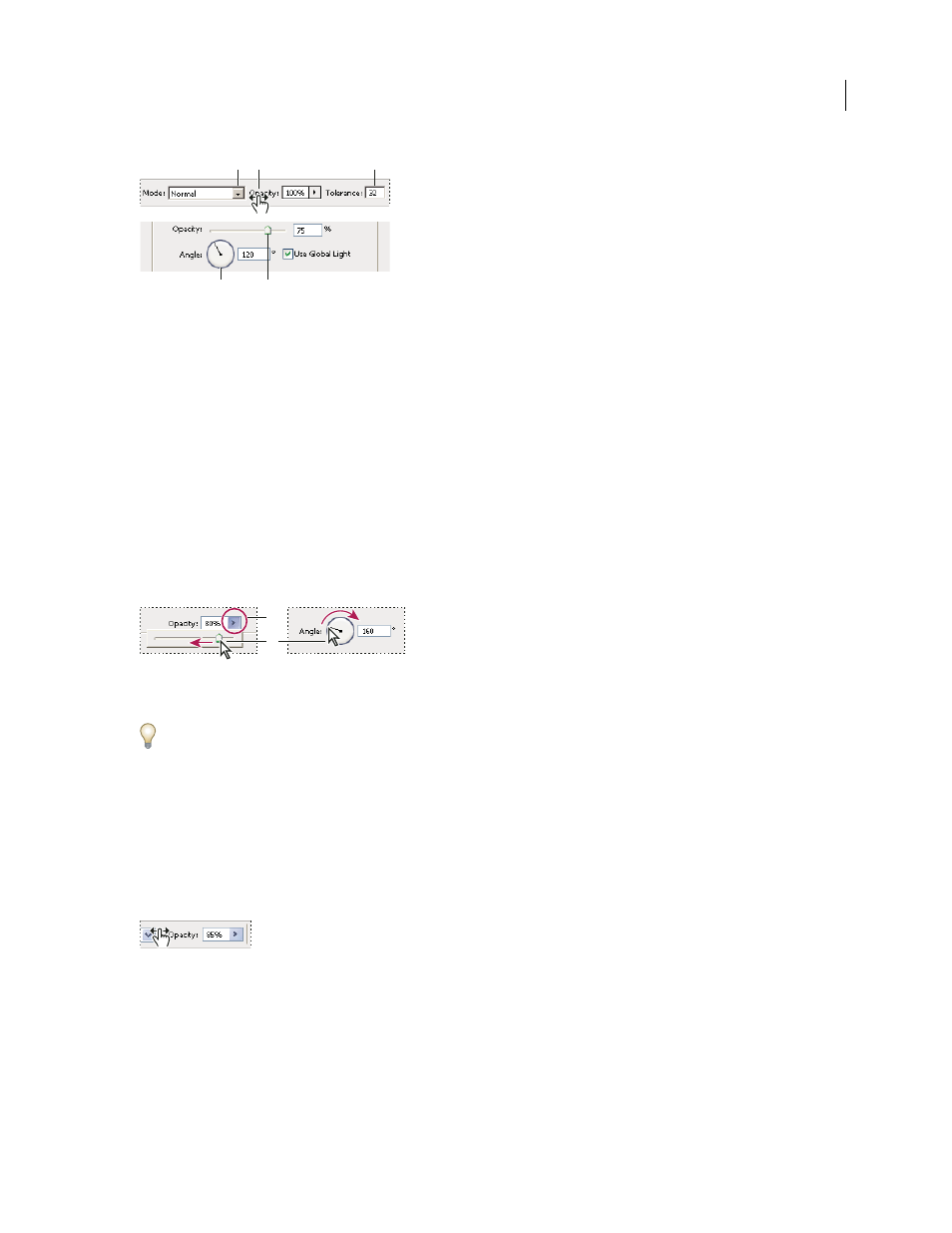
PHOTOSHOP CS3
User Guide
22
Ways to enter values
A. Menu arrow B. Scrubby slider C. Text box D. Dial E. Slider
See also
“About scrubby sliders” on page 22
About pop-up sliders
Some palettes, dialog boxes, and options bars contain settings that use pop-up sliders (for example, the Opacity
option in the Layers palette). If there is a triangle next to the text box, you can activate the pop-up slider by clicking
the triangle. Position the pointer over the triangle next to the setting, hold down the mouse button, and drag the
slider or angle radius to the desired value. Click outside the slider box or press Enter to close the slider box. To cancel
changes, press the Esc key.
To increase or decrease values in 10% increments when the pop-up slider box is open, hold down Shift and press the
Up Arrow or Down Arrow key.
Using different kinds of pop-up sliders
A. Click to open pop-up slider box. B. Drag slider or angle radius.
You can also “scrub” some pop-up sliders. For example, if you hold the pointer over the word “Fill” or “Opacity” in
the Layers palette, the pointer changes to the Hand icon. Then you can move the pointer left or right to change the
fill or opacity percentage.
About scrubby sliders
In some palettes, dialog boxes, and options bars, you can drag scrubby sliders to change option values. Scrubby
sliders are hidden until you position the pointer over the title of sliders and pop-up sliders. When the pointer changes
to a pointing finger, you drag to the left or right. Holding down the Shift key while dragging accelerates the scrubbing
by a factor of 10.
Hovering over the title of a slider or pop-up slider shows the scrubby slider
Working with pop-up palettes
Pop-up palettes provide easy access to available options for brushes, swatches, gradients, styles, patterns, contours,
and shapes. You can customize pop-up palettes by renaming and deleting items and by loading, saving, and replacing
libraries. You can also change the display of a pop-up palette to view items by their names, as thumbnail icons, or
with both names and icons.
A
D
B
C
E
A
B
