Remove a color cast with auto color, Set auto adjustment options – Adobe Photoshop CS3 User Manual
Page 192
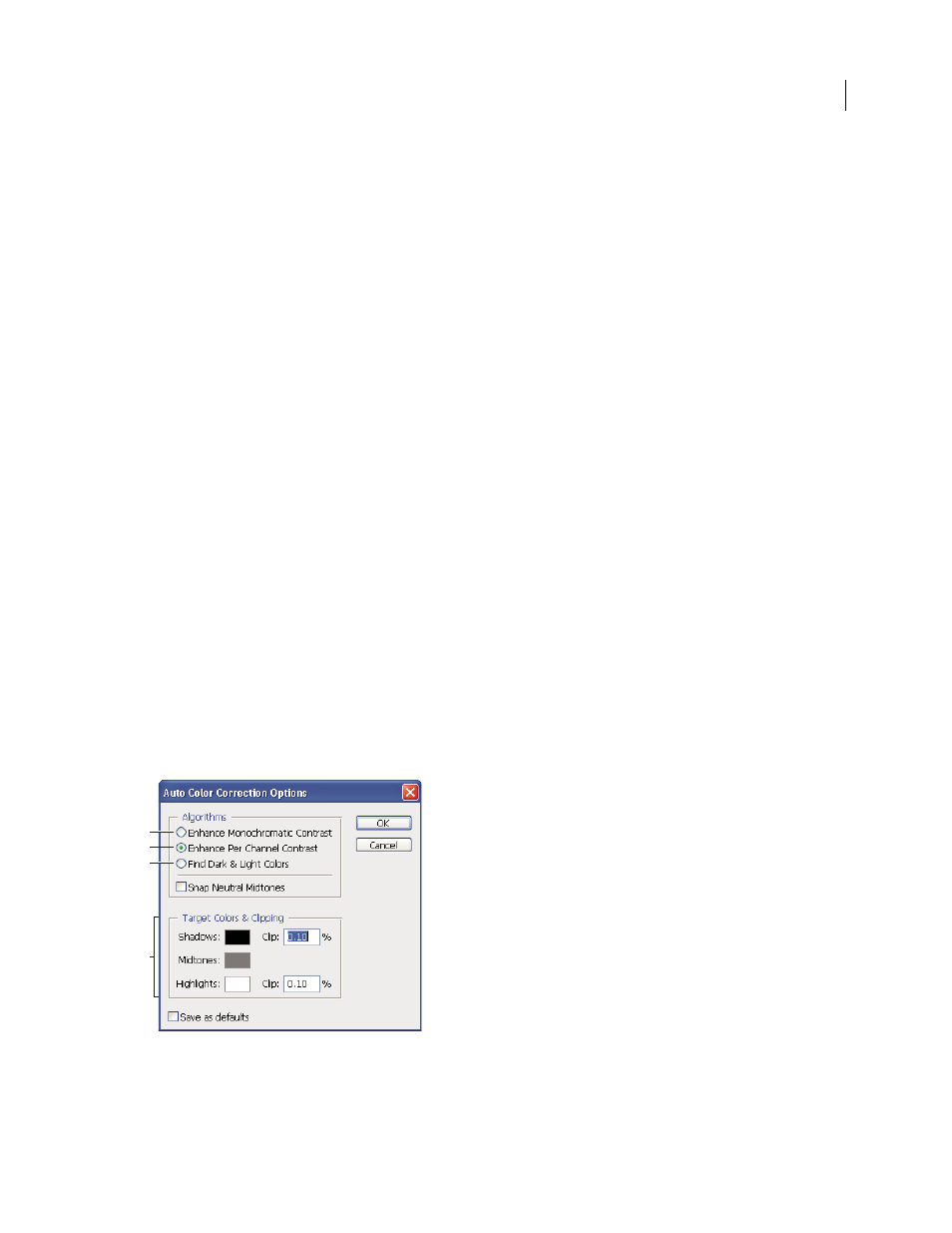
PHOTOSHOP CS3
User Guide
185
Remove a color cast with Auto Color
The Auto Color command adjusts the contrast and color of an image by searching the image to identify shadows,
midtones, and highlights. By default, Auto Color neutralizes the midtones using a target color of RGB 128 gray and
clips the shadows and highlight pixels by 0.5%. You can change these defaults in the Auto Color Correction Options
dialog box.
1
Do one of the following:
•
Choose Image > Adjustments > Auto Color. The application of Auto Color is automatic with this option. You
cannot adjust any of the options in the following steps.
•
Choose Layer > New Adjustment Layer and choose either Levels or Curves. Click OK in the New Layer dialog box.
2
In the Levels or Curves dialog box, click the Option button.
3
Select the Find Dark & Light option under Algorithms in the Auto Color Correction Options dialog box.
4
Select the Snap Neutral Midtones option.
5
Adjust the amount of shadows and highlights that are clipped, and adjust the target color for the midtones.
6
Click OK in open dialog boxes to apply Auto Color.
See also
“Adjust color using Levels” on page 162
“Set Auto adjustment options” on page 185
Set Auto adjustment options
The Auto Color Correction options control tonal and color corrections applied by Auto Color, Auto Levels, Auto
Contrast, and the Auto option in both Levels and Curves. The Auto Color Correction options let you specify shadow
and highlight clipping percentages, and assign color values to shadows, midtones, and highlights.
You can apply the settings during a single use of the Levels dialog box or Curves dialog box, or you can save the
settings as default values when applying Auto Levels, Auto Contrast, Auto Color, and the Auto option in Levels and
Curves.
Auto Color Correction Options dialog box
A. Auto Contrast option B. Auto Levels option C. Auto Color option D. Set target colors, black point, and white point
1
Click the Options button in the Levels dialog box or Curves dialog box.
A
B
C
D
