Select with the marquee tools – Adobe Photoshop CS3 User Manual
Page 252
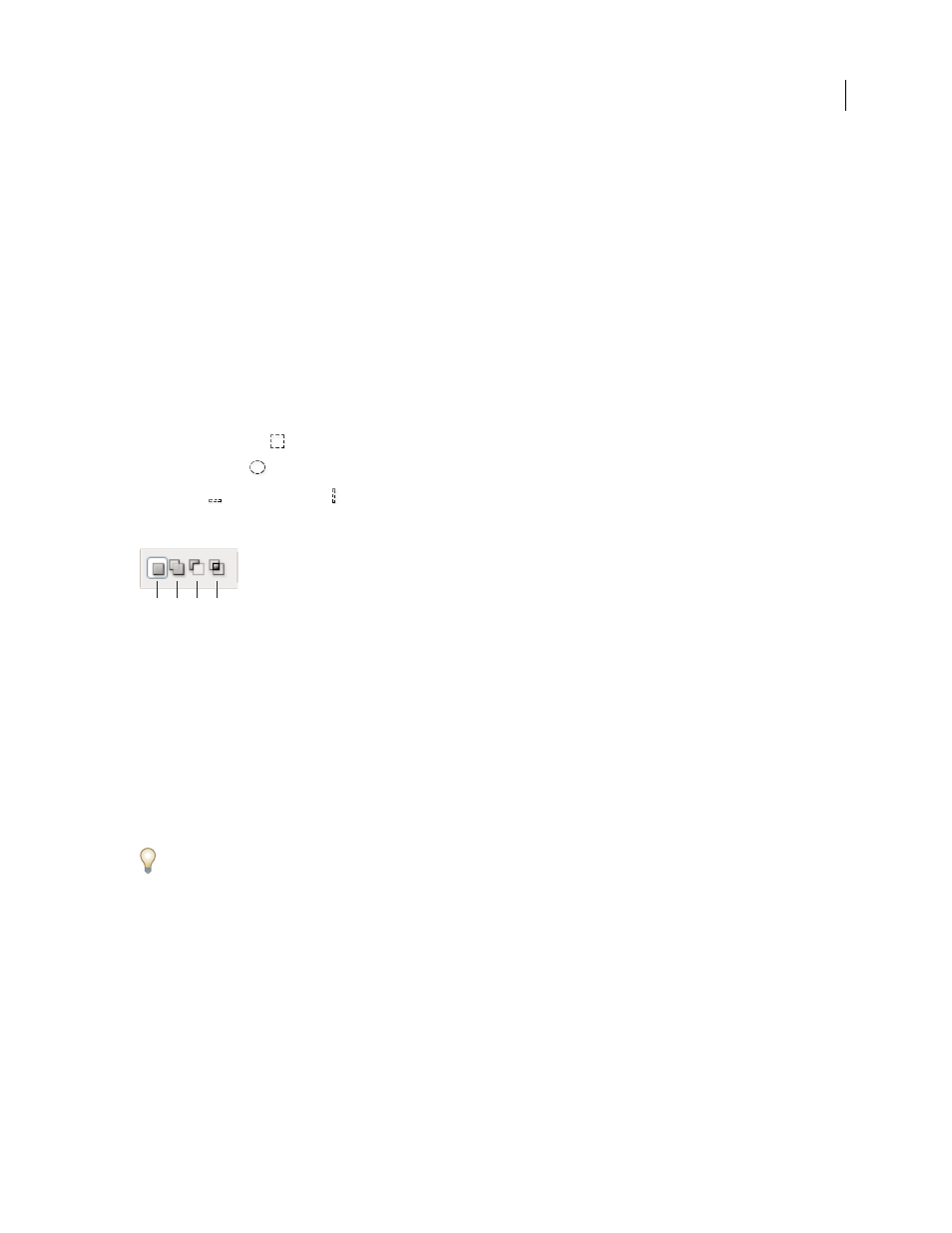
PHOTOSHOP CS3
User Guide
245
Deselect selections
❖
Do one of the following:
•
Choose Select > Deselect.
•
If you are using the Rectangle Marquee tool, the Elliptical Marquee tool, or the Lasso tool, click anywhere in the
image outside the selected area.
Reselect the most recent selection
❖
Choose Select > Reselect.
Select with the marquee tools
The marquee tools let you select rectangles, ellipses, and 1-pixel rows and columns.
1
Select a marquee tool:
Rectangular Marquee
Makes a rectangular selection (or a square, when used with the Shift key).
Elliptical Marquee
Makes an elliptical selection (or a circle, when used with the Shift key).
Single Row
or Single Column Marquee
Defines the border as a 1-pixel-wide row or column.
2
Specify one of the selection options in the options bar.
Selection options
A. New B. Add To C. Subtract From D. Intersect With
3
Specify a feathering setting in the options bar. Turn anti-aliasing on or off for the Elliptical Marquee tool. See
“Soften the edges of selections” on page 256.
4
For the Rectangle Marquee tool or the Elliptical Marquee tool, choose a style in the options bar:
Normal
Determines marquee proportions by dragging.
Fixed Aspect Ratio
Sets a height-to-width ratio. Enter values (decimal values are valid) for the aspect ratio. For
example, to draw a marquee twice as wide as it is high, enter 2 for the width and 1 for the height.
Fixed Size
Specifies set values for the marquee’s height and width. Enter pixel values in whole numbers.
In addition to pixels (px) you can also use specific units such as inches (in) or centimeters (cm) in height and width
values.
5
For aligning your selection to guides, a grid, slices, or document bounds, do one of the following to snap your
selection:
•
Choose View > Snap, or choose View > Snap To and choose a command from the submenu. The marquee
selection can snap to a document boundary or to a variety of Photoshop Extras, controlled in the Snap To
submenu.
6
Do one of the following to make a selection:
•
With the Rectangle Marquee tool or the Elliptical Marquee tool, drag over the area you want to select.
•
Hold down Shift as you drag to constrain the marquee to a square or circle (release the mouse button before you
release Shift to keep the selection shape constrained).
A
B
C
D
