Change the color picker, Color palette overview – Adobe Photoshop CS3 User Manual
Page 131
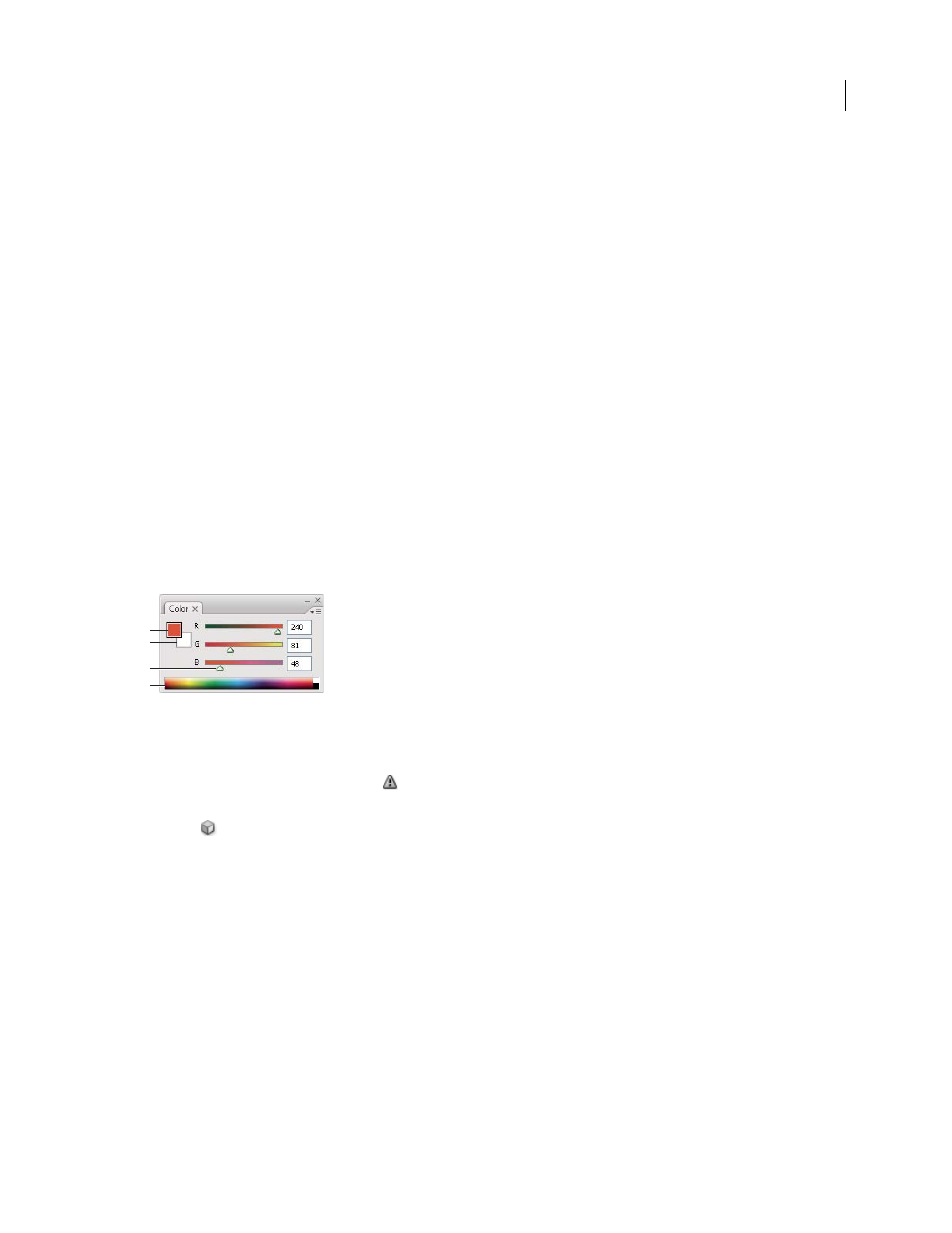
PHOTOSHOP CS3
User Guide
124
TRUMATCH
Provides predictable CMYK color matching with more than 2000 achievable, computer-generated
colors. Trumatch colors cover the visible spectrum of the CMYK gamut in even steps. The Trumatch Color displays
up to 40 tints and shades of each hue, each originally created in four-color process and each reproducible in four
colors on electronic imagesetters. In addition, four-color grays using different hues are included. For more infor-
mation, contact Trumatch Inc., in New York City, New York.
Change the color picker
Instead of using the Adobe Color Picker, you can choose colors from your computer operating system’s standard
color picker or from a third party color picker.
1
Choose Edit > Preferences > General (Windows) or Photoshop > Preferences > General (Mac OS).
2
Choose a color picker from the Color Picker menu, and click OK.
For more information, see your operating system documentation.
Note: To return to the Adobe Color Picker, choose it from the Color Picker menu in the General Preferences.
Color palette overview
The Color palette (Window > Color) displays the color values for the current foreground and background colors.
Using the sliders in the Color palette, you can edit the foreground and background colors using different color
models. You can also choose a foreground or background color from the spectrum of colors displayed in the color
ramp at the bottom of the palette.
Color palette
A. Foreground color B. Background color C. Slider D. Color ramp
The Color palette may display the following alerts when you select a color:
•
An exclamation point inside a triangle
appears above the left side of the color ramp when you choose a color
that cannot be printed using CMYK inks.
•
A cube
appears above the left side of the color ramp when you choose a color that is not web-safe.
See also
“Identify out-of-gamut colors” on page 159
Change the color model of the Color palette sliders
❖
Choose a Sliders option from the Color palette menu.
Change the spectrum displayed in the color palette
1
Choose an option from the Color palette menu:
•
RGB Spectrum, CMYK Spectrum, or Grayscale Ramp to display the spectrum of the specified color model.
A
B
C
D
