Select with the lasso tool, Select with the polygonal lasso tool – Adobe Photoshop CS3 User Manual
Page 253
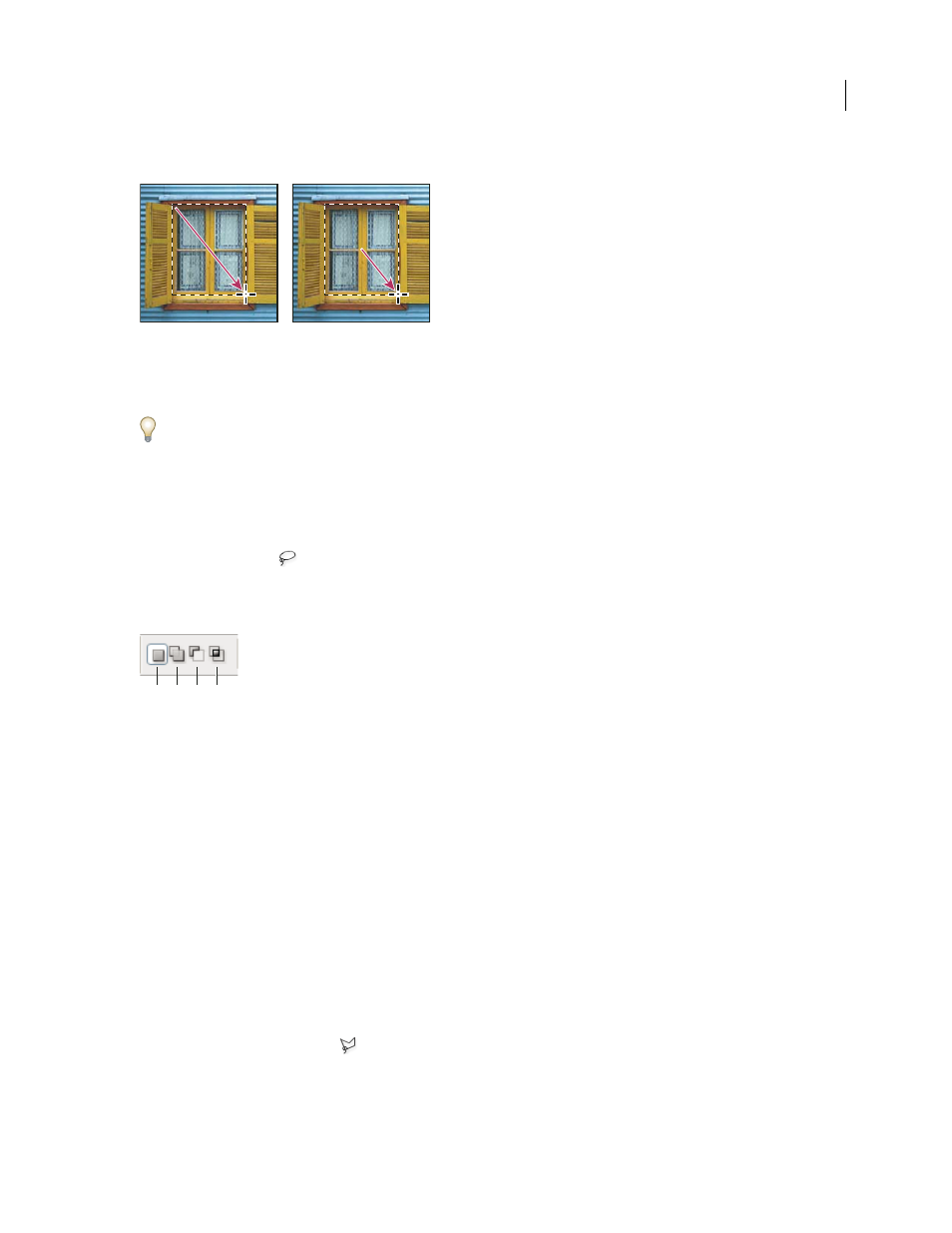
PHOTOSHOP CS3
User Guide
246
•
To drag a marquee from its center, hold down Alt (Windows) or Option (Mac OS) after you begin dragging.
Dragging a marquee from the corner of an image (left), and from the center of an image (right) by pressing Alt/Option as you drag
•
With the Single Row or Single Column Marquee tool, click near the area you want to select, and then drag the
marquee to the exact location. If no marquee is visible, increase the magnification of your image view.
To reposition a rectangle or elliptical marquee, first drag to create the selection border, keeping the mouse button
depressed. Then hold down the spacebar and continue to drag. Release the spacebar, but keep the mouse button
depressed, if you need to continue adjusting the selection border.
Select with the Lasso tool
The Lasso tool is useful for drawing freeform segments of a selection border.
1
Select the Lasso tool
, and select options.
2
Drag to draw a freehand selection border.
3
Specify one of the selection options in the options bar.
Selection options
A. New B. Add To C. Subtract From D. Intersect With
4
(Optional) set feathering and anti-aliasing in the options bar. See “Soften the edges of selections” on page 256.
5
To draw a straight-edged selection border when no other pixels are selected, press Alt (Windows) or Option
(Mac OS), and click where segments should begin and end. You can switch between drawing freehand and straight-
edged segments.
6
To erase recently drawn segments, hold down the Delete key until you’ve erased the fastening points for the
desired segment.
7
To close the selection border, release the mouse without holding down Alt (Windows) or Option (Mac OS).
8
(Optional) Click Refine Edge to further adjust the selection boundary or view the selection against different
backgrounds or as a mask. See “Refine selection edges” on page 255.
Select with the Polygonal Lasso tool
The Polygonal Lasso tool is useful for drawing straight-edged segments of a selection border.
1
Select the Polygonal Lasso tool
, and select options.
2
Specify one of the selection options in the options bar.
A
B
C
D
