Set sample sources for cloning and healing – Adobe Photoshop CS3 User Manual
Page 203
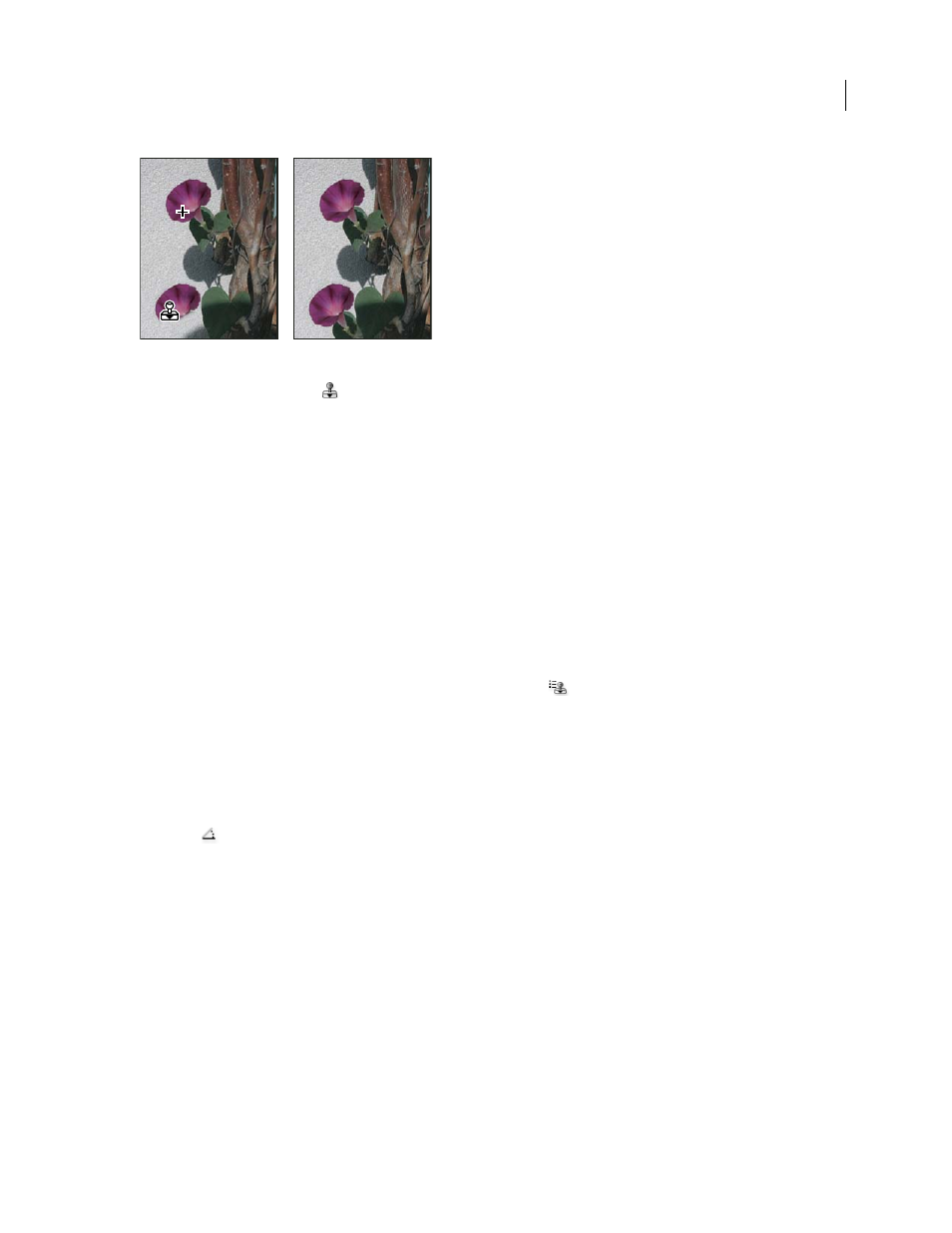
PHOTOSHOP CS3
User Guide
196
Altering an image with the Clone Stamp tool
1
Select the Clone Stamp tool
.
2
Choose a brush tip and set brush options for the blending mode, opacity, and flow in the options bar.
3
To specify how you want to align the sampled pixels and how to sample data from the layers in your document,
set any of the following in the options bar:
Aligned
Samples pixels continuously, without losing the current sampling point, even if you release the mouse
button. Deselect Aligned to continue to use the sampled pixels from the initial sampling point each time you stop
and resume painting.
Sample
Samples data from the layers you specify. To sample from the active layer and visible layers below it, choose
Current And Below. To sample only from the active layer, choose Current Layer. To sample from all visible layers,
choose All Layers. To sample from all visible layers except adjustment layers, choose All Layers and click the Ignore
Adjustment Layers icon to the right of the Sample pop-up menu.
4
Set the sampling point by positioning the pointer in any open image and Alt-clicking (Windows) or Option-
clicking (Mac OS).
5
(Optional) In the Clone Source palette, click a clone source button
and set an additional sampling point.
You can set up to five different sampling sources. The Clone Source palette saves the sampled sources until you close
the document.
6
(Optional) To select the sampled source you want, click a clone source button in the Clone Source palette.
7
(Optional) Do any of the following in the Clone Source palette:
•
To scale or rotate the source that you’re cloning, enter a value for W (width), H (height), or the rotation in
degrees
.
•
To show an overlay of the source that you’re cloning, select Show Overlay and specify the overlay options.
8
Drag over the area of the image you want to correct.
See also
“List of blending modes” on page 344
“Retouching tools gallery” on page 27
Set sample sources for cloning and healing
Using the Clone Stamp or Healing Brush tool, you can sample sources in the current document or any open
document in Photoshop.
