Adobe Photoshop CS3 User Manual
Page 443
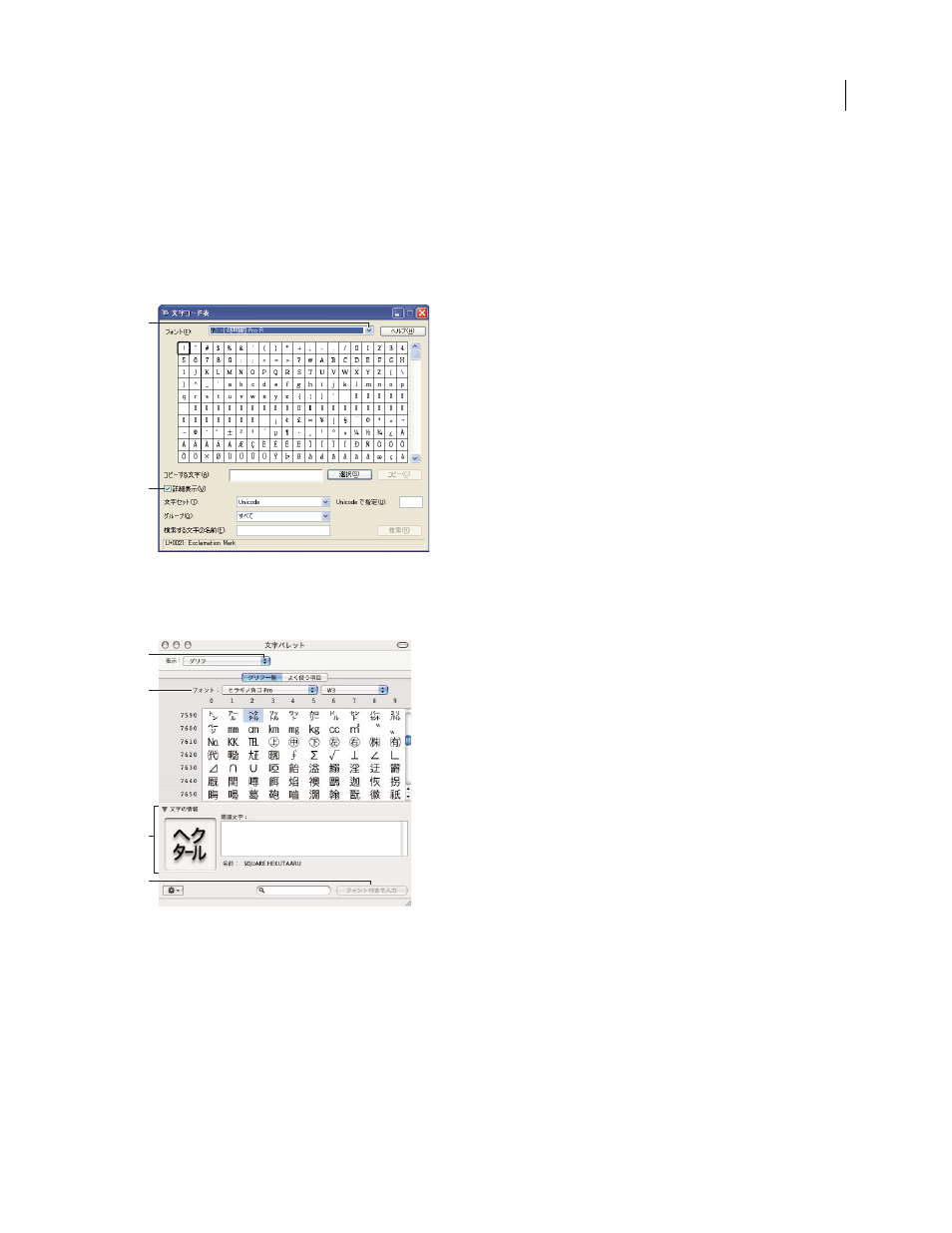
PHOTOSHOP CS3
User Guide
436
•
(Mac OS) From the Input pop-up menu at the right side of the menu bar, choose Show Character Palette.
Note: (Mac OS) If the Input menu does not display in the menu bar, choose Apple menu > System Preferences >
International > Input Menu and select Character Palette and Show input menu in menu bar.
5
Do one of the following:
•
(Windows) In Character Map, select the Advanced View option, choose All from the Group By menu, and then
choose Unicode for Character Set.
Character Map
A. Font menu B. Advanced View check box
•
(Mac OS) In the Kotoeri Character palette, select Glyph from the View menu.
Kotoeri Character palette
A. View menu B. Font menu C. Character Information D. Insert With Font button
6
Choose an Asian OpenType font from the Font menu.
7
Do one of the following:
•
(Windows) Select the character you want to use, click Select, click Copy, and then paste it in Photoshop.
•
(Mac OS) Double-click the character you want to use to insert it into your document.
A
B
A
C
B
D
