Keys for editing paths – Adobe Photoshop CS3 User Manual
Page 648
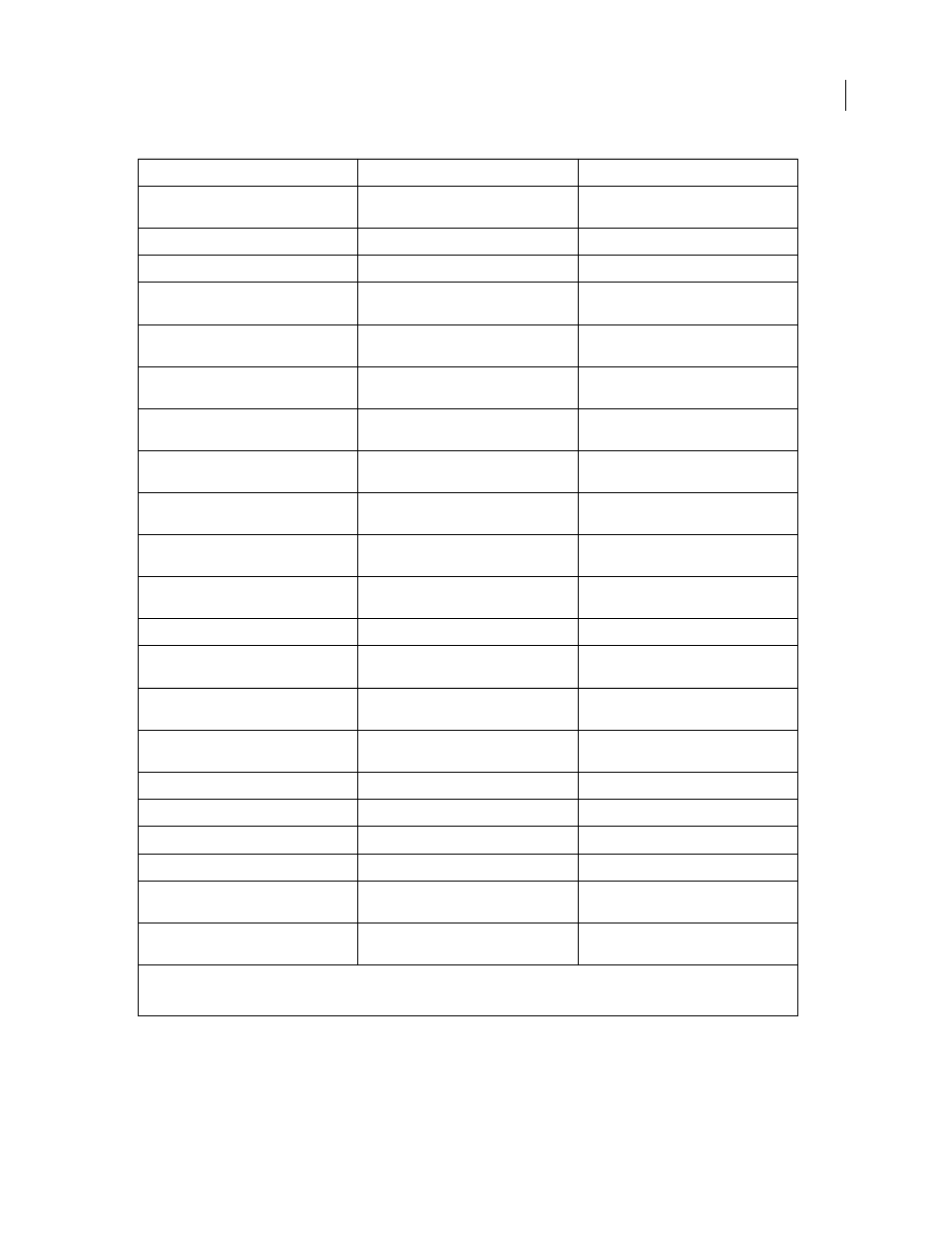
PHOTOSHOP CS3
User Guide
641
Keys for editing paths
This is not a complete list of keyboard shortcuts. This table lists only those shortcuts that are not displayed in menu
commands or tool tips.
Result
Windows
Mac OS
Reposition marquee while selecting
‡
Any marquee tool (except single column
and single row) + spacebar-drag
Any marquee tool (except single column
and single row) + spacebar-drag
Add to a selection
Any selection tool + Shift-drag
Any selection tool + Shift-drag
Subtract from a selection
Any selection tool + Alt-drag
Any selection tool + Option-drag
Intersect a selection
Any selection tool (except Quick Selection
tool) + Shift-Alt-drag
Any selection tool (except Quick Selection
tool) + Shift-Option-drag
Constrain marquee to square or circle (if no
other selections are active)
‡
Shift-drag
Shift-drag
Draw marquee from center (if no other
selections are active)
‡
Alt-drag
Option-drag
Constrain shape and draw marquee from
center
‡
Shift + Alt-drag
Shift + Option-drag
Switch to Move tool
Control (except when Hand, Slice, Path,
Shape, or any Pen tool is selected)
Command (except when Hand, Slice, Path,
Shape, or any Pen tool is selected)
Switch from Magnetic Lasso tool to Lasso
tool
Alt-drag
Option-drag
Switch from Magnetic Lasso tool to polyg-
onal Lasso tool
Alt-click
Option-click
Apply/cancel an operation of the Magnetic
Lasso
Enter/Esc or Control + . (period)
Return/Esc or Command + . (period)
Move copy of selection
Move tool + Alt-drag selection
‡
Move tool + Option-drag selection‡
Move selection area 1 pixel
Any selection + Right Arrow, Left Arrow, Up
Arrow, or Down Arrow
†
Any selection + Right Arrow, Left Arrow, Up
Arrow, or Down Arrow
†
Move selection 1 pixel
Move tool + Right Arrow, Left Arrow, Up
Arrow, or Down Arrow
†‡
Move tool + Right Arrow, Left Arrow, Up
Arrow, or Down Arrow
†‡
Move layer 1 pixel when nothing selected
on layer
Control + Right Arrow, Left Arrow, Up Arrow,
or Down Arrow
†
Command + Right Arrow, Left Arrow, Up
Arrow, or Down Arrow
†
Increase/decrease detection width
Magnetic Lasso tool + [ or ]
Magnetic Lasso tool + [ or ]
Accept cropping or exit cropping
Crop tool + Enter or Esc
Crop tool + Return or Esc
Toggle crop shield off and on
/ (forward slash)
/ (forward slash)
Make protractor
Ruler tool + Alt-drag end point
Ruler tool + Option-drag end point
Snap guide to ruler ticks (except when
View > Snap is unchecked)
Shift-drag guide
Shift-drag guide
Convert between horizontal and vertical
guide
Alt-drag guide
Option-drag guide
†
Hold down Shift to move 10 pixels
‡
Applies to shape tools
