Shift the baseline, Turn fractional character widths off or on, Scaling and rotating type – Adobe Photoshop CS3 User Manual
Page 428: Adjust the scale of type
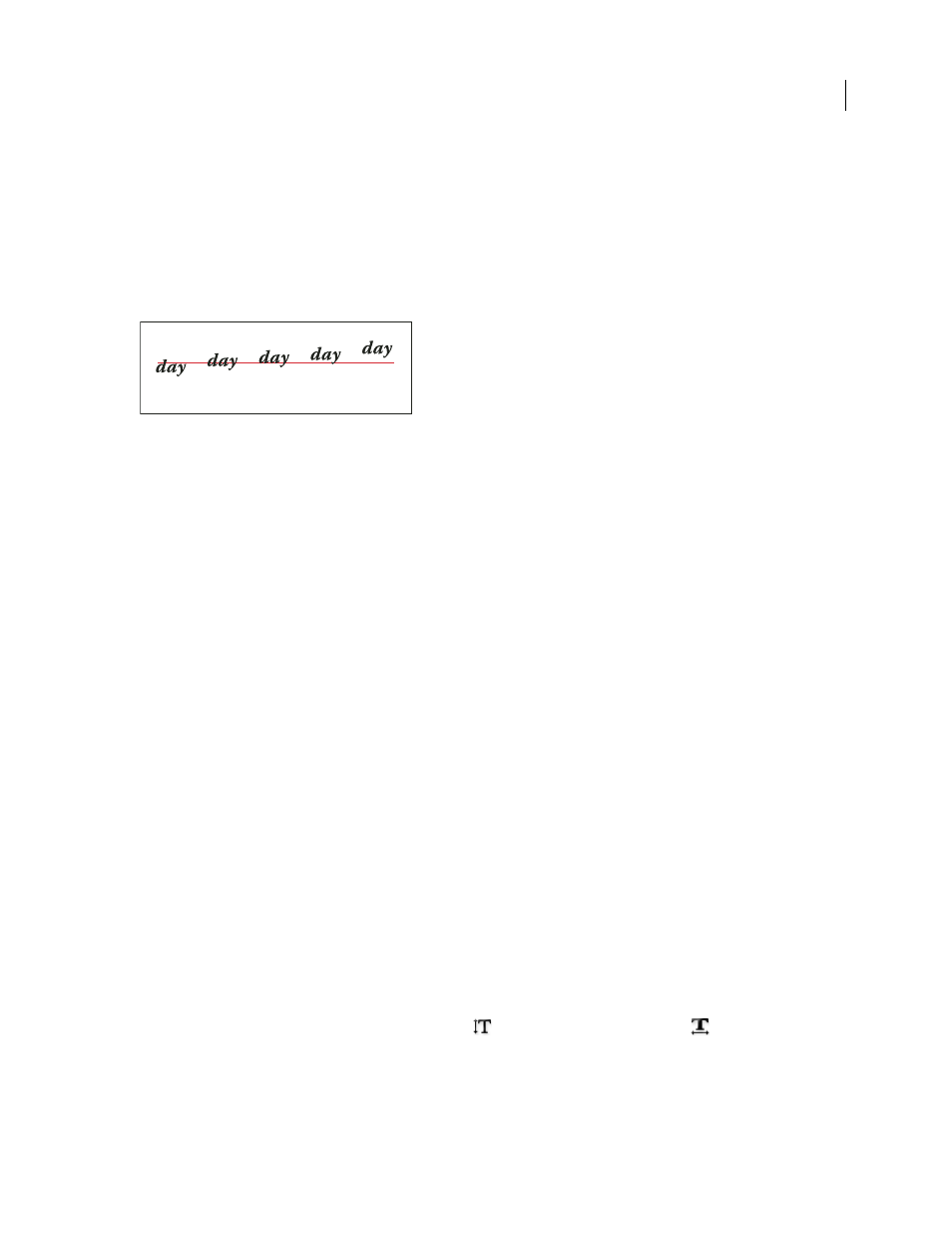
PHOTOSHOP CS3
User Guide
421
Shift the baseline
Use Baseline Shift to move selected characters up or down relative to the baseline of the surrounding text. Shifting
the baseline is especially useful when you’re hand-setting fractions or adjusting the position of a picture font.
1
Select the characters or type objects you want to change. If you don’t select any text, the shift applies to new text
you create.
2
In the Character panel, set the Baseline Shift option. Positive values move the character’s baseline above the
baseline of the rest of the line; negative values move it below the baseline.
Type with different Baseline Shift values
Turn fractional character widths off or on
By default, the software uses fractional character widths between characters. This means that the spacing between
characters varies, and will sometimes use only fractions of whole pixels.
In most situations, fractional character widths provide the best spacing for type appearance and readability. However,
for type in small sizes (less than 20 points) displayed online, fractional character widths could cause type to run
together or have too much extra space, making it difficult to read.
Turn off fractional widths when you want to fix type spacing in whole-pixel increments and prevent small type from
running together. The fractional character width setting applies to all characters on a type layer—you cannot set the
option for selected characters.
❖
Do any of the following:
•
To set type spacing for the entire document in whole-pixel increments, choose System Layout from the Character
panel menu.
•
To re-enable fractional character widths, choose Fractional Widths from the Character panel menu.
Scaling and rotating type
Adjust the scale of type
You can specify the proportion between the height and width of the type, relative to the original width and height of
the characters. Unscaled characters have a value of 100%. Some type families include a true expanded font, which is
designed with a larger horizontal spread than the plain type style. Scaling distorts the type, so it is generally
preferable to use a font that is designed as condensed or expanded, if one is available.
1
Select the characters or type objects you want to change. If you don’t select any text, the scale applies to new text
you create.
2
In the Character panel, set the Vertical Scaling option
or the Horizontal Scaling option
.
-2
-6
0
2
6
