15 pulse accumulator control register (gptpactl) – Motorola ColdFire MCF5281 User Manual
Page 382
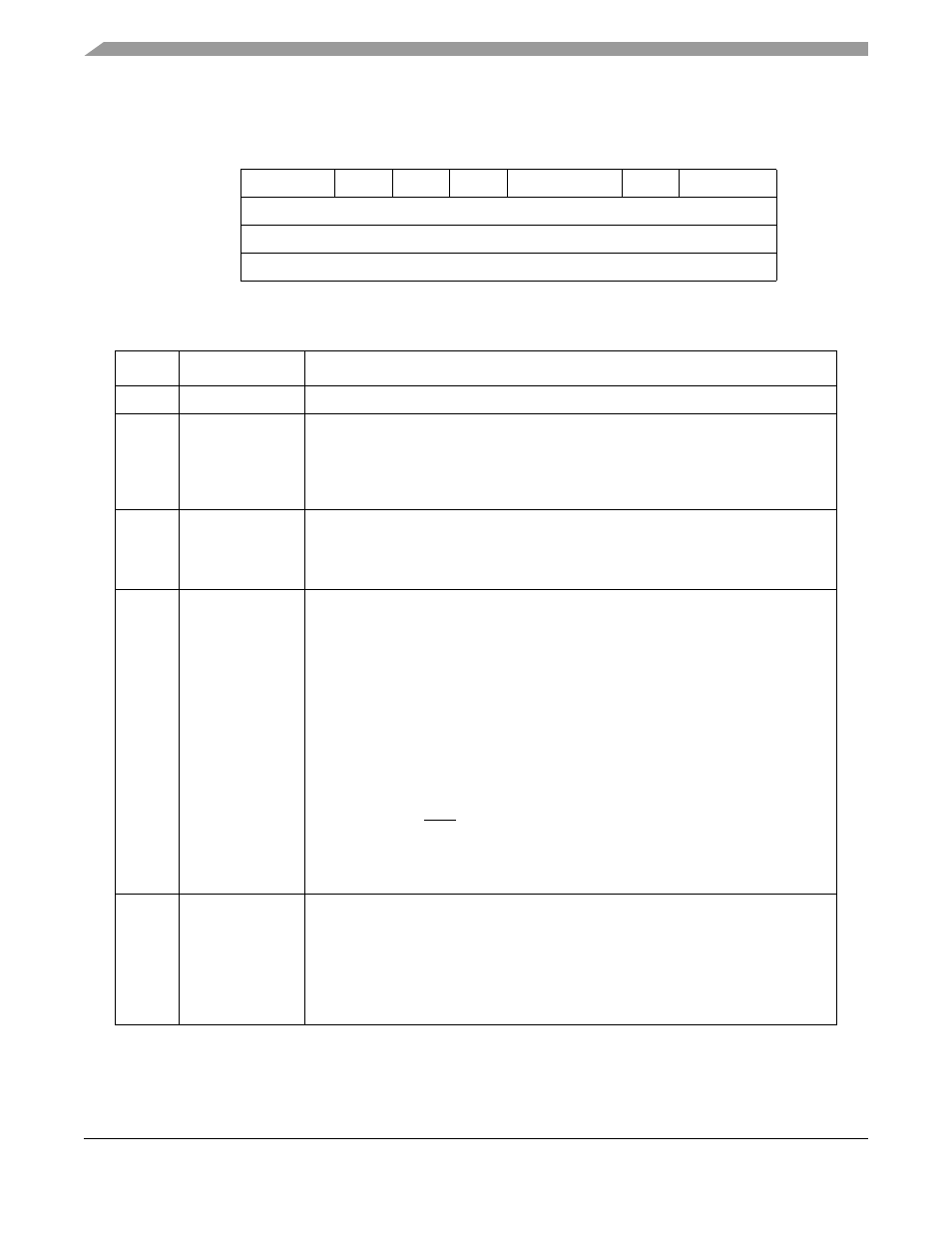
General Purpose Timer Modules (GPTA and GPTB)
20-14
Freescale Semiconductor
20.5.15 Pulse Accumulator Control Register (GPTPACTL)
7
6
5
4
3
0
Field
—
PAE
PAMOD PEDGE
CLK
PAOVI
PAI
Reset
0000_0000
R/W
R/W
Address
IPSBAR + 0x1A_0018, 0x1B_0018
Figure 20-17. Pulse Accumulator Control Register (GPTPACTL)
Table 20-18. GPTPACTL Field Descriptions
Bit(s)
Name
Description
7
—
Reserved, should be cleared.
6
PAE
Enables the pulse accumulator.
1 Pulse accumulator enabled
0 Pulse accumulator disabled
Note: The pulse accumulator can operate in event mode even when the GPT enable
bit, GPTEN, is clear.
5
PAMOD
Pulse accumulator mode. Selects event counter mode or gated time accumulation
mode.
1 Gated time accumulation mode
0 Event counter mode
4
PEDGE
Pulse accumulator edge. Selects falling or rising edges on the PAI pin to increment the
counter.
In event counter mode (PAMOD = 0):
1 Rising PAI edge increments counter
0 Falling PAI edge increments counter
In gated time accumulation mode (PAMOD = 1):
1 Low PAI input enables divide-by-64 clock to pulse accumulator and trailing rising
edge on PAI sets PAIF flag.
0 High PAI input enables divide-by-64 clock to pulse accumulator and trailing falling
edge on PAI sets PAIF flag.
Note: The timer prescaler generates the divide-by-64 clock. If the timer is not active,
there is no divide-by-64 clock.
To operate in gated time accumulation mode:
1. Apply logic 0 to RSTI pin.
2. Initialize registers for pulse accumulator mode test.
3. Apply appropriate level to PAI pin.
4. Enable GPT.
3–2
CLK
Select the GPT counter input clock. Changing the CLK bits causes an immediate
change in the GPT counter clock input.
00 GPT prescaler clock (When PAE = 0, the GPT prescaler clock is always the GPT
counter clock.)
01 PACLK
10 PACLK/256
11 PACLK/65536
MCF5282 and MCF5216 ColdFire Microcontroller User’s Manual, Rev. 3
