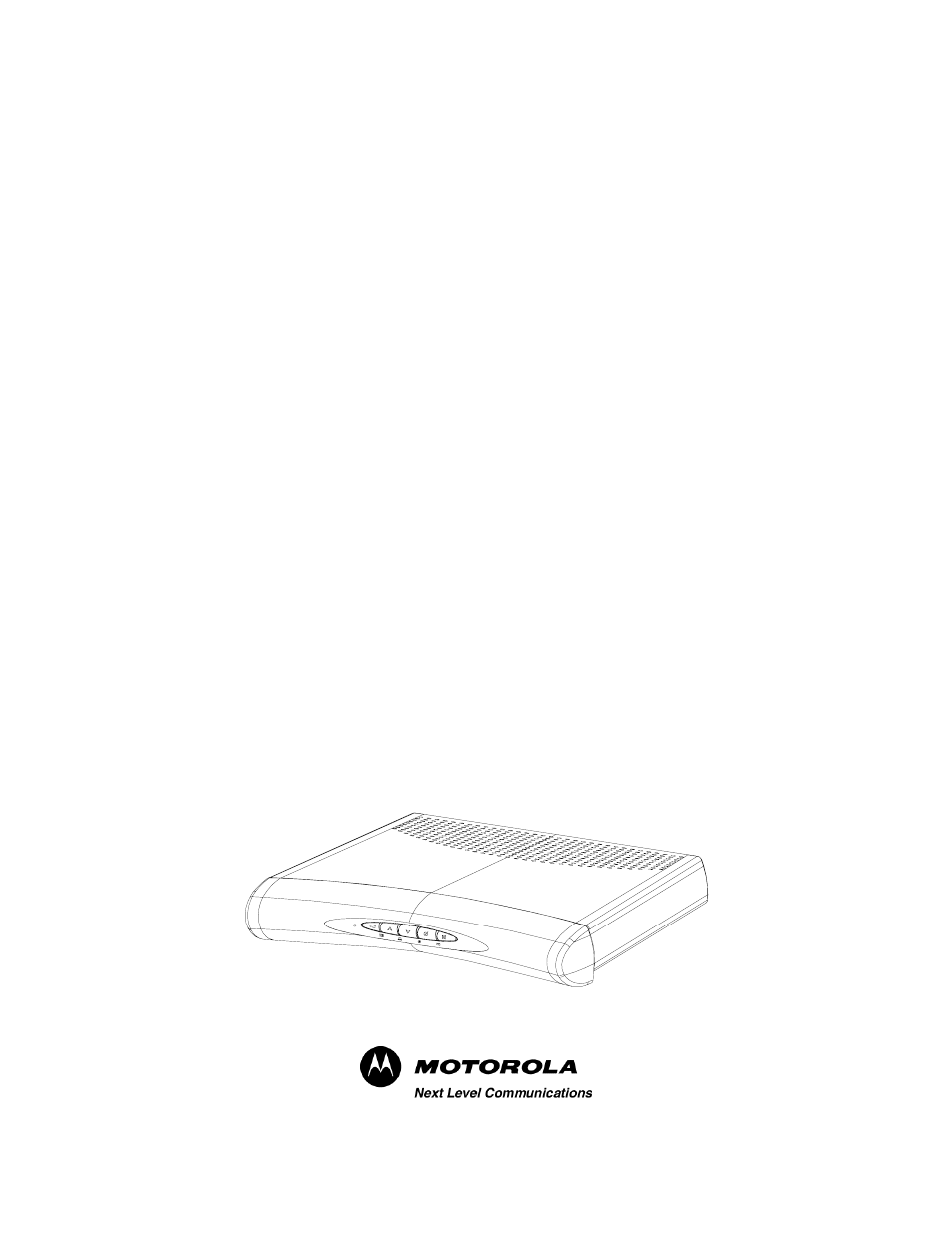Motorola RG2200 User Manual
Residential gateway user’s guide (rg2200)
Table of contents
Document Outline
- Residential Gateway User’s Guide (RG2200)
- Table of Contents
- Important Safeguards
- Introduction
- Getting Started
- Using Your RG2200
- Using Your Remote Control
- Remote Control Models
- SRC-300 Remote Control Keys
- SRC-200 Remote Control Keys
- Activating the RG2200
- Changing Channels
- Controlling TV Volume
- To mute or unmute the TV volume using your remote control
- Setting Up Channel Order and Your Favorite Channel List
- To select channel list
- To arrange the channel order
- To Create a Favorite Channel List
- Caller ID/Message Waiting
- Using Pay-Per-View
- Access Parental Control
- Recording Your Favorite Programs
- Cancelling Your Recording
- Programming Your VCR Code (Optional)
- Replacing Remote Control Batteries
- Advanced Use
- Changing or Programming Settings
- Determining the Gateway ID
- Setting the Gateway ID
- Determining the Remote Control ID
- Setting the Remote Control ID
- Determine the remote control Operating Mode (SRC-300 only)
- Set the remote control Operating Mode (SRC-300 only)
- Programming the TV Code
- Programming the TV Code Using Code Search Method
- Verifying the TV Codes
- Verifying and Setting Other Features
- Accessing the TV Setup Menu
- Verifying the TV (RF) Setting
- Secondary Audio: Specifying A Preferred Language
- Display Language
- EADS (Emergency Alert Device Support)
- Connecting Your PC to the Internet
- Configuration Examples
- Troubleshooting
- Contacting Your Network Service Provider for Help
- TV and VCR Codes
- Specifications
- Index