3 configure vrrp port, 4 activate virtual router, 5 configure preemptive mode for vrrp – Accton Technology ES4626 User Manual
Page 820: 6 configure vrrp priority
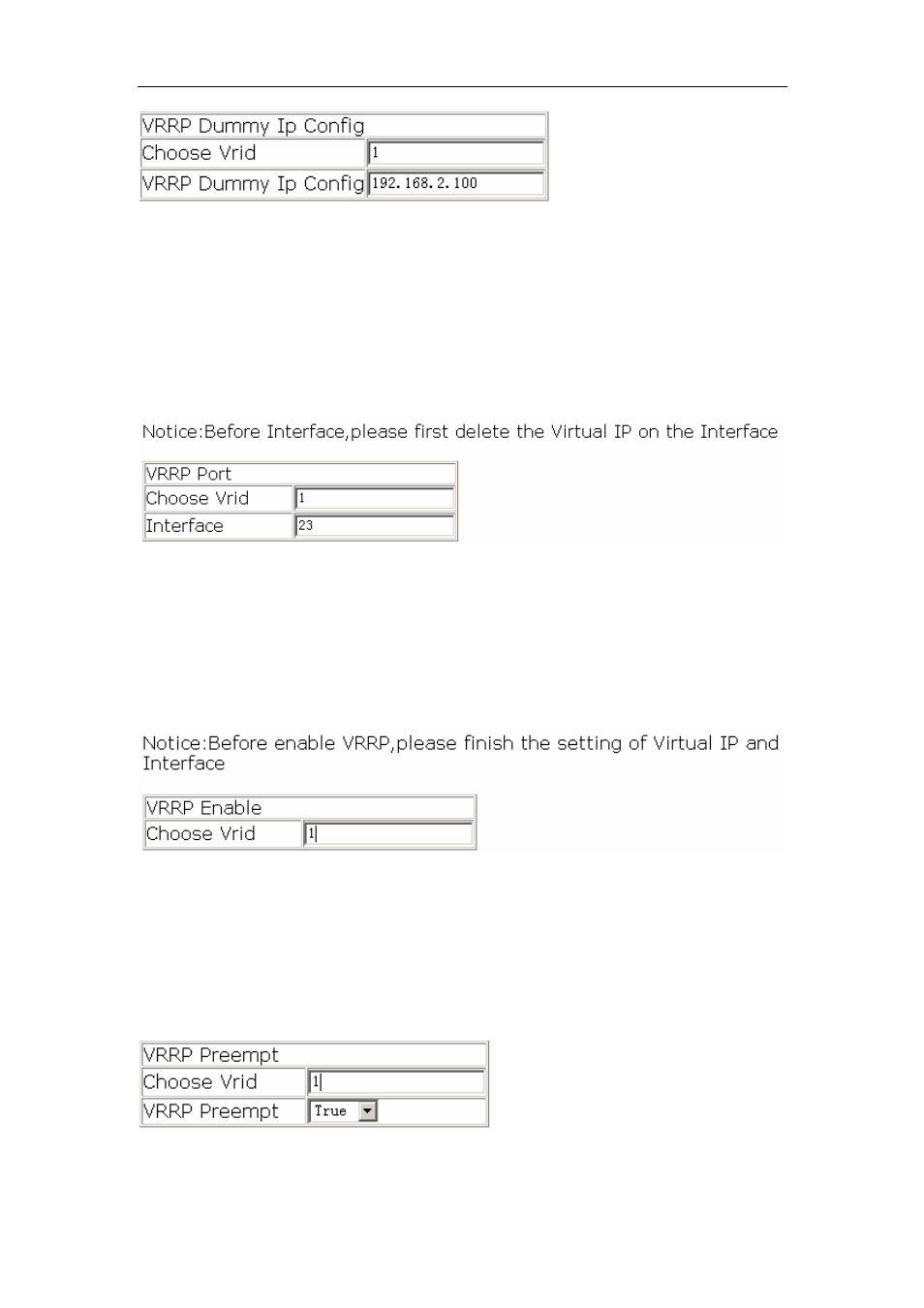
820
20.6.3 Configure VRRP Port
Click “VRRP control” to configure VRRP and enter "VRRP Port".
Example: Enter created Virtual Router number "1" and VLAN port IP "23". Click Apply to
add port 23 to Virtual Router number 1. Click Remove to remove port 23 from Virtual
Router number 1.
20.6.4 Activate Virtual Router
Click “VRRP control” to configure VRRP and enter "Enable Virtual Router".
Example: Enter the created Virtual Router number "1". Click Enable to activate Virtual
Router number 1. Click Disable to deactivate Virtual Router number 1.
20.6.5 Configure Preemptive Mode For VRRP
Click “VRRP control” to configure VRRP and enter "VRRP Preempt".
Example: Enter "1" for Virtual Router number and choose TRUE for "VRRP Preempt".
Click Apply to configure the preemptive mode for virtual router number 1 to "True".
20.6.6 Configure VRRP priority
