3 mbgp4+ examples – Accton Technology ES4626 User Manual
Page 593
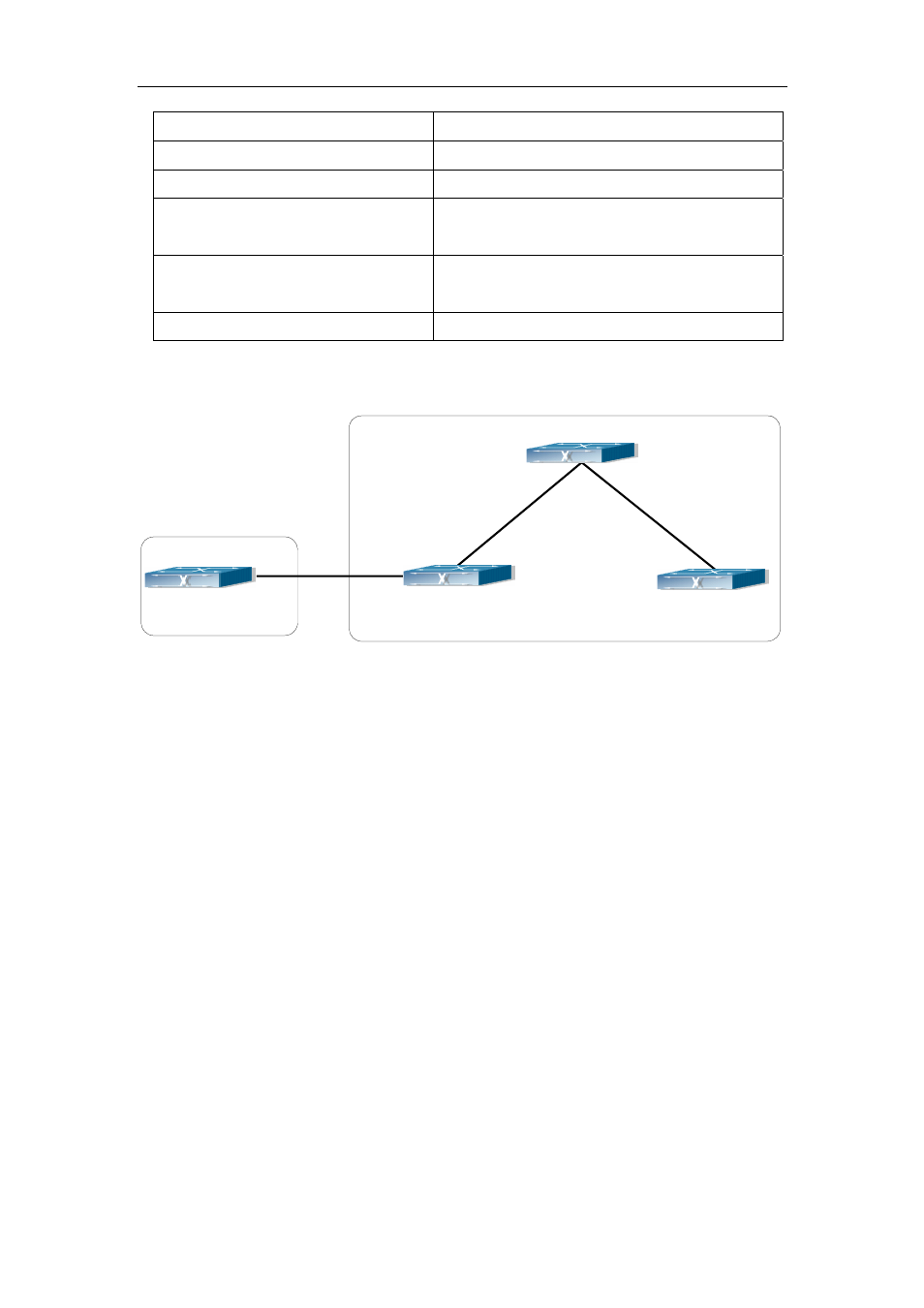
593
Command Explanation
BGP Protocol Configuration Mode
address-family IPv6 unicast
Enter IPv6 unicast address family
BGP protocol address family
comfiguration mode
( no ) neighbor
activate
Configure IPv6 neighbor to activate/inactivate
the address family
exit-address-family
Exit address family configuration mode
13.9.3 MBGP4+ Examples
Fig 13-15 BGP Network Topological Map
Accordingly SwitchA configuration as follows:
SwitchA(config)#router bgp 100
SwitchA(config-router-bgp)#neighbor 2001::2 remote-as 200
SwitchA(config-router-bgp)#address-family IPv6 unicast
SwitchA(config-router-af)#neighbor 2001::2 activate
SwitchA(config-router-af)#exit-address-family
SwitchA(config-router-bgp)#exit
SwitchA(config)#
SwitchB configuration as follows:
SwitchB(config)#router bgp 200
SwitchB(config-router-bgp)#neighbor 2001::1 remote-as 100
SwitchB(config-router-bgp)#neighbor 2002::3 remote-as 200
SwitchB(config-router-bgp)#neighbor 2003::4 remote-as 200
SwitchB(config-router-bgp)#address-family IPv6 unicast
SwitchB(config-router-af)#neighbor 2001::1 activate
SwitchB(config-router-af)#neighbor 2002::3 activate
AS100
AS200
vlan1:2001::1
vlan1:2001::2
vlan1:2003::4
vlan2:2003::3
vlan1:2002::3
vlan2:2002::2
SwitchA
SwitchB
SwitchD
SwitchC
