2 commands for voice vlan configuration, 1 show voice-vlan, 2 switchport voice-vlan enable – Accton Technology ES4626 User Manual
Page 202
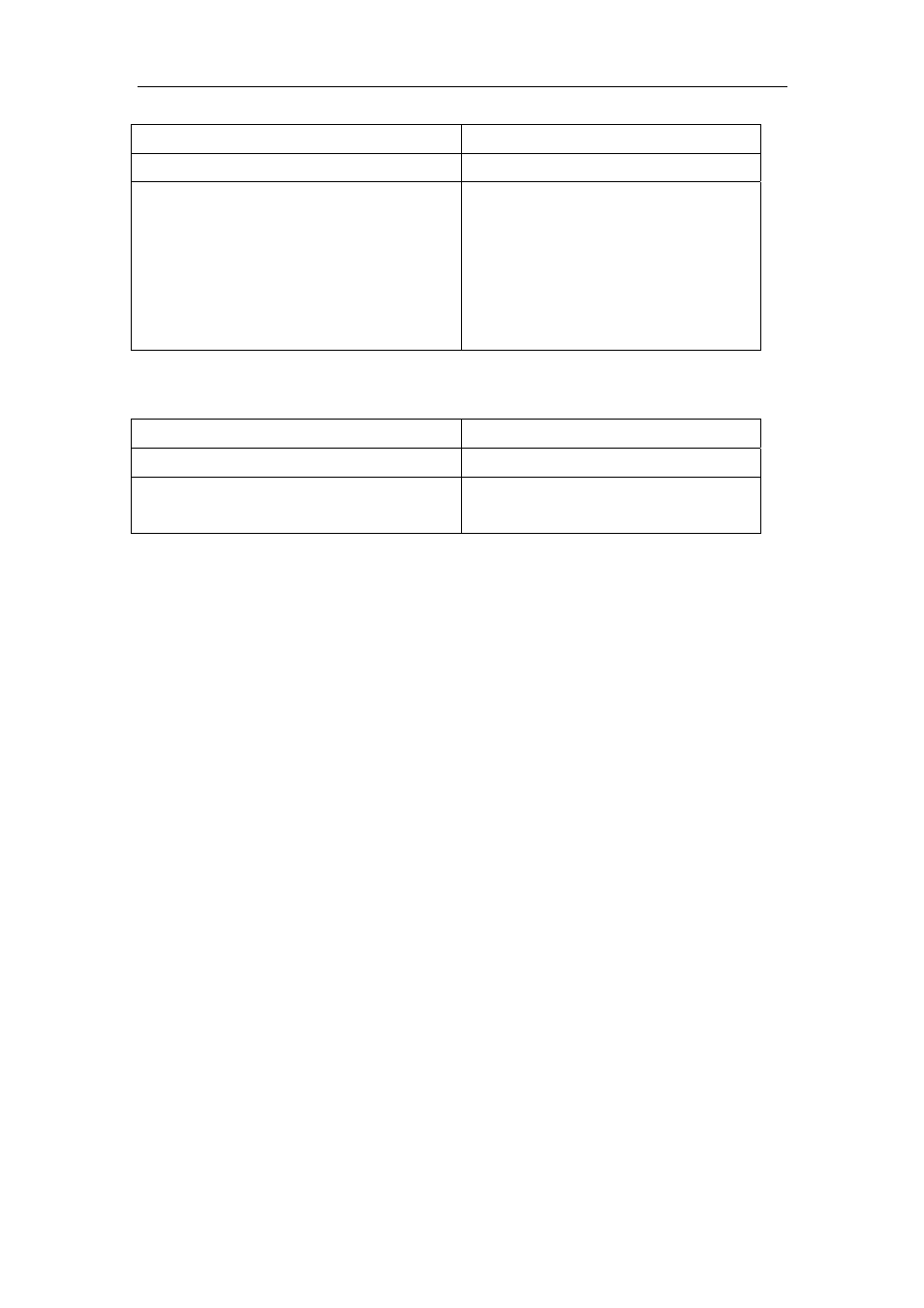
202
3.
Enable the Voice VLAN of the port
5.6.2.2 Commands for Voice VLAN Configuration
5.6.2.2.1 show voice-vlan
Command: show voice-vlan
Function:
Display the configuration status of the Voice VLAN on the switch
Parameter:
None
Command Mode:
Admin Mode
Usage Guide:
Display Voice VLAN Configuration
Example:
Display the Current Voice VLAN Configuration
Switch#show voice-vlan
Voice VLAN ID:2
Ports:ethernet4/1;ethernet4/3
Voice name
MAC-Address
Mask Priority
------------ -----------------
----- --------
financePhone
00-e0-4c-77-ab-9d
0xff 5
manager
00-0a-eb-26-8d-f3
0xfe 6
Mr_Lee
00-03-0f-11-22-33
0x80
5
NULL 00-03-0f-11-22-33
0x0
5
5.6.2.2.2 switchport voice-vlan enable
Command: switchport voice-vlan enable
no switchport voice-vlan enable
Function:
Enable the Voice VLAN function on the port; the “no” form of this command
Command Explanation
Global Mode
voice-vlan mac <mac-address> mask
<mac-mask> priority <priority-id> [name
<voice-name>]
no voice-vlan {mac <mac-address>
mask <mac-mask>|name <voice-name>
|all}
Specify certain voice equipment
join/leave the Voice VLAN
Command Explanation
Port Mode
switchport voice-vlan enable
no switchport voice-vlan enable
Enable/disable the Voice VLAN
function on the port
