9 ipv6 mld join-group mode source, 10 ipv6 mld limit – Accton Technology ES4626 User Manual
Page 722
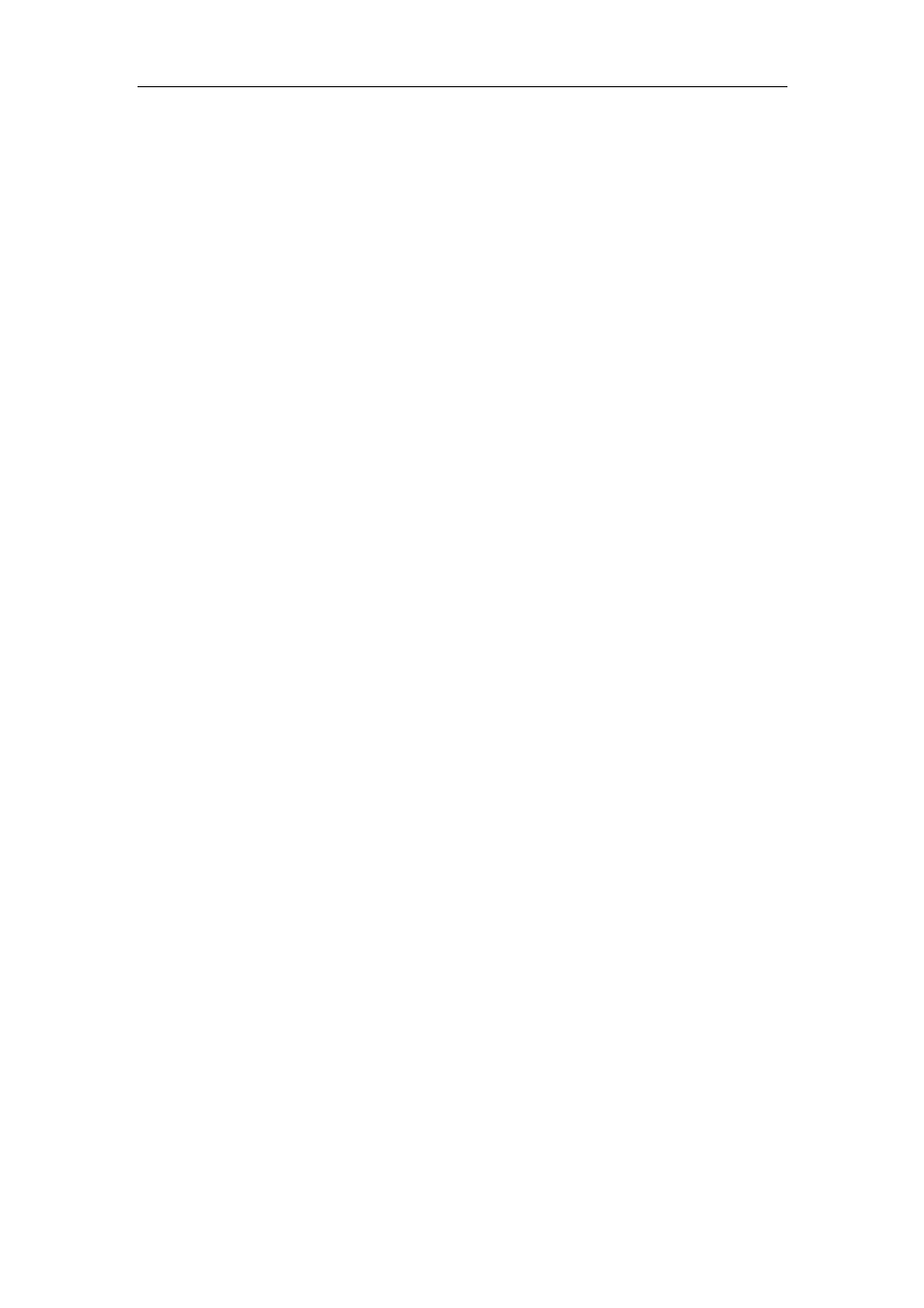
722
Usage Guide:
The address range of the IPv6 multicast is FFxy::/8, however the
(FF02::/16) is permanent addresses which can not be joined in.
Example:
Join the interface vlan2 in multicast group with multicast address of ff1e::1:3.
Switch(Config)#interface vlan 2
Switch(Config-if-Vlan2)#ipv6 mld join-group ff1e::1:3
17.3.3.9 ipv6 mld join-group mode source
Command: ipv6 mld join-group
<.X:X::X:X>
no ipv6 mld join-group
Function:
Configure the sources of certain multicast group which the interface join in.
Note: because of the client group has got only INLCUDE and EXCLUDE modes, if the
source mode is not in accordance with current mode configured, the group mode will be
changed and the original sources of the other modes configured will be cleared
permanently; the “no” form of this command cancels joining certain group.
Parameter:
is a valid IPv6 multicast address
:
joining mode
<.X:X::X:X>
:
source list, configure several sources is allowed.
Default:
No multicast group to be joined by factory default
Command Mode: Interface Mode
Usage Guide:
The address range of the IPv6 multicast is FFxy::/8, however the
(FF02::/16) is permanent addresses which can not be joined in. As for sources with mode
same as the original one, the source will be added, while for those with different modes,
the original sources will be cleared.
Example:
Join vlan2 in multicast group with multicast address of ff1e::1:3, with sources 2003::1 and
2003::2 in INCLUDE mode.
Switch(Config)#interface vlan 2
Switch(Config-if-Vlan2)#ipv6 mld join-group ff1e::1:3 mode include source 2003::1
2003::2
17.3.3.10 ipv6 mld limit
Command:ipv6 mld limit <state-count>
no ipv6 mld limit
Function:
Configure the MLD state count limit of the interface; the “no ipv6 mld limit”
command restores the manually configured value to default value
Parameter:<state-count>
:max MLD state the interface maintains, the valid range is
1-5000.
