3 commands for mstp, 1 abort, 2 exit – Accton Technology ES4626 User Manual
Page 225: Ommands for, Mstp
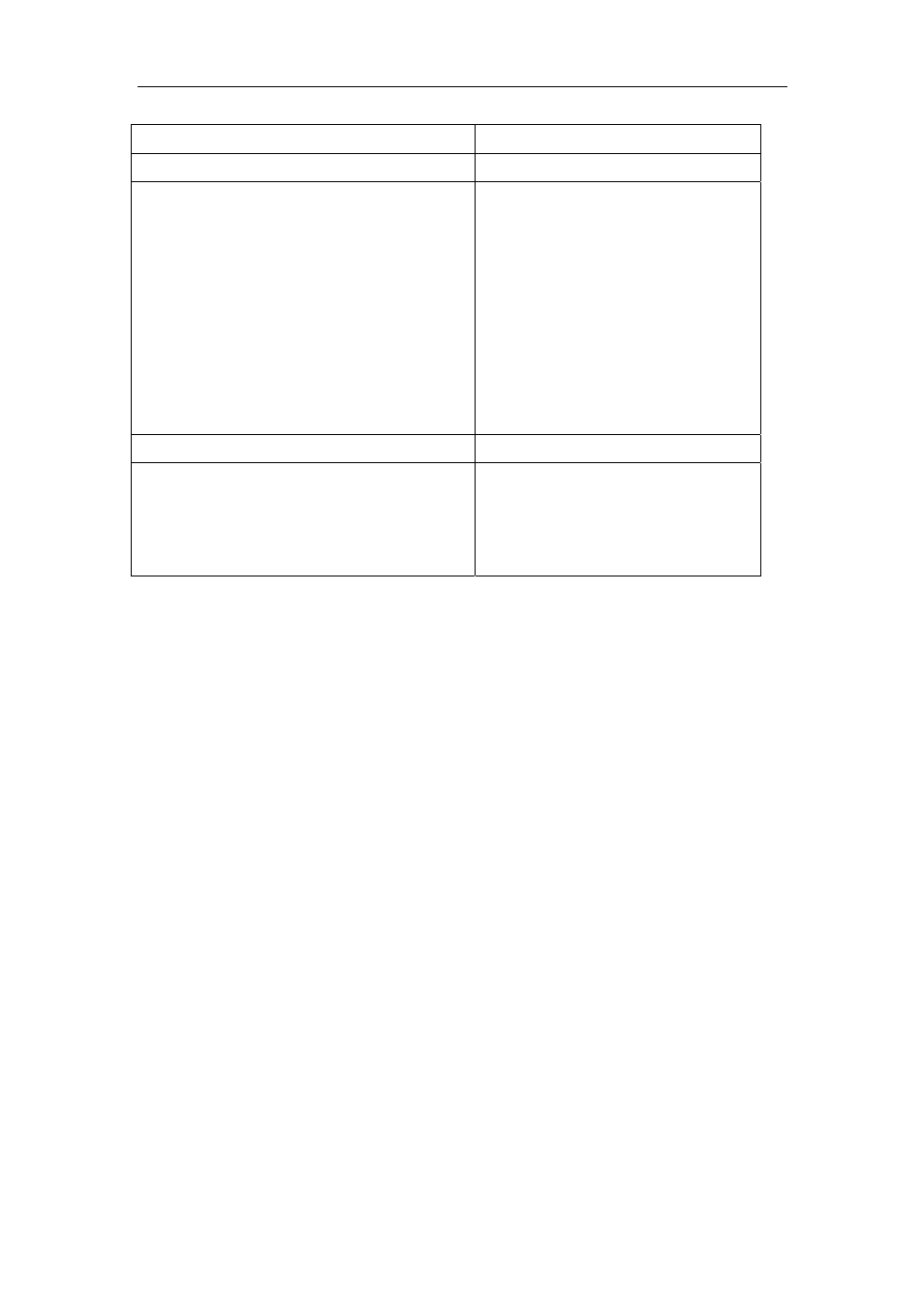
225
7.3 Commands for MSTP
7.3.1 abort
Command: abort
Function:
Abort the current MSTP region configuration, quit MSTP region mode and
return to global mode.
Command mode:
MSTP Region Mode
Usage Guide:
This command is to quit MSTP region mode without saving the current
configuration. The previous MSTP region configuration is valid. This command is equal to
“Ctrl+z”.
Example:
Quit MSTP region mode without saving the current configuration
Switch(Config-Mstp-Region)#abort
Switch(Config)#
7.3.2 exit
Command: exit
Function:
Save current MSTP region configuration, quit MSTP region mode and return
to global mode.
Command Explanation
Global Mode
spanning-tree tcflush enable
spanning-tree tcflush disable
spanning-tree tcflush protect
no spanning-tree tcflush
Enable: the spanning-tree flush once
the topology changes.
Disable:the spanning tree don’t flush
when the topology changes.
Protect: the spanning-tree flush
every ten seconds
“no spanning-tree tcflush”
restores to default setting,enable
flush once thetopology changes
Interface Mode
spanning-tree tcflush enable
spanning-tree tcflush disable
spanning-tree tcflush protect
no spanning-tree tcflush
Configure the port flush mode.
“no spanning-tree tcflush”
restores to use the global configured
flush mode
