3 client's default gateway configuration, 4 client dns server configuration – Accton Technology ES4626 User Manual
Page 341
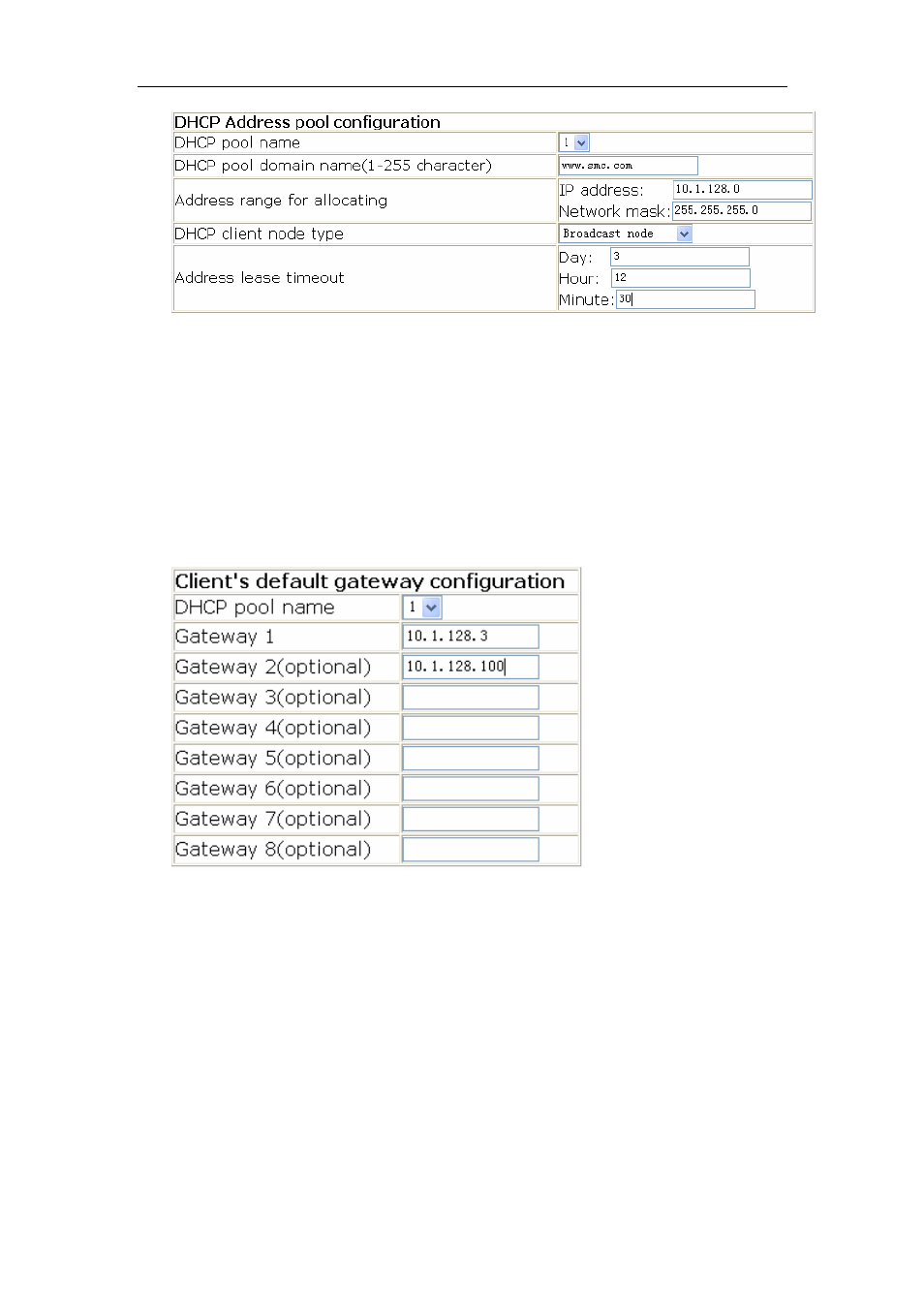
341
10.6.1.3 Client's default gateway configuration
Click DHCP configuration, DHCP server configuration, Client's default gateway
configuration. Users can configure DHCP client’s default gateway. The default gateway
IP address should be in the same subnet as DHCP clients. Users can configure
maximum eight gateway addresses. Gateway 1 has the highest priority and Gateway 8
has the lowest priority.
For example: Select DHCP pool name to 1; set Gateway 1 to 10.1.128.3; Gateway
2 to 10.1.128.100, and then click Apply. The configuration is applied on the switch.
10.6.1.4 Client DNS server configuration
Click DHCP configuration, DHCP server configuration, Client DNS server
configuration. Users can configure DHCP client DNS server. Users can configure
maximum eight DNS servers. DNS server 1 has the highest priority and DNS server 8
has the lowest priority.
For example: Select DHCP pool name to 1; set DNS server 1 to 10.1.128.3, and
then click Apply. The configuration is applied on the switch.
