31 username password – Accton Technology ES4626 User Manual
Page 47
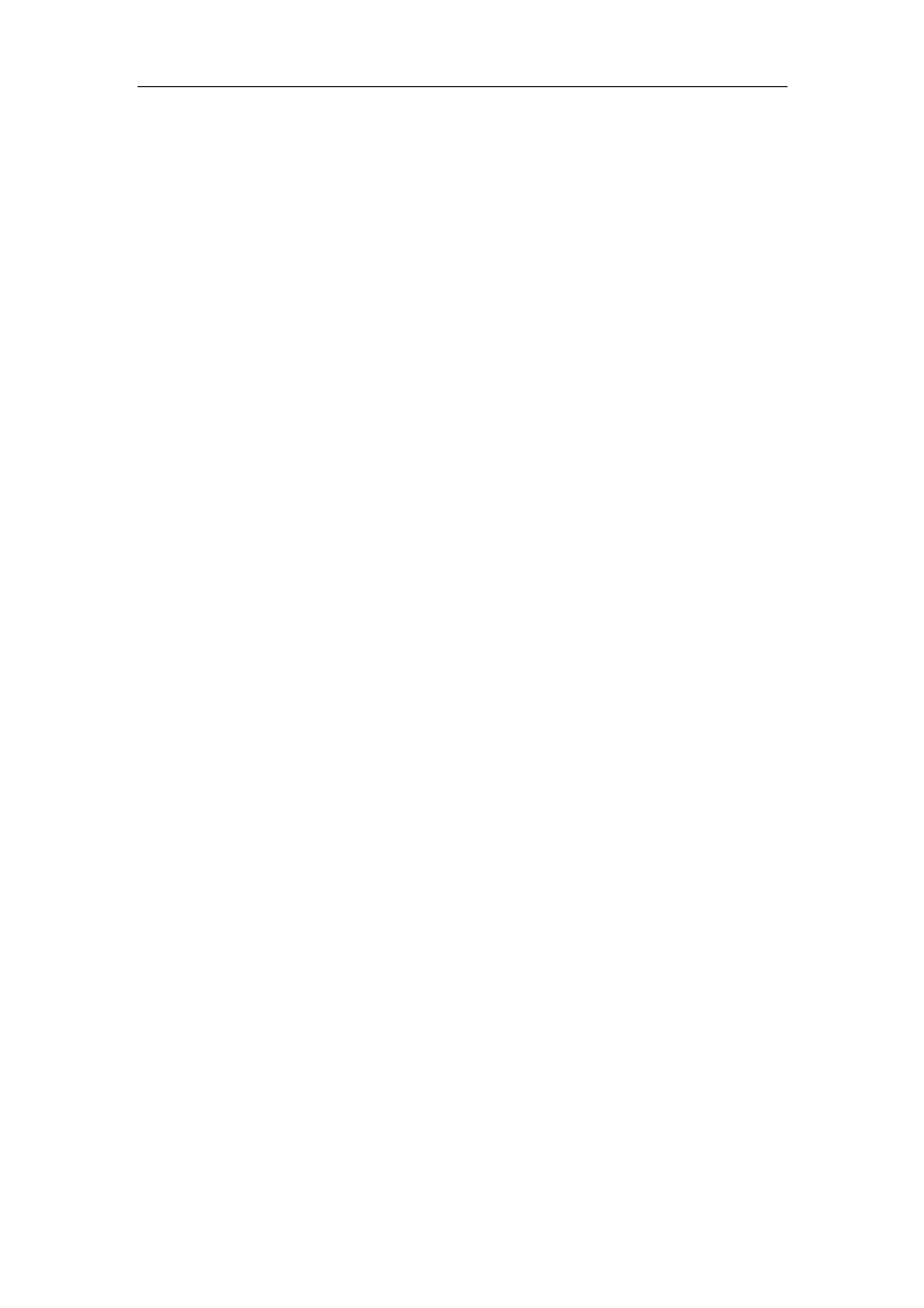
47
Parameter:
Username is the user name, privilege is the highest level executed by the
user, level is 1 to 15, default is 1, and password is user password, if input option 7 on
password setting, the password is encrypted; if input option 0, the password is not
processed.
Command Mode:
Global Mode
Usage Guide:
Currently there are two priorities 1 and 15 of registered commands in
system. The command of priority 1 often registers in common user mode and admin
mode. The command of priority 15 registers in other modes, except for common user
mode. The command configures user, priority and password. After executing login local
command, it can control that users must use configured user name and password to
access common user mode of shell. Only the user of priority 15 can access admin mode
by enable command. If the priority of identified user by login local is less than 15, the
user can not access in admin mode, other than common user mode.
Notice:
The user can log in use name and priority after the command configures, before
login local command is executed (Enable username and password), it insures that priority
of one user is maximum 15, so that users could log in by this username and access in
admin mode and global mode to modify system configuration, otherwise, users only
access in common mode, not admin mode to take the users effect.
Example:
Configure an administrator user admin, priority is 15, configure two common
users, priority is 1, and enable local user name and password identification.
Switch(Config)#cli username admin privilege 15 password 0 admin
Switch(Config)#cli username user1 privilege 1 password 7 user1
Switch(Config)#cli username user2 password 0 user2
Switch(Config)#login local
2.1.1.31 username password
Command: username
no uername
Function:
Configure username and password for logging on the switch; the “no
username
“ command deletes the user.
Parameter:
is the username. It can’t exceed 16 characters;
can be either 0 or 7. 0 is used to display unencrypted username and password, whereas
7 is used to display encrypted username and password;
can’t exceed 16 characters;
Command mode
: Global Mode
Default:
The username and password are null by default.
Usage Guide:
This command can be used to set the username for logging on the switch
and set the password as null.
