Accton Technology ES4626 User Manual
Page 237
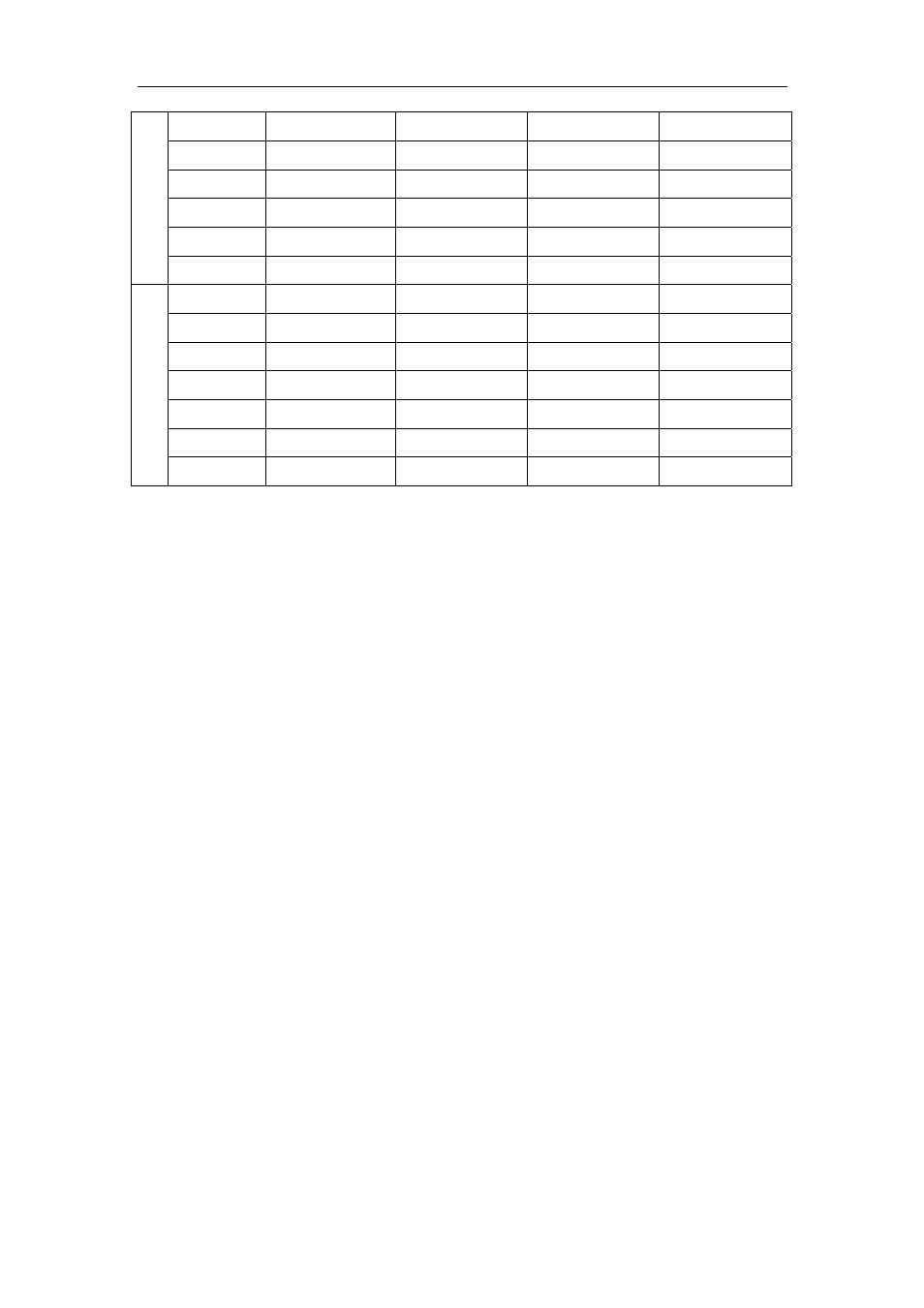
237
Port 2
128
128
128
Port 3
128
128
Port 4
128
128
Port 5
128
128
Port 6
128
128
Port 7
128
128
Port 1
200000
200000
200000
Port 2
200000
200000
200000
Port 3
200000
200000
Port 4
200000
200000
Port 5
200000
200000
Port 6
200000
200000
Route Cost
Port 7
200000
200000
By default, the MSTP establishes a tree topology (in blue lines) rooted with SwitchA.
The ports marked with “x” are in the discarding status, and the other ports are in the
forwarding status.
Configurations Steps:
Step 1: Configure port to VLAN mapping:
z
Create VLAN 20, 30, 40, 50 in SwitchB, SwitchC and SwitchD.
z
Set ports 1-7 as trunk ports in SwitchB, SwitchC and SwitchD.
Step 2: Set SwitchB, SwitchC and SwitchD in the same MSTP:
z
Set SwitchB, SwitchC and SwitchD to have the same region name as mstp.
z
Map VLAN 20 and VLAN 30 in SwitchB, SwitchC and SwitchD to Instance 3;
Map VLAN 40 and VLAN 50 in SwitchB, SwitchC and SwitchD to Instance 4.
Step 3: Set SwitchC as the root bridge of Instance 3; Set SwitchD as the root bridge of
Instance 4
z
Set the bridge priority of Instance 3 in SwitchC as 0.
z
Set the bridge priority of Instance 4 in SwitchD as 0.
The detailed configuration is listed below:
SwitchB:
SwitchB(Config)#vlan 20
SwitchB(Config-Vlan20)#exit
SwitchB(Config)#vlan 30
SwitchB(Config-Vlan30)#exit
SwitchB(Config)#vlan 40
SwitchB(Config-Vlan40)#exit
