1 commands for show, 1 show calendar, 2 show debugging – Accton Technology ES4626 User Manual
Page 57: 3 show history
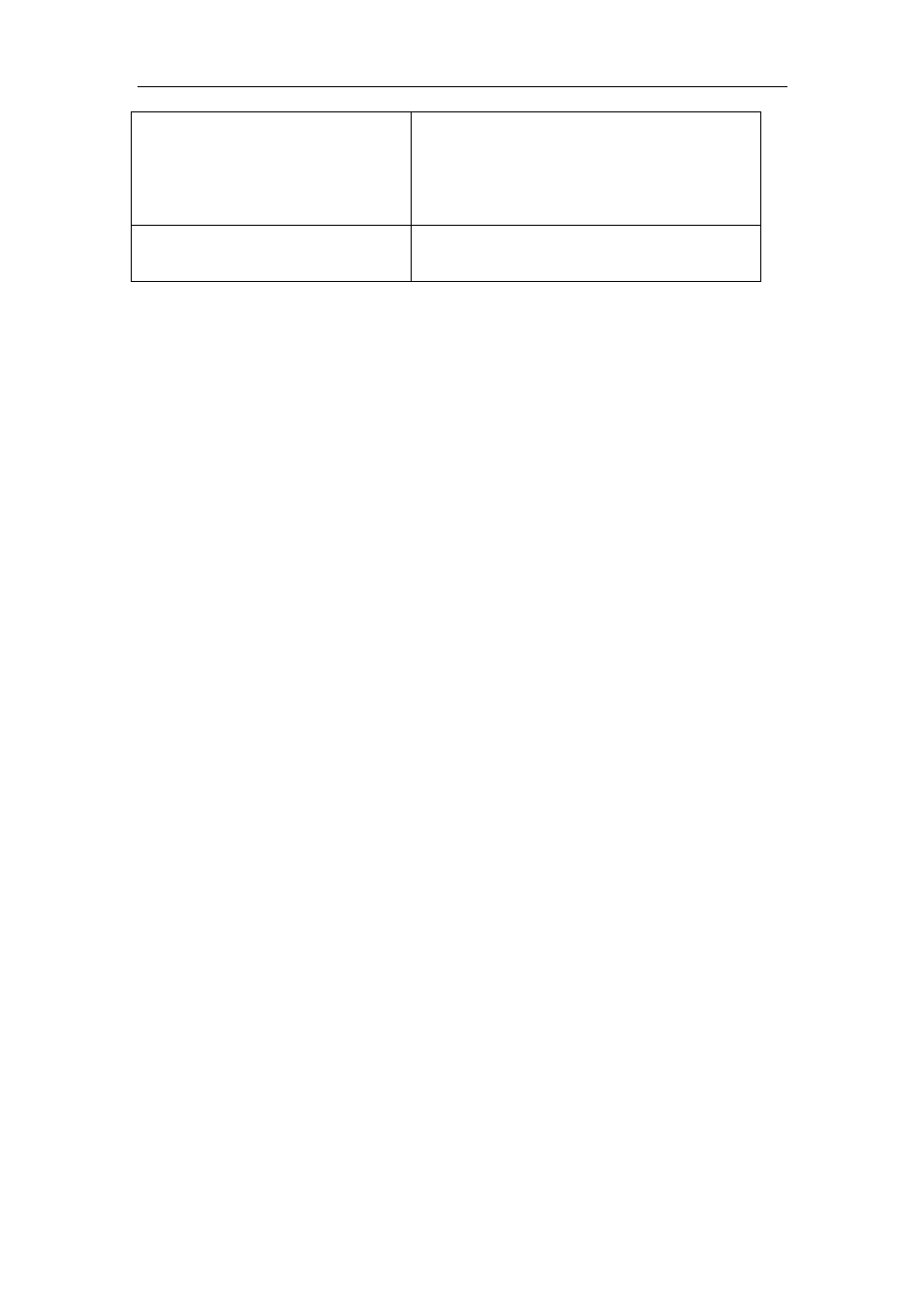
57
Show tech-support
Display the operation information and the
state of each task running on the switch. It is
used by the technicians to diagnose whether
the switch operates properly.
show version
Display the version of the switch
2.2.7.1 Commands for Show
2.2.7.1.1 show calendar
Command: show calendar
Function:
Display the system clock.
Command mode:
Admin Mode
Usage Guide:
The user can use this command to check system date and time so that
the system clock can be adjusted in time if inaccuracy occurs.
Example:
Switch#show calendar
Current time is TUE AUG 22 11: 00: 01 2002
2.2.7.1.2 show debugging
Command: show debugging
Function:
Display the debug switch status.
Usage Guide:
If the user need to check what debug switches have been enabled, show
debugging
command can be executed.
Command mode:
Admin Mode
Example:
Check for currently enabled debug switch.
Switch#show debugging
STP:
Stp input packet debugging is on
Stp output packet debugging is on
Stp basic debugging is on
2.2.7.1.3 show history
Command: show history
Function:
Display the recent user command history,.
Command mode: Admin Mode
Usage Guide:
The system holds up to 10 commands the user entered, the user can use
the UP/DOWN key or their equivalent (ctrl+p and ctrl+n) to access the command history.
Example:
