5 dot1q-tunnel troubleshooting, 4 vlan-translation configuration, 1 vlan-translation introduction – Accton Technology ES4626 User Manual
Page 187: Vlan, Translation, Onfiguration
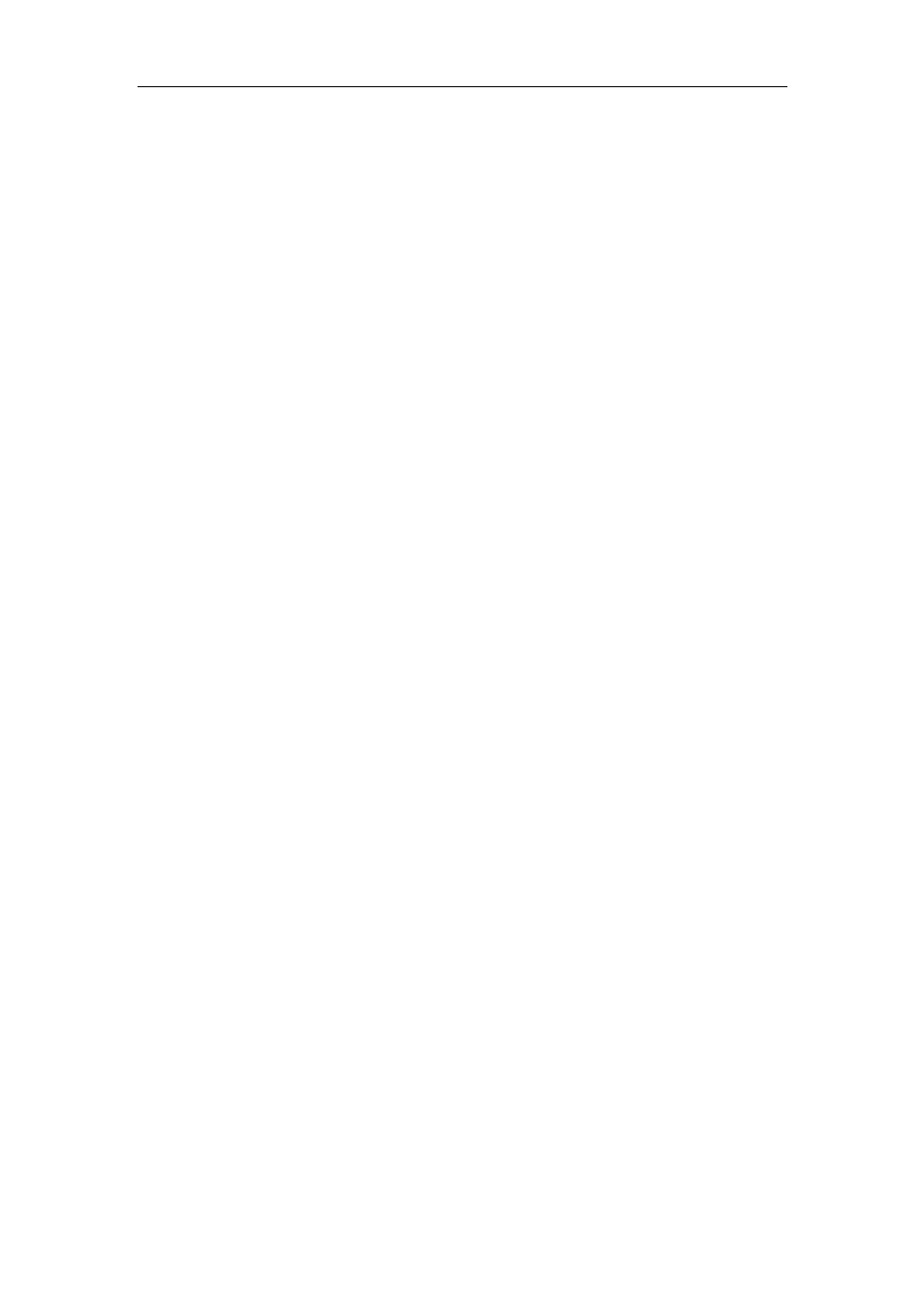
187
Switch(Config-Ethernet1/1)# exit
Switch(Config)#interface ethernet 1/10
Switch(Config-Ethernet1/10)#switchport mode trunk
Switch(Config-Ethernet1/10)#exit
Switch(Config)#
PE2:
Switch(Config)#vlan 3
Switch(Config-Vlan3)#switchport interface ethernet 1/1
Switch(Config-Vlan3)#exit
Switch(Config)#interface ethernet 1/1
Switch(Config-Ethernet1/1)# dot1q-tunnel enable
Switch(Config-Ethernet1/1)#dot1q-tunnel tpid 9100
Switch(Config-Ethernet1/1)# exit
Switch(Config)#interface ethernet 1/10
Switch(Config-Ethernet1/10)#switchport mode trunk
Switch(Config-Ethernet1/10)#exit
Switch(Config)#
5.3.5 Dot1q-tunnel Troubleshooting
z
Enabling dot1q-tunnel on Trunk port will make the tag of the data packet
unpredictable which is not required in the application. So it is not recommended to
enable dot1q-tunnel on Trunk port except the VLAN-translation is in operation.
STP/MSTP
PVLAN
QoS/ACL
GVRP
802.1x
IGMP
Snooping
z
Configuring in port-channel is not supported
5.4 VLAN-translation Configuration
5.4.1 VLAN-translation Introduction
VLAN translation, as one can tell from the name, which translates the original VLAN
ID to new VLAN ID according to the user requirements so to exchange data across
different VLANs. The VLAN translation is classified to ingress translation and egress
