2 port roles, 3 mstp load balance, 2 mstp configuration task list – Accton Technology ES4626 User Manual
Page 221: Mstp, Onfiguration
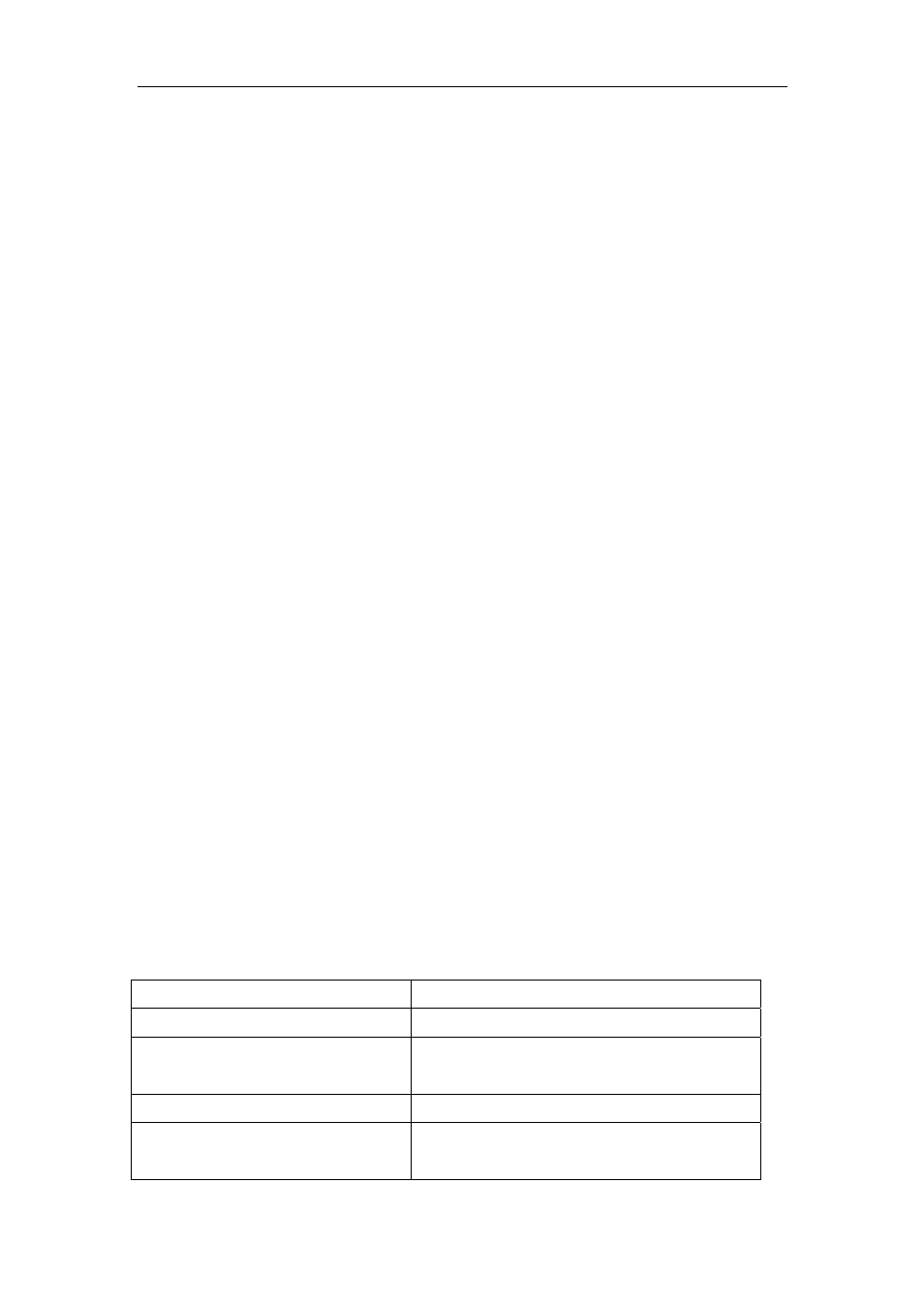
221
The MSTI is only valid within its MST region. An MSTI has nothing to do with MSTIs
in other MST regions. The bridges in a MST region receive the MST BPDU of other
regions through Boundary Ports. They only process CIST related information and
abandon MSTI information.
7.1.2 Port Roles
The MSTP bridge assigns a port role to each port which runs MSTP.
z
CIST port roles: root port, designated port, alternate port and backup port
z
On top of those roles, each MSTI port has one new role: master port.
The port roles in the CIST (root port, designated port, alternate port and backup port)
are defined in the same ways as those in the RSTP.
7.1.3 MSTP Load Balance
In a MSTP region, VLANs can by mapped to various instances. That can form
various topologies. Each instance is independent from the others and each distance can
has its own attributes such as bridge priority and port cost etc. Consequently, the VLANs
in different instances have their own paths. The traffic of the VLANs are load-balanced.
7.2 MSTP Configuration Task List
1. Enable the MSTP and set the running mode
2. Configure instance parameters
3. Configure MSTP region parameters
4. Configure MSTP time parameters
5. Configure the fast migrate feature for MSTP
6. Configure the format of port packet
7. Configure the snooping attribute of authentication key
8. Configure the FLUSH mode once topology changes
1. Enable MSTP and set the running mode
Command Explanation
Global Mode and Interface Mode
spanning-tree
no spanning-tree
Enable/Disable MSTP
Global Mode
spanning-tree mode {mstp|stp}
no spanning-tree mode
Set MSTP running mode
