2 802.1x port authentication configuration – Accton Technology ES4626 User Manual
Page 807
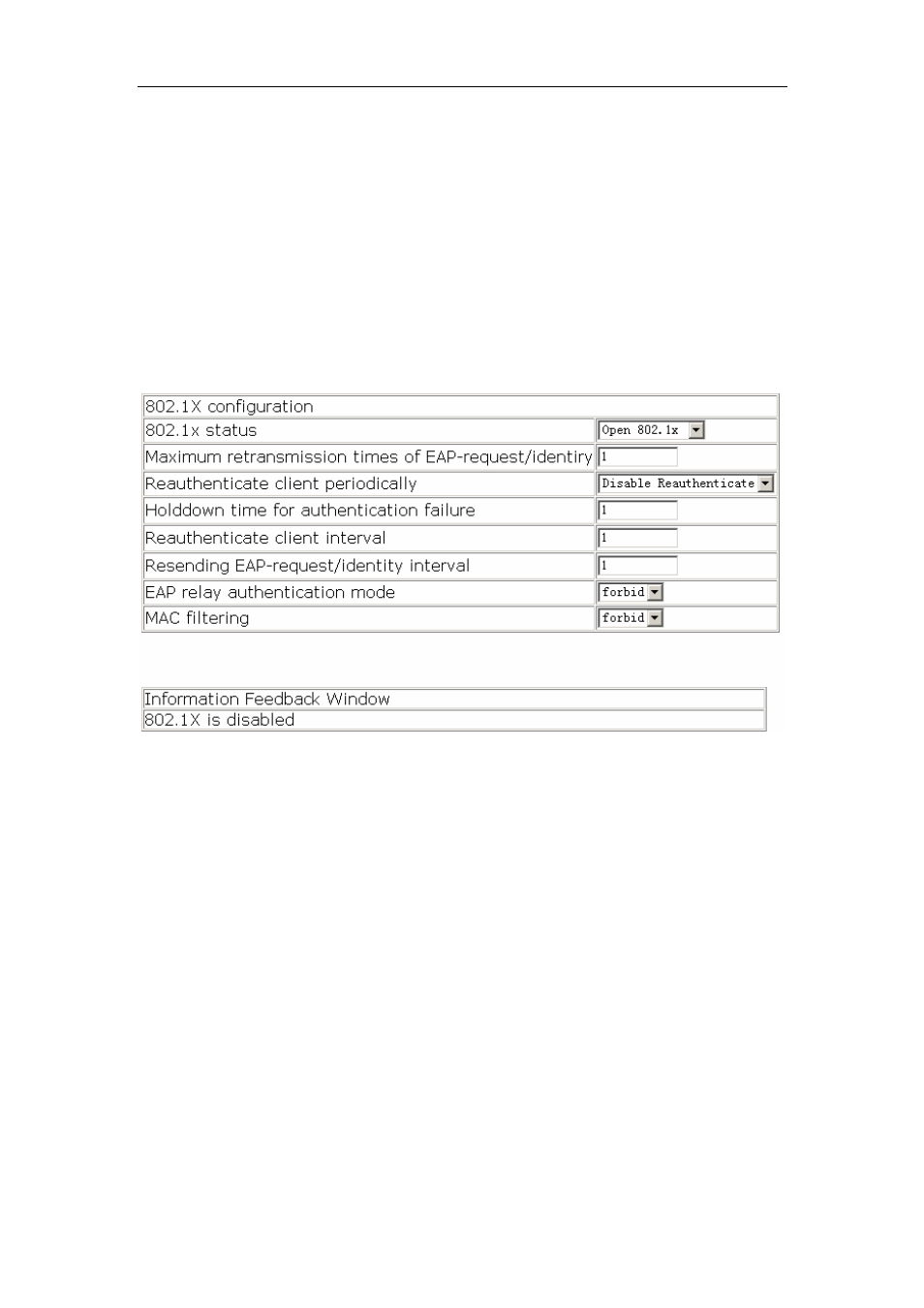
807
z
EAP relay authentication mode - Configures switch to adopt EAP relay method to
make authentication; use the “no” command to configure switch to adopt EAP local
terminating method to make authentication.
z
MAC filtering -Enables, disables the switch dot1x address filter function.
Example: Choose 802.1x status as Open 802.1x, Configure Maximum retransmission
times of EAP-request/identity as 1, choose Re-authenticate client periodically as Disable
Re-authenticate, configure Holddown time for authentication failure as 1, configure
Reauthenticate client interval as 1, configure Resending EAP-request/identity interval as
1, choose EAP relay authentication mode as forbid, choose MAC filtering as forbid and
then click Apply button to set the configurations.
19.6.2.2 802.1X port authentication configuration
Click “Authentication configuration”, “802.1X configuration”, “802.1X port
authentication configuration” to Configure port 802.1x function
z
Port -assigns port
z
802.1x status -port 802.1x status, Open, 802.1x function is open; Close, 802.1x
function is close.
z
Authentication type - Configures port 802.1x authentication status. Auto means
enable 802.1x authentication. According to switch and suppliant authentication
information, to confirm that the port is in authenticated status or unauthenticated
status, force-authorized is configured port as authenticated status, allowing
unauthenticated data to pass across the port; for force-unauthorized configure port
unauthenticated status, switch not provide suppliant authentication service in this
port, not permit any port pass across this port.
z
Authentication mode -Configures the access control method for a specific port.
Mac-based is access control method which is based on MAC address; port-based
