2 system log configuration command, 1 show logging buffered, 2 clear logging – Accton Technology ES4626 User Manual
Page 65: 3 logging host
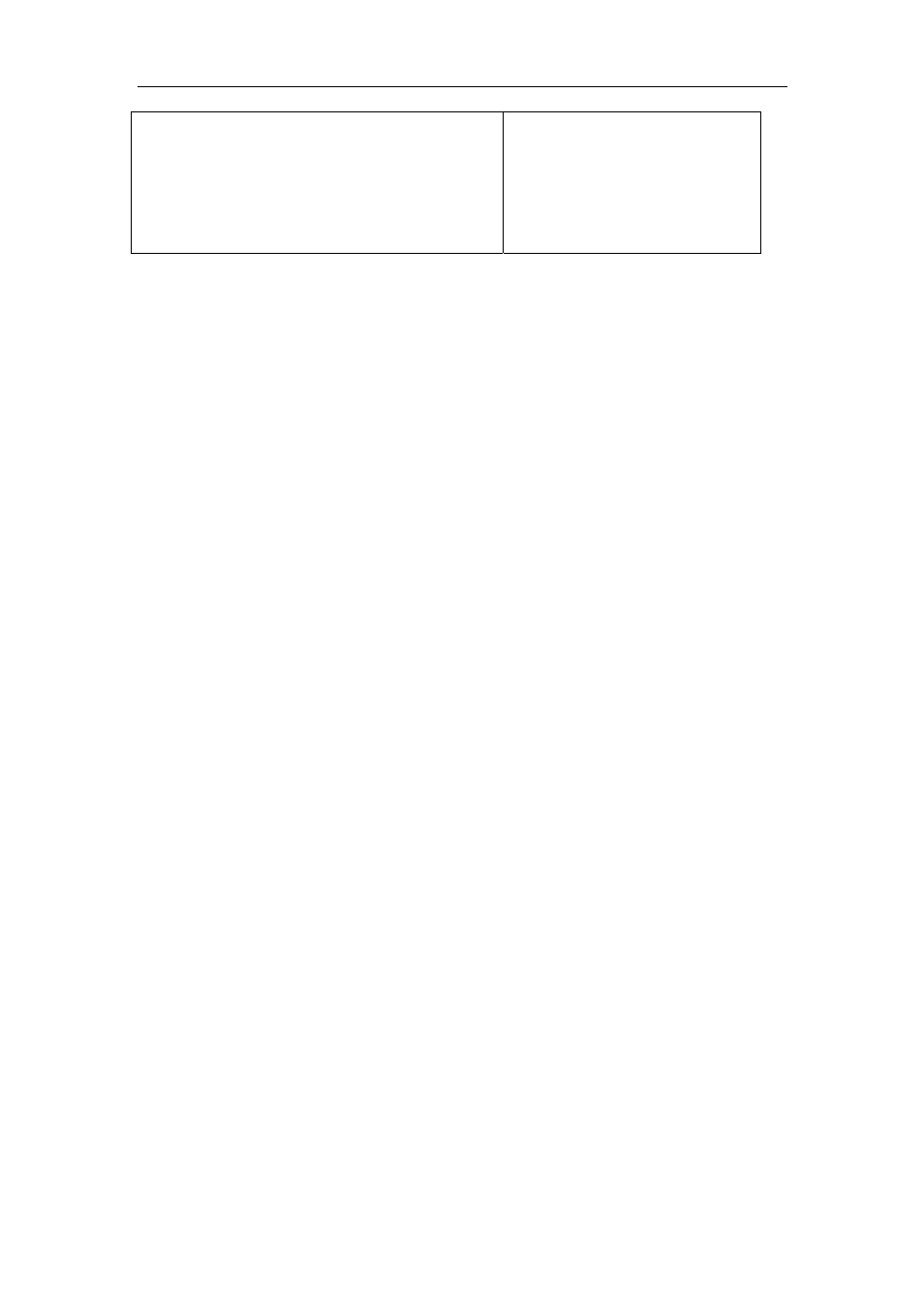
65
logging {<ipv4-addr> | <ipv6-addr>} [ facility
<local-number> ] [level
no logging {
<ipv6-addr>}[ facility <local-number>]
Enable the output channel of the
log host. The “no” form of this
command will disable the output
at the output channel of the log
host.
2.2.9.2.2 System Log Configuration Command
2.2.9.2.2.1 show logging buffered
Command: show logging buffered [level { critical | warnings} | range <begin-index>
<end-index>]
Function:
This command displays the detailed information in the log buffer channel. This
command is not supported on low end switches
Parameter:
<begin-index> is the index start value of the log message, the valid range is
1-65535,
1-65535.
Command Mode:
Admin Mode
Default:
No parameter specified indicates all the critical log information will be displayed.
Usage Guide:
Warning and critical log information is saved in the buffer zone. When
displayed to the terminal, their display format should be: index ID time
ID [mission name] log information.
2.2.9.2.2.2 clear logging
Command: clear logging { sdram | nvram }
Function:
This command is used to clear all the information in the log buffer zone.
Command Mode:
Admin Mode
Usage Guide:
When the old information in the log buffer zone is no longer concerned,
we can use this command to clear all the information
example:
Clear all information in the log buffer zone sdram
Switch# clear logging sdram
2.2.9.2.2.3 logging host
Command: logging {<ipv4-addr> | <ipv6-addr>} [ facility <local-number> ] [level
<severity>]
no logging {<ipv4-addr> | <ipv6-addr>}[ facility <local-number> ]
Function:
The command is used to configure the output channel of the log host. The
“no” form of this command will disable the output at the log host output channel
Parameter:
is the IPv4 address of the host,<ipv6-addr> is the IPv6
address of the host;
