Accton Technology ES4626 User Manual
Page 753
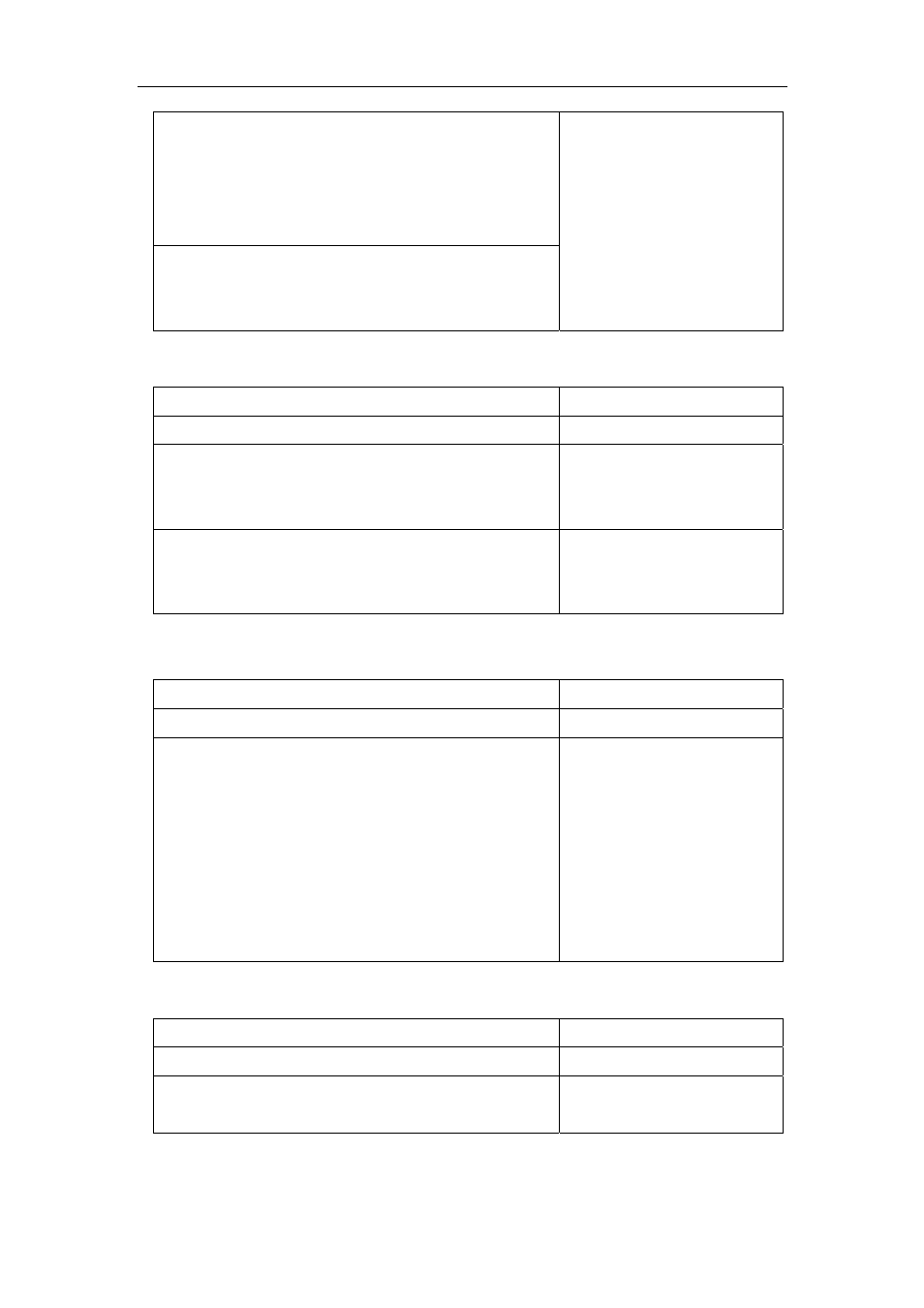
753
[no]absolute-periodic{Monday|Tuesday|Wednesd
ay|Thursday|Friday|Saturday|Sunday}
>to{Monday|Tuesday|Wednesday|Thursday|Frida
y|Saturday| Sunday}
[no]periodic{{Monday+Tuesday+Wednesday+Thu
rsday+Friday+Saturday+Sunday}|daily|weekdays|
weekend}
stop the function of the time
range in the week
(3)Configure absolute time range
Command
Explanation
Global Mode
Absolute
start
Configure absolute time
range
[no]absolute
start
d_data>]
stop the function of the time
range
4. Bind access-list to a specific direction of the specified port.
Command Explanation
Physical Interface Mode, VLAN interface Mode
{ip|ipv6|mac|mac-ip} access-group
{in|out }
no {ip|ipv6|mac|mac-ip} access-group
{in|out}
Applies an access-list to the
specified direction on the
port; the “no
{ip|ipv6|mac|mac-ip}
access-group
{in|out}
” command deletes
the access-list bound to the
port.
5. Clear the filting information of the specificed port
Command Explanation
Admin Mode
clear access-group statistic
[ethernet
Clear the filting information
of the specificed port
