1 duplex – Accton Technology ES4626 User Manual
Page 143
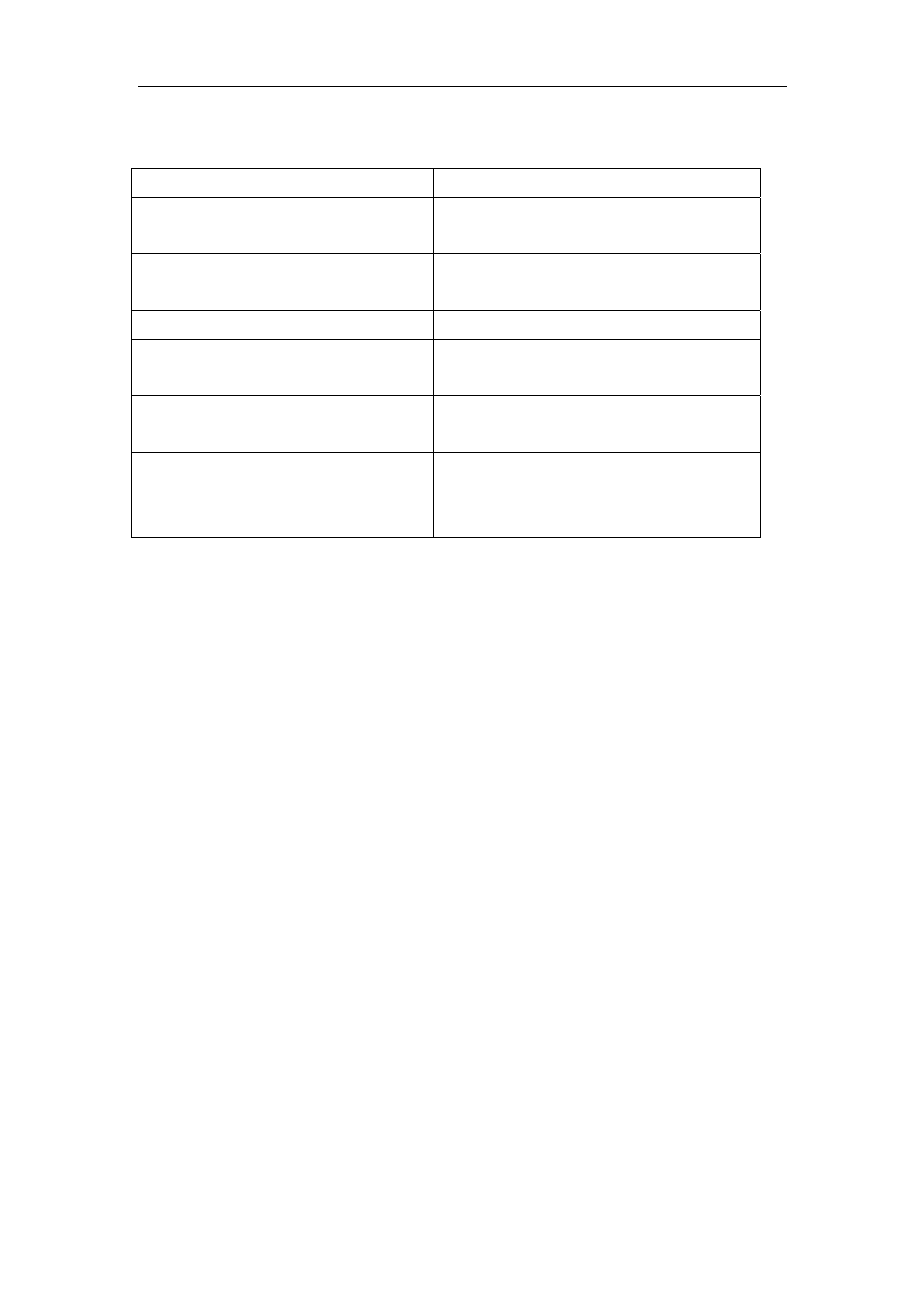
143
2. Configure the properties for the network management port
Command Explanation
Network Management Port
Configuration
shutdown
no shutdown
Enables/Disables network management
port
speed {auto| force10| force100| }
Sets network management port speed
duplex {auto| full| half}
Sets network management port duplex
mode
loopback
no loopback
Enables/Disables loopback test function
for network management port
ip address
no ip address [
Configures or cancels the IP address for
network management port.
3.2.3.2 Commands for Network Management Port Configuration
3.2.3.2.1 duplex
Command: duplex {auto| full| half }
Function:
Sets network management port duplex mode
Parameters:
auto for auto-negotiation full-duplex mode; full for forced full-duplex mode;
half
for forced half-duplex mode.
Command mode:
Network management port configuration Mode
Default:
The default duplex mode is set to auto-negotiation.
Usage Guide:
According to IEEE 802.3, the auto-negotiation for port speed and duplex
are linked. If the duplex setting of the port is auto-negotiation, the port speed will be set to
auto-negotiation automatically; if the port duplex mode changes from auto-negotiation to
forced full/half-duplex, the port speed will also become forced mode, the forced speed
will be the port speed before this command.
It is strongly recommended for the users to set all port speed and duplex mode to
auto-negotiation, this can minimize protocol-related connection problems. If forced
speed/duplex mode needs to be set, the speed/duplex mode setting of both ends must
be verified to be the same.
Example:
Setting the network management port to forced full-duplex mode.
Switch(Config)#interface ethernet 0
Switch(Config-Ethernet0)#duplex full
