Ss-1003, Ss-1004, Ss-1005 – Dell POWEREDGE M1000E User Manual
Page 670: Ss-1006
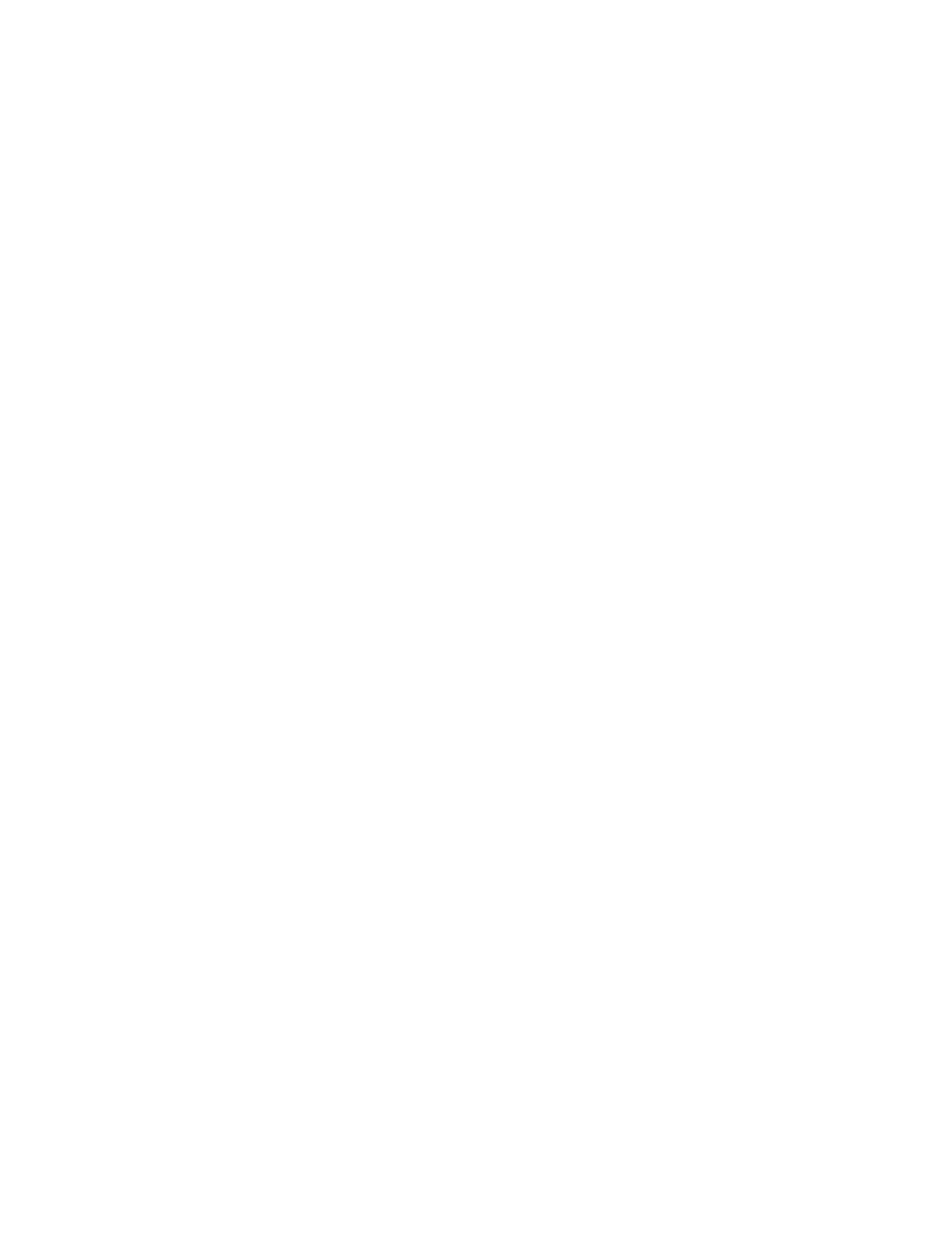
594
Fabric OS Message Reference
53-1001767-01
SS-1003
95
SS-1003
Message
operation to USB storage device aborted.
Probable Cause
Indicates a USB operation error has occurred during execution of the supportSave command.
Complete error information cannot always be displayed in this message due to possible errors in
subcommands being executed by the supportSave command.
Recommended
Action
Run the usbstorage command to check the USB storage device settings. After the USB problem is
corrected, rerun the supportSave command.
Severity
WARNING
SS-1004
Message
modules timed out during supportsave. Please retry supportsave with -t option to
collect all logs.
Probable Cause
Indicates timeout in modules during supportsave.
Recommended
Action
Run supportsave -t [2-5] to collect all logs.
Severity
WARNING
SS-1005
Message
failed for the slot
Probable Cause
Indicates the IP connection between Active CP and the blade in the corresponding slot does not
exist.
Recommended
Action
Check for the IP connection between Active CP and the corresponding slot. Once the IP connection
gets established rerun the supportsave command.
Severity
WARNING
SS-1006
Message
failed for the slot
blade in the corresponding slot.
Probable Cause
Indicates the supportsave request was not sent to the blade in the corresponding slot.
Recommended
Action
Reboot the switch and then run the supportsave command.
