Auth-1008, Auth-1010, Auth-1011 – Dell POWEREDGE M1000E User Manual
Page 117
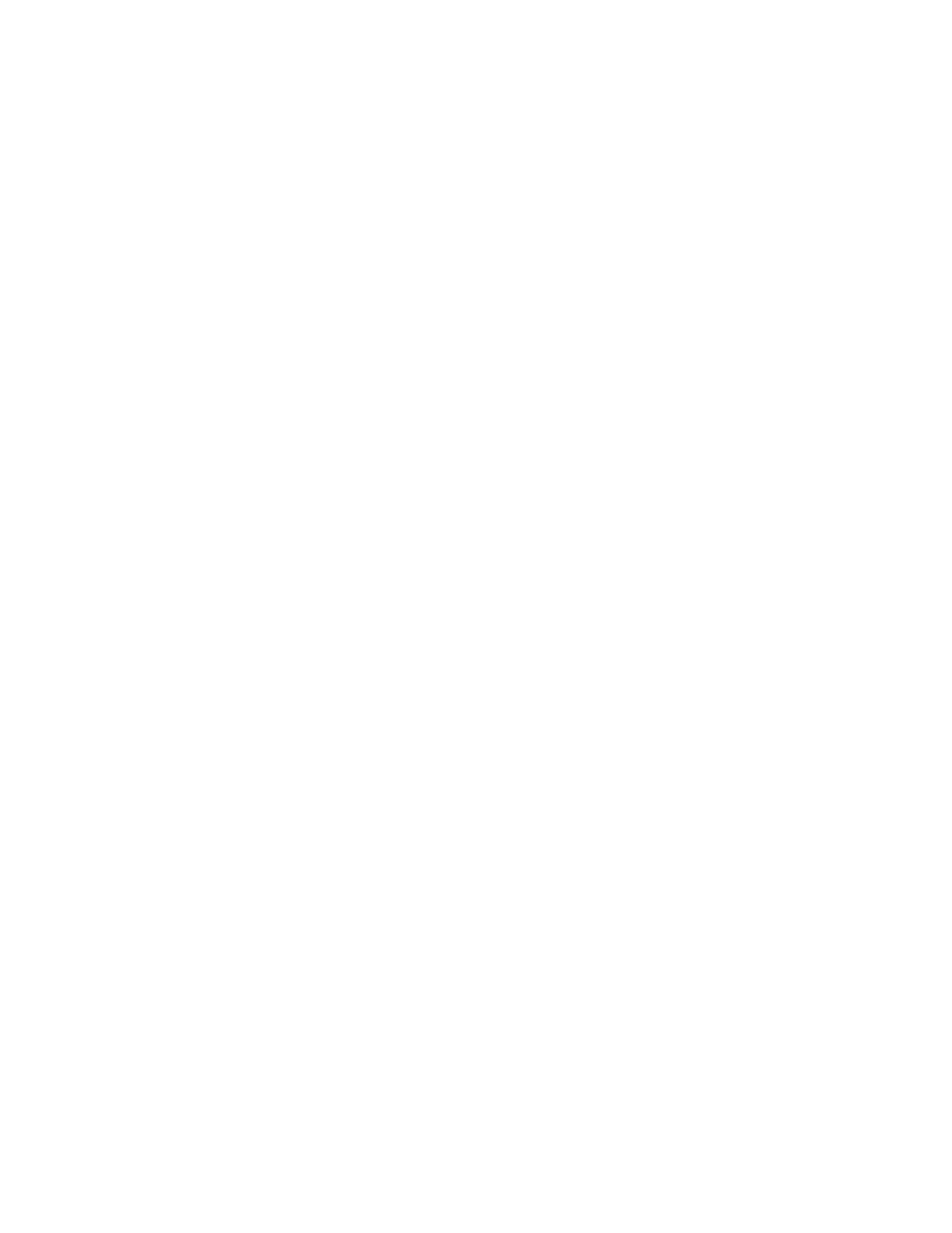
Fabric OS Message Reference
41
53-1001767-01
AUTH-1008
4
Recommended
Action
Run the authUtil command to make sure the local switch supports the specified protocols: Fibre
channel authentication protocol (FCAP) or Diffie Hellman - challenge handshake authentication
protocol (DH-CHAP).
Severity
ERROR
AUTH-1008
Message
license, operation failed.
Probable Cause
Indicates that the switch does not have a security license.
Recommended
Action
Verify that the security license is installed using the licenseShow command. If necessary, reinstall
the license using the licenseAdd command.
Severity
ERROR
AUTH-1010
Message
initialize security policy: switch
Probable Cause
Indicates an internal problem with the Secure Fabric OS.
Recommended
Action
Reboot or power cycle the switch.
If the message persists, run the supportFtp command (as needed) to set up automatic FTP
transfers; then run the supportSave command and contact your switch service provider.
Severity
ERROR
AUTH-1011
Message
register for failover operation: switch
Probable Cause
Indicates an internal problem with the Secure Fabric OS.
Recommended
Action
Reinitialize authentication using the portDisable and portEnable commands or the switchDisable
and switchEnable commands.
If the message persists, run the supportFtp command (as needed) to set up automatic FTP
transfers; then run the supportSave command and contact your switch service provider.
Severity
WARNING
