Fabr-1041, Fabr-1043, Fabr-1044 – Dell POWEREDGE M1000E User Manual
Page 262: Fabr-1045
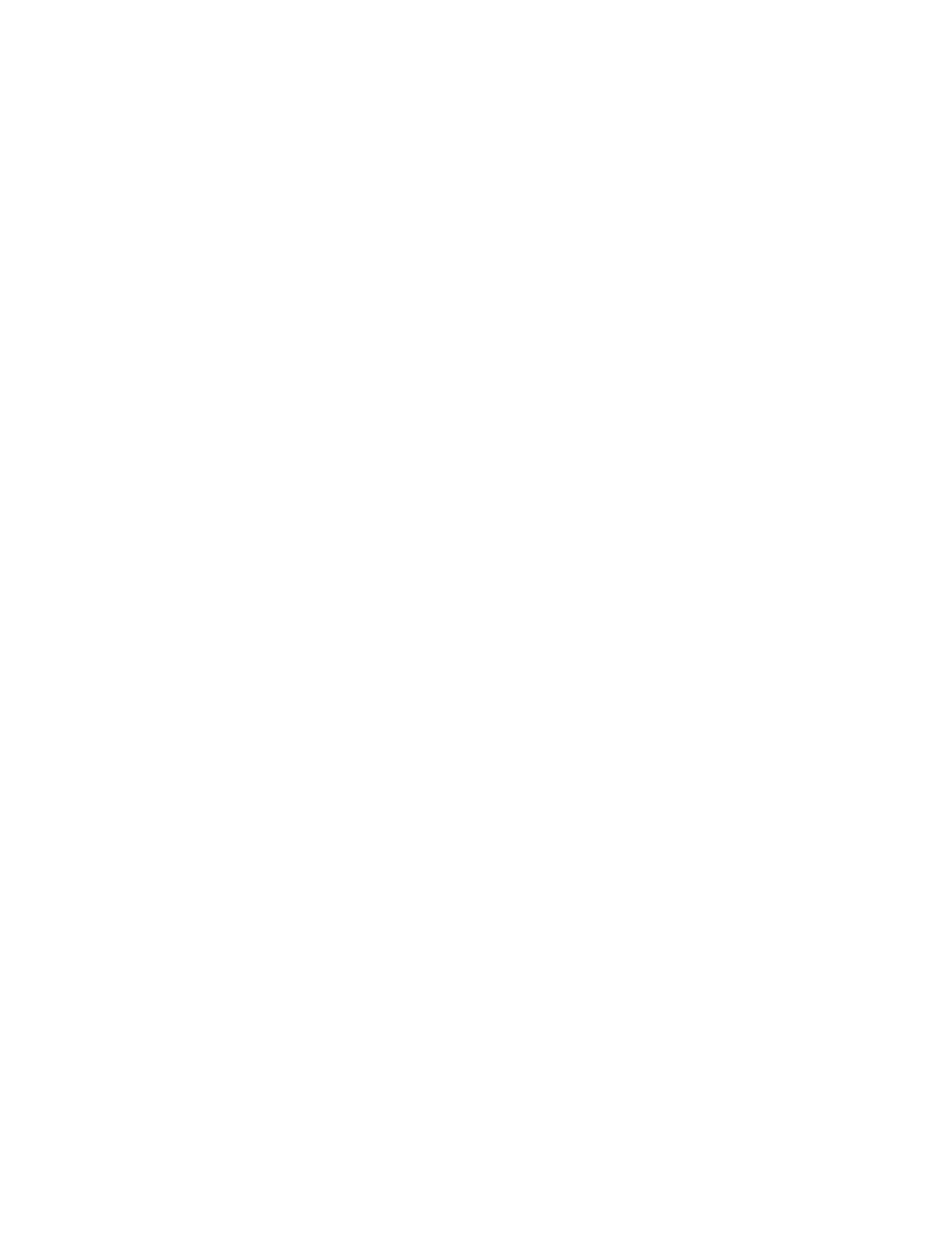
186
Fabric OS Message Reference
53-1001767-01
FABR-1041
26
FABR-1041
Message
that is being disabled> is disabled due to trunk protocol error. Probable Cause Indicates a link reset was received before the completion of the trunking protocol on the port. Recommended Action Enable the port by running the portEnable command. The port may recover by re-initialization of Severity ERROR FABR-1043 Message Fabric ID conflict with remote (not neighbor) switch ID>), FID Probable Cause Indicates that the remote switch has a Fabric ID conflict with the local switch. But no ports are Recommended Action Make sure that all the switches in the fabric have the same Fabric ID or upgrade the switch Severity ERROR FABR-1044 Message Fabric ID conflict with neighbor switch disabled. Probable Cause Indicates that the neighbor switch has a Fabric ID conflict with the local switch. All E_ports directly Recommended Action Make sure that all the switches in the fabric have the same fabric ID or upgrade the switch Severity ERROR FABR-1045 Message Base Switch conflict with remote (not neighbor) switch Probable Cause Indicates that the remote switch has a Base Switch attribute conflict with the local switch. But no
the link. If the message persists, run the supportFtp command (as needed) to set up automatic FTP
transfers followed by the supportSave command and contact your switch service provider.
disabled because the remote switch is not adjacent to the local switch.
firmware to a VF-capable firmware.
connected to the conflicting switch are disabled.
firmware to a VF-capable firmware.
ports are disabled because the remote switch is not adjacent to the local switch.
