Ps system messages, Chapter 80, Ps-1000 – Dell POWEREDGE M1000E User Manual
Page 553: Ps-1001, Ps-1002, Ps-1003, Chapter
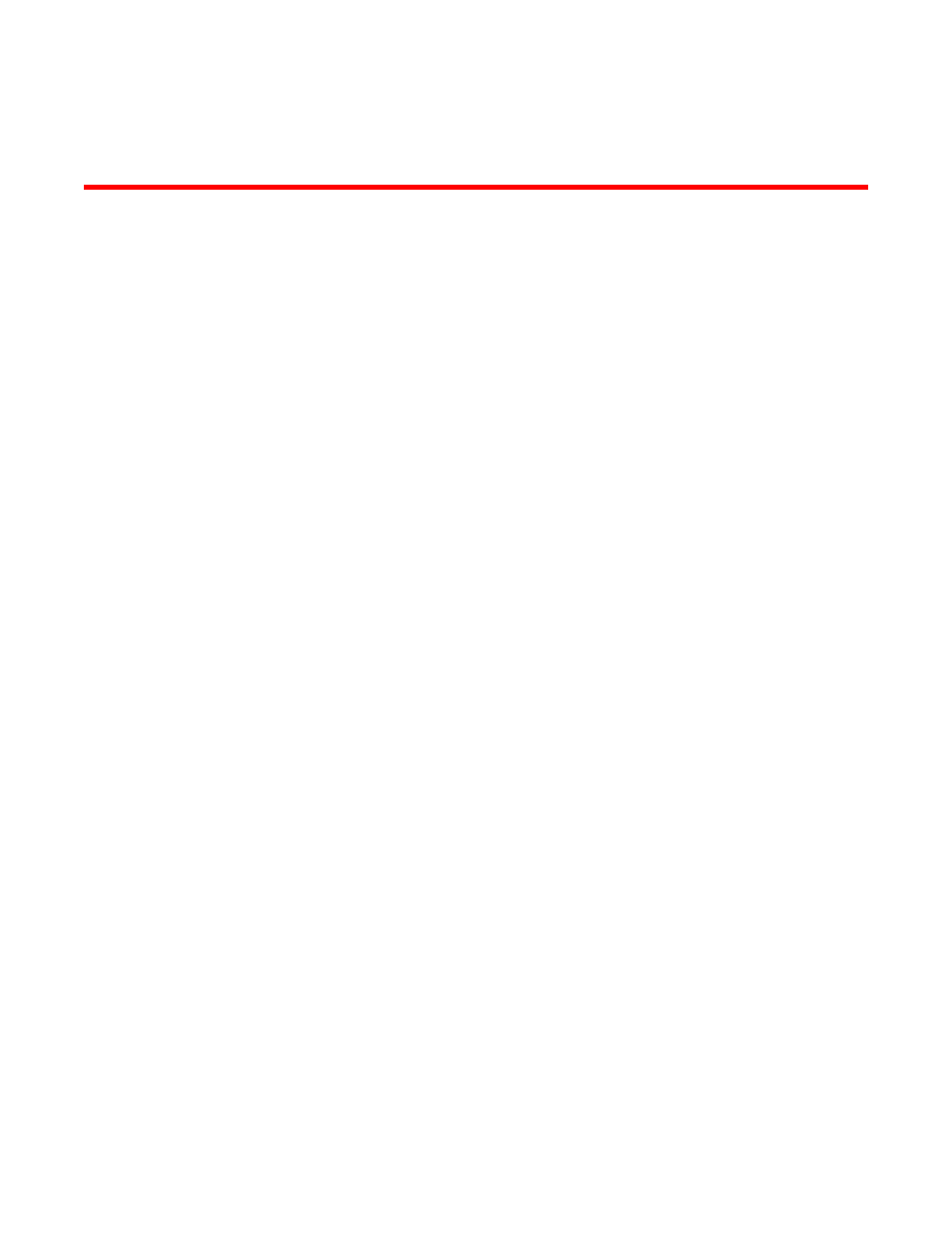
Fabric OS Message Reference
477
53-1001767-01
Chapter
80
PS System Messages
PS-1000
Message
to initialize Advanced Performance Monitoring.
Probable Cause
Indicates an unexpected software error has occurred in Advanced Performance Monitoring (APM).
The performance monitor has failed to initialize.
Recommended
Action
The control processor (CP) should restart (or fail over) automatically If this does not happen, restart
or power cycle the switch to re-initiate the firmware.
Severity
CRITICAL
PS-1001
Message
Performance Monitoring configuration updated due to change in PID format
Probable Cause
Indicates the PID format was changed.
Recommended
Action
No action is required. Refer to the Fabric OS Administrator’s Guide for more information on the PID
format.
Severity
INFO
PS-1002
Message
initialize the tracing system for Advanced Performance Monitoring.
Probable Cause
Indicates an unexpected software error has occurred in Advanced Performance Monitoring (APM).
The performance monitor tracing system has failed to initialize.
Recommended
Action
Tracing will not be available for Advanced Performance Monitoring (APM), but other functions will
be normal. To activate tracing, restart (or fail over) the control processor (CP).
Severity
INFO
PS-1003
Message
end-to-end monitoring mask on ISL ports.
