Mstp system messages, Chapter 70, Mstp-1001 – Dell POWEREDGE M1000E User Manual
Page 517: Mstp-1002, Mstp-1003, Mstp-2001, Chapter
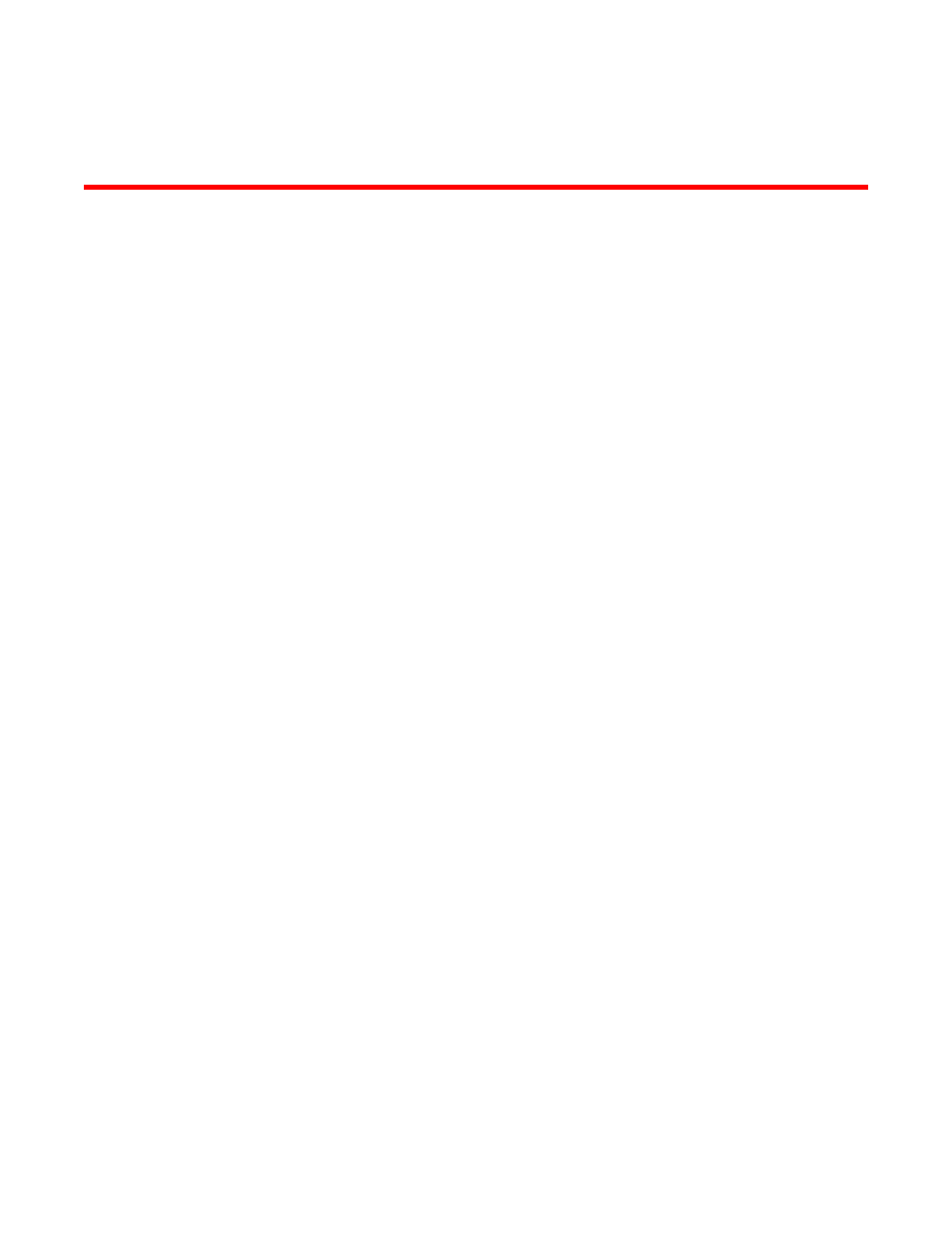
Fabric OS Message Reference
441
53-1001767-01
Chapter
70
MSTP System Messages
MSTP-1001
Message
Probable Cause
Indicates that the system has failed to allocate memory.
Recommended
Action
Check the memory usage on the switch using the memShow command.
Restart or power cycle the switch.
Severity
ERROR
MSTP-1002
Message
Probable Cause
Indicates that the system has failed to initialize.
Recommended
Action
Restart or power cycle the switch.
Severity
ERROR
MSTP-1003
Message
Probable Cause
Indicates a socket connection or socket transferring or receiving error.
Recommended
Action
If this is a bladed switch, execute the haFailover command. If the problem persists or if this is a
nonbladed switch, download a new firmware version using the firmwareDownload command. Refer
to the Fabric OS Command Reference Manual for more information on this command.
Severity
ERROR
MSTP-2001
Message
Probable Cause
Indicates that the MSTP bridge mode has changed.
