Cnm system messages, Chapter 16, Cnm-1001 – Dell POWEREDGE M1000E User Manual
Page 173: Cnm-1002, Cnm-1003, Cnm-1004, Chapter
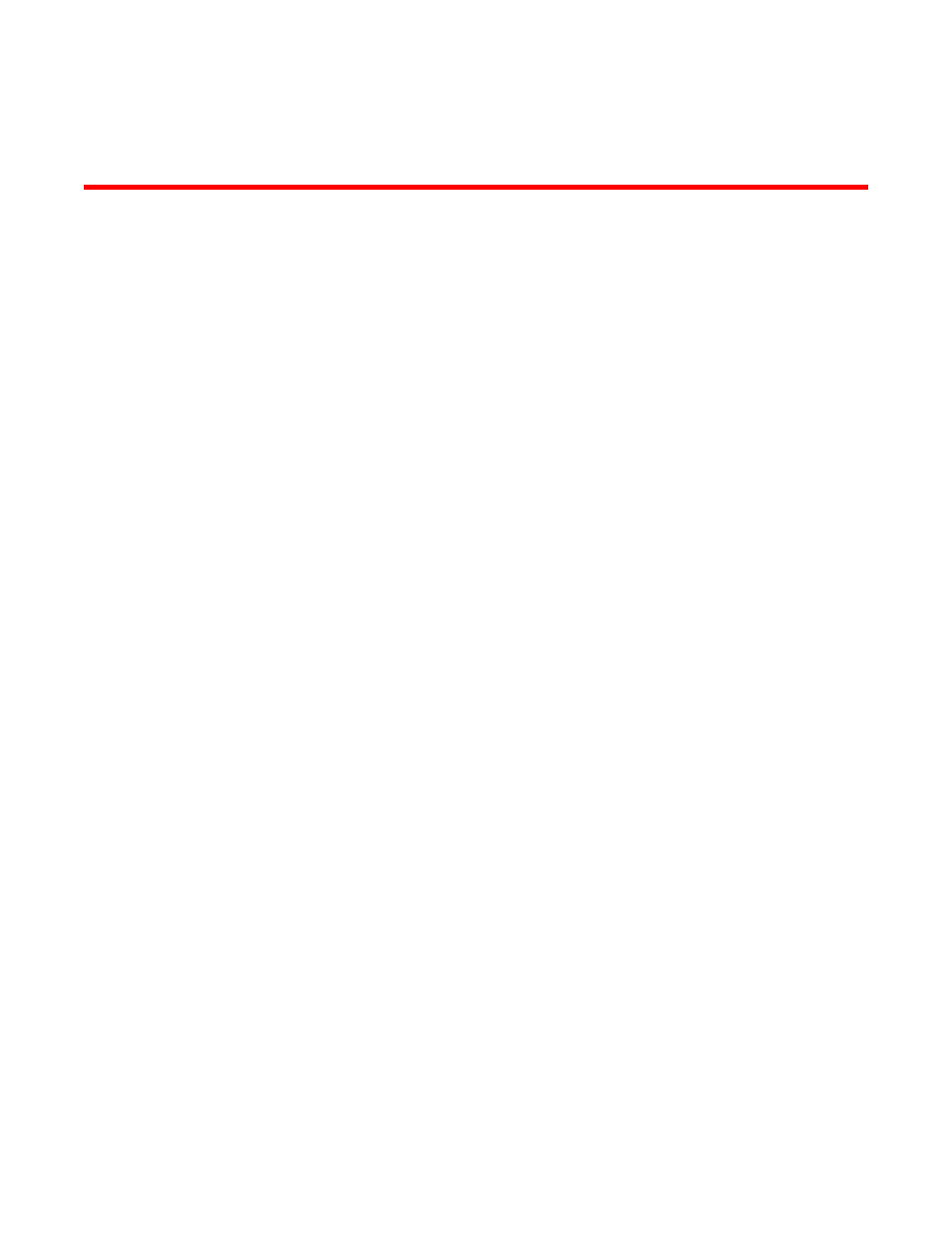
Fabric OS Message Reference
97
53-1001767-01
Chapter
16
CNM System Messages
CNM-1001
Message
allocate memory:
Probable Cause
Indicates that the specified function failed to allocate memory.
Recommended
Action
Check memory usage on the switch using the memShow command. Restart or power cycle the
switch.
Severity
ERROR
CNM-1002
Message
initialize
Probable Cause
Indicates that an initialization of a module within the CNM has failed.
Recommended
Action
Download a new firmware version using the firmwareDownload command. Refer to the Fabric OS
Command Reference Manual for more information on this command.
Severity
ERROR
CNM-1003
Message
device configuration between local switch ( domain id>) is out of sync. New encryption session is not allowed. Probable Cause Indicates that the encryption engine (EE) nodes in the cluster encryption group have different Recommended Action Synchronize the configuration in the cluster group using the cryptodevicecfg command. Refer to the Severity WARNING CNM-1004 Message is
configurations.
Fabric OS Command Reference Manual for more information on this command.
