Hlo system messages, Chapter 46, Hlo-1001 – Dell POWEREDGE M1000E User Manual
Page 459: Hlo-1002, Hlo-1003, Chapter
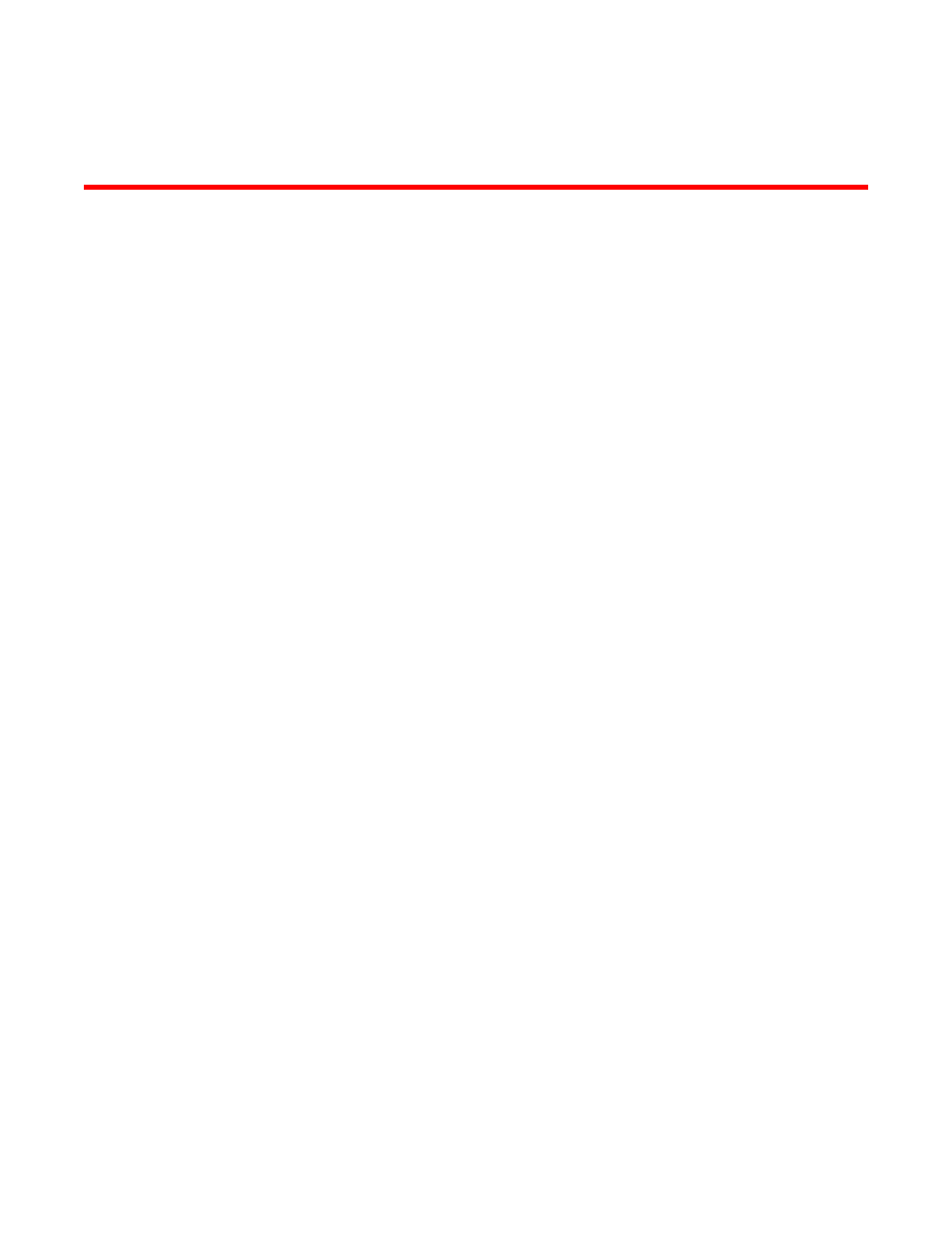
Fabric OS Message Reference
383
53-1001767-01
Chapter
46
HLO System Messages
HLO-1001
Message
Incompatible Inactivity timeout
value
Probable Cause
Indicates that the HLO message was incompatible with the value specified in the FSPF protocol.
The Brocade switch will not accept FSPF frames from the remote switch.
In the Fabric OS, the HLO dead timeout value is not configurable, so this error can only occur when
the Brocade switch is connected to a switch from another manufacturer.
Recommended
Action
The dead timeout value of the remote switch must be compatible with the value specified in the
FSPF protocol. Refer to the documentation for the other manufacturer's switch to change this
value.
Severity
ERROR
HLO-1002
Message
Incompatible Hello timeout
Probable Cause
Indicates that the HLO message was incompatible with the value specified in the FSPF protocol.
The Brocade switch will not accept FSPF frames from the remote switch.
In the Fabric OS, the HLO timeout value is not configurable, so this error can only occur when the
Brocade switch is connected to a switch from another manufacturer.
Recommended
Action
The HLO timeout value of the remote switch must be compatible with the value specified in the
FSPF protocol. Refer to the documentation for the other manufacturer's switch to change this
value.
Severity
ERROR
HLO-1003
Message
Hello received from port port ID>. Probable Cause Indicates that the HLO message received was invalid and the frame was dropped. The Brocade
switch will not accept FSPF frames from the remote switch.
