Bm system messages, Chapter 10, Bm-1001 – Dell POWEREDGE M1000E User Manual
Page 153: Bm-1002, Bm-1003, Chapter
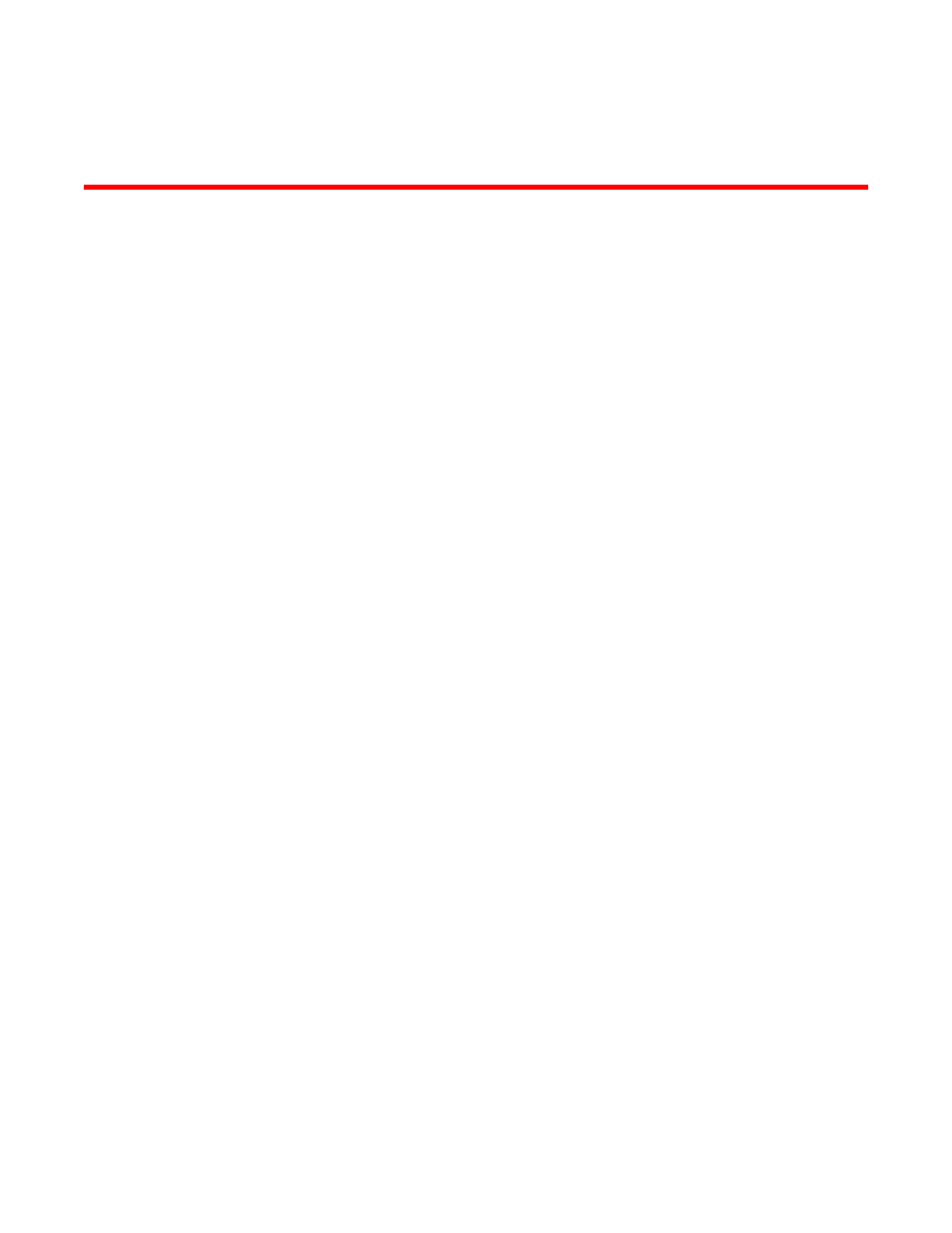
Fabric OS Message Reference
77
53-1001767-01
Chapter
10
BM System Messages
BM-1001
Message
version
Probable Cause
Indicates that the firmware running on the control processor (CP) cannot communicate with the
application processor (AP) blade in the indicated slot and determine the AP blade's firmware
version.
•
The CP blade is running a later version of firmware than the AP blade.
•
The CP blade is running an earlier version of firmware than the AP blade.
Recommended
Action
The problem can be corrected by changing the firmware version on either the control processor
(CP) or on the application processor (AP) blade. You can modify the firmware version on the CP
blade by using the firmwareDownload command. Refer to the release notes to determine whether a
non-disruptive firmware download is supported between the revisions. Because the AP and CP
blades cannot communicate, it is not possible to load new firmware on the AP blade. If needed,
send the AP blade back to the factory for a firmware update.
Severity
ERROR
BM-1002
Message
established between CP and blade in slot
.
Probable Cause
Indicates the control processor (CP) has established a connection to the blade processor (BP) and
can communicate.
Recommended
Action
No action is required as this is the expected behavior.
Severity
INFO
BM-1003
Message
establish connection between CP and blade in slot
Probable Cause
Indicates the control processor (CP) could not establish a connection with the blade processor (BP)
to communicate.
