Ag-1034, Ag-1035, Ag-1036 – Dell POWEREDGE M1000E User Manual
Page 110: Ag-1037
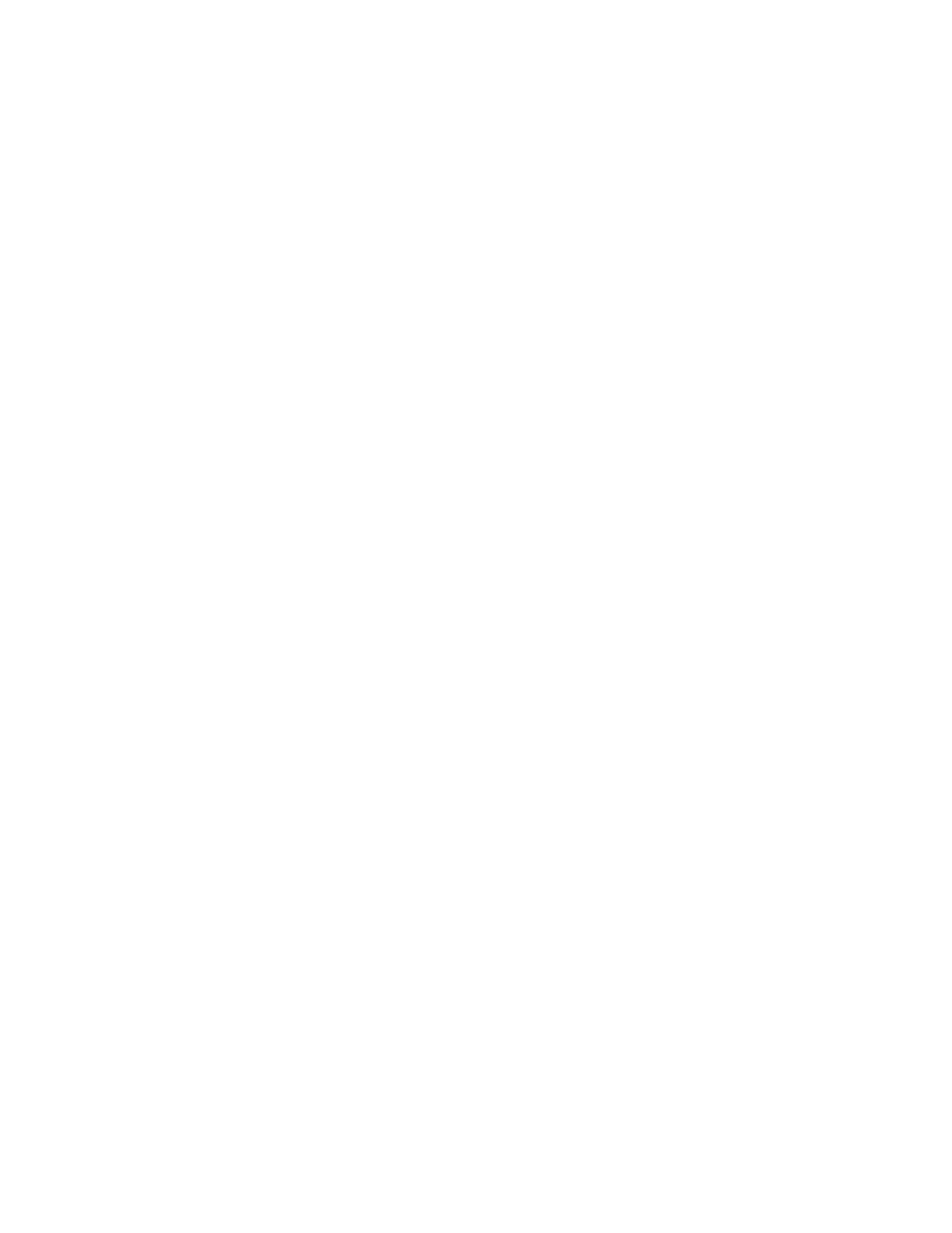
34
Fabric OS Message Reference
53-1001767-01
AG-1034
2
Severity
INFO
AG-1034
Message
accept any more logins (
Probable Cause
Indicates that the F_Port has already logged in the maximum number of devices.
Recommended
Action
No action is required.
Severity
INFO
AG-1035
Message
login as ALPA value not available (
Probable Cause
Indicates that a device has already used this ALPA value.
Recommended
Action
No action is required.
Severity
INFO
AG-1036
Message
connected to a Non-Brocade fabric with Persistent ALPA enabled. Check the admin
guide for supported configuration .
Probable Cause
Indicates that one of the ports is connected to a non-Brocade fabric.
Recommended
Action
No action is required.
Severity
WARNING
AG-1037
Message
(
displays Persistently disabled: Area has been acquired, then check cabling: all
trunked ports should be in same ASIC Port Group .
Probable Cause
Indicates that the cabling is incorrect.
