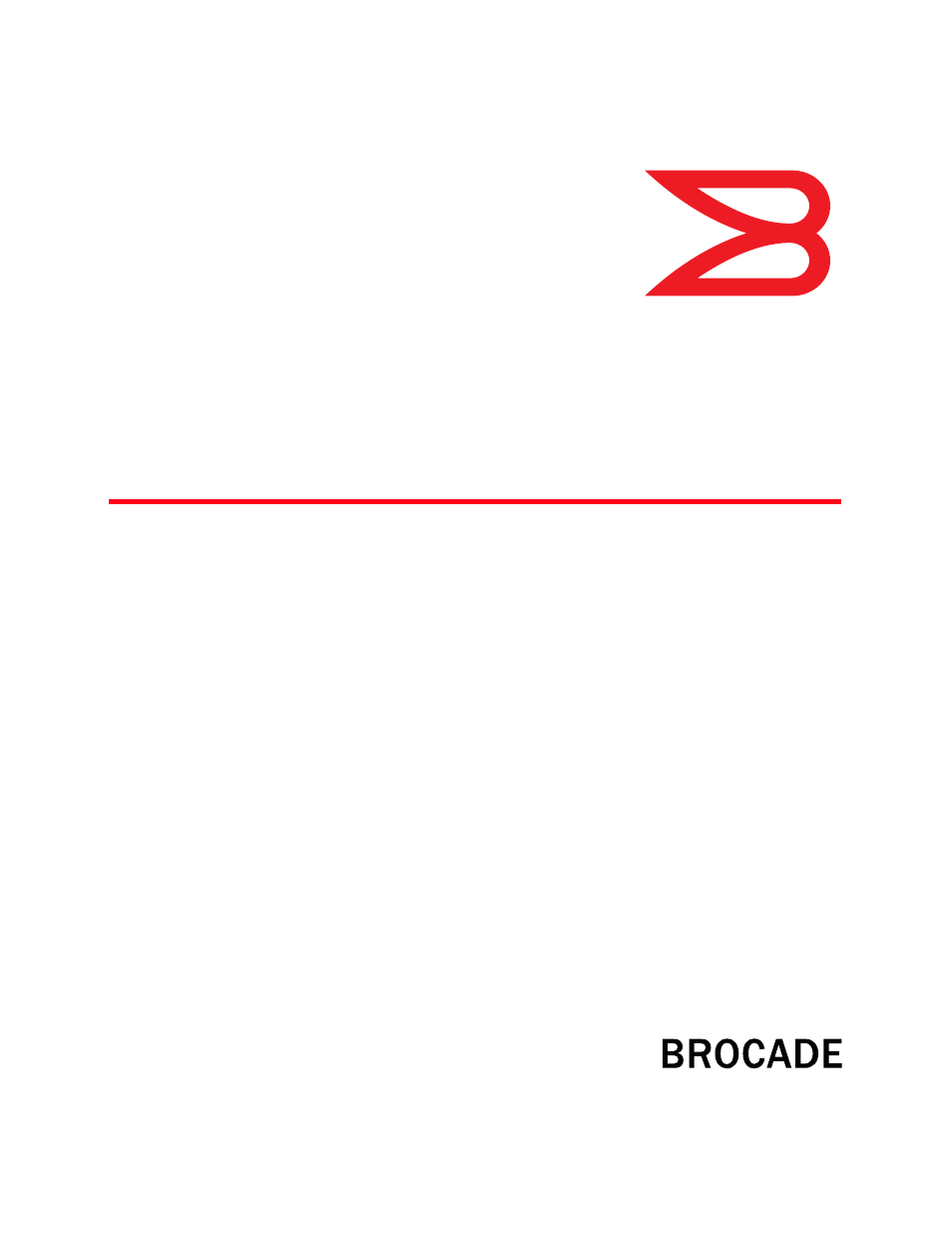Dell POWEREDGE M1000E User Manual
Access gateway, Administrator’s guide
Table of contents
Document Outline
- About This Document
- Access Gateway Basic Concepts
- Configuring Ports in Access Gateway mode
- Managing Policies and Features in Access Gateway Mode
- In this chapter
- Access Gateway policies overview
- Advanced Device Security policy
- How the ADS policy works
- Enabling and disabling the Advanced Device Security policy
- Setting the list of devices allowed to log in
- Setting the list of devices not allowed to log in
- Removing devices from the list of allowed devices
- Adding new devices to the list of allowed devices
- Displaying the list of allowed devices on the switch
- ADS policy considerations
- Upgrade and downgrade considerations for the ADS policy
- Automatic Port Configuration policy
- Port Grouping policy
- How port groups work
- Adding an N_Port to a port group
- Deleting an N_Port from a port group
- Removing a port group
- Renaming a port group
- Disabling the Port Grouping policy
- Port Grouping policy modes
- Creating a port group and enabling Automatic Login Balancing mode
- Rebalancing F_Ports
- Enabling Managed Fabric Name Monitoring mode
- Disabling Managed Fabric Name Monitoring mode
- Displaying the current fabric name monitoring timeout value
- Setting the current fabric name monitoring timeout value
- Port Grouping policy considerations
- Upgrade and downgrade considerations for the Port Grouping policy
- Device Load Balancing Policy
- Persistent ALPA Policy
- Failover
- Failback
- Trunking in Access Gateway mode
- How Trunking works
- Configuring Trunking on the Edge switch
- Configuration management for trunk areas
- Enabling trunking
- Disabling F_Port trunking
- Trunking monitoring
- Trunking considerations for the Edge switch
- Trunking considerations for Access Gateway module
- Upgrade and downgrade considerations for Trunking in Access Gateway mode
- Adaptive Networking on Access Gateway
- Per Port NPIV login limit
- Considerations for the Brocade 8000
- SAN Configuration with Access Gateway
- Troubleshooting
- Index