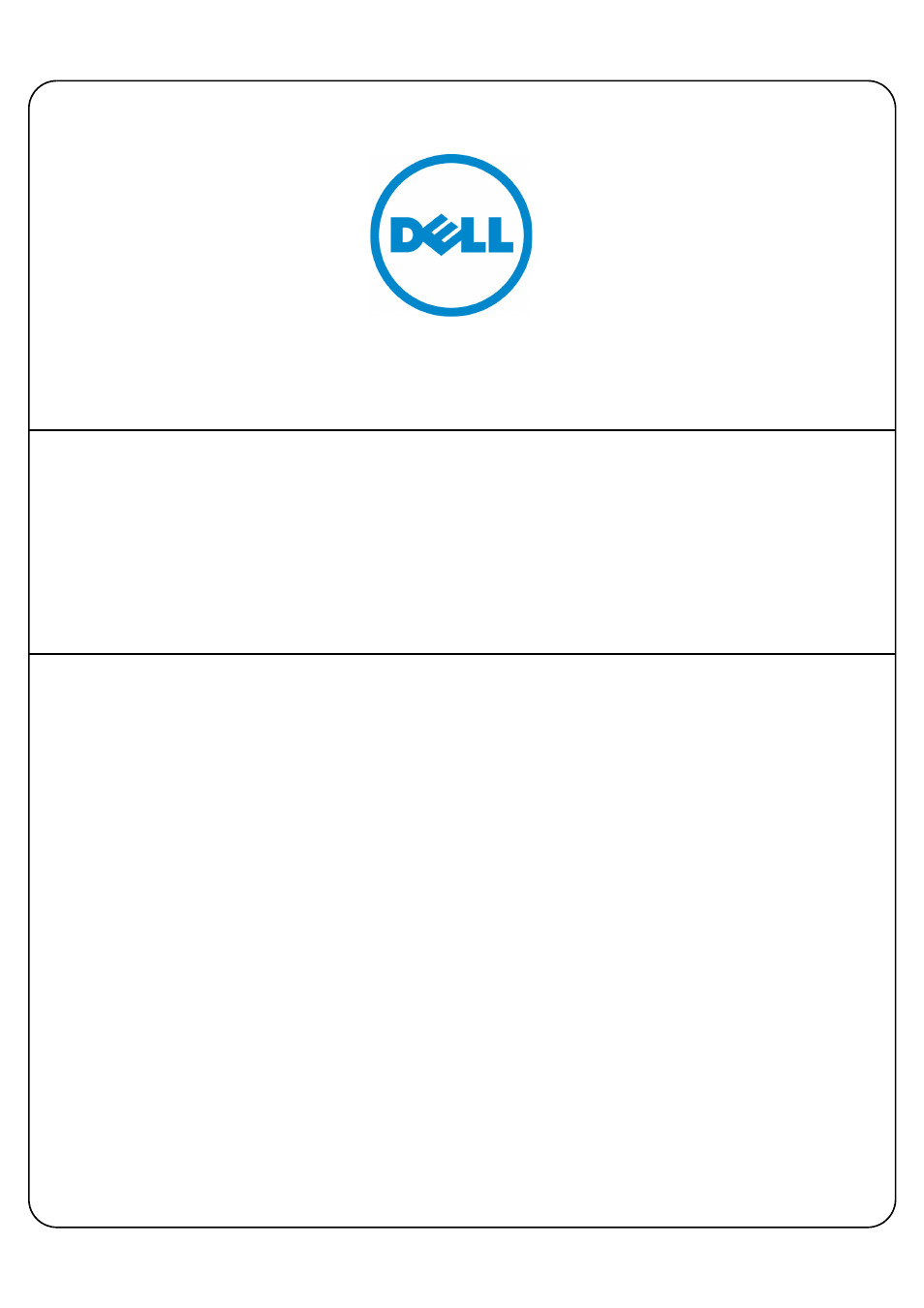Dell POWEREDGE M1000E User Manual
Dell Computer Accessories
Table of contents
Document Outline
- Dell 10Gb Ethernet Pass Through -k for M1000e
- About this Manual
- 1 Overview
- 2 Connecting to the 10GbE PTM CLI
- 3 Command Line Interface (CLI) Reference
- 4 Operating Procedures
- 4.1 Procedure for Updating Software
- $ connect switch-
- # copy image from-file
- # Received update image successfully. Changes will take effect after next reboot.
- #
- # exit
- $ racadm chassisaction -m switch-
powercycle - $ connect switch-
- FW updated successfully!
- Welcome to the Dell 10GbE PTM Management Console firmware X.X.XXX-
- #
- # login admin
- & show image ver
- Software image version: X.X.XXX-
- Component #1 FW version: Y.Y.YYY
- Component #2 FW version: Y.Y.YYY
- Component #3 FW version: Y.Y.YYY
- &
- $ connect switch-
- 4.1 Procedure for Updating Software
- 5 Troubleshooting