2 monitor session source interface access-list, 3 monitor session destination interface, Monitor session source interface access – PLANET WGSW-52040 User Manual
Page 800: List, Monitor session destination interface
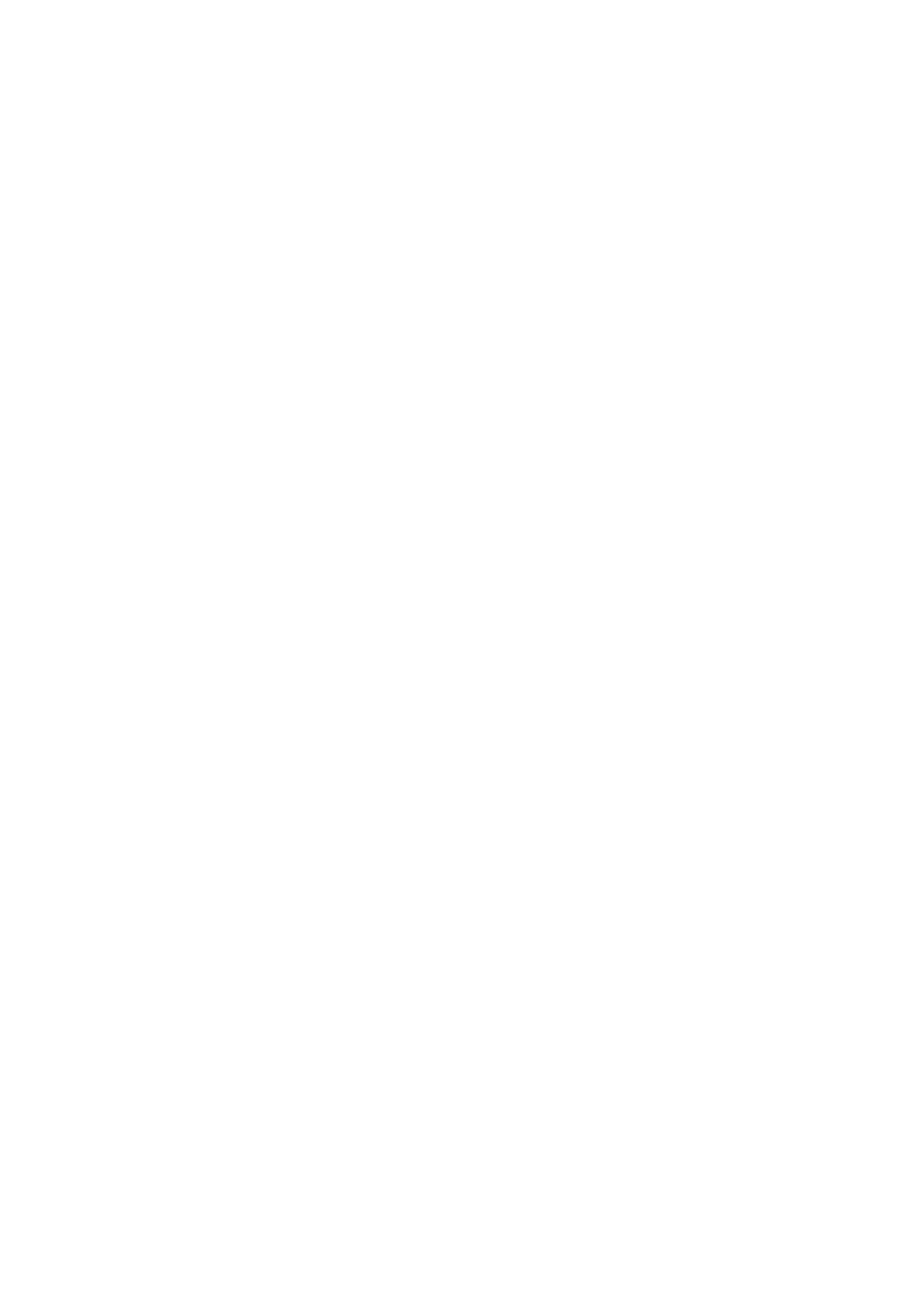
55-340
55.2 monitor session source interface access-list
Command:
monitor session
no monitor session
Function:
Specify the access control for the source of the mirror. The no form command will disable this configuration.
Parameters:
<session> is the session number for the mirror. Currently only 1 is supported.
interfaces of the mirror which can be separated by '-' and ';'.
filter the datagram received by the interface. tx for the datagram sent out, and both means both of income and
outcome datagram.
Command Mode:
Global Mode.
Usage Guide:
This command is used to configure the source interfaces for the mirror. It is not restricted the source interface of the
mirror on the switch. The source can be one interface, or can be multiple interfaces. For flow mirror, only datagram
received can be mirrored. The parameters can be rx, tx, both. The related access list should be prepared before this
command is issued. For how to configure the access list, please refer to ACL configuration. The mirror can only be
created after the destination interface of the corresponding session has been configured. This command supports
the IP ACL and MAC ACL only currently.
Example:
Configure the mirror interface 1/6 to filter with access list 120 in session 1.
Switch(config)#monitor session 1 source interface 1/6 access-list 120 rx
55.3 monitor session destination interface
Command:
monitor session
no monitor session
Function:
Specify the destination interface of the mirror. The no form command will disable this configuration.
