6 showcollisionmactable, 7 show mac-address-table, 6 showcollisionmactable -79 – PLANET WGSW-52040 User Manual
Page 310: 7 show mac-address-table -79
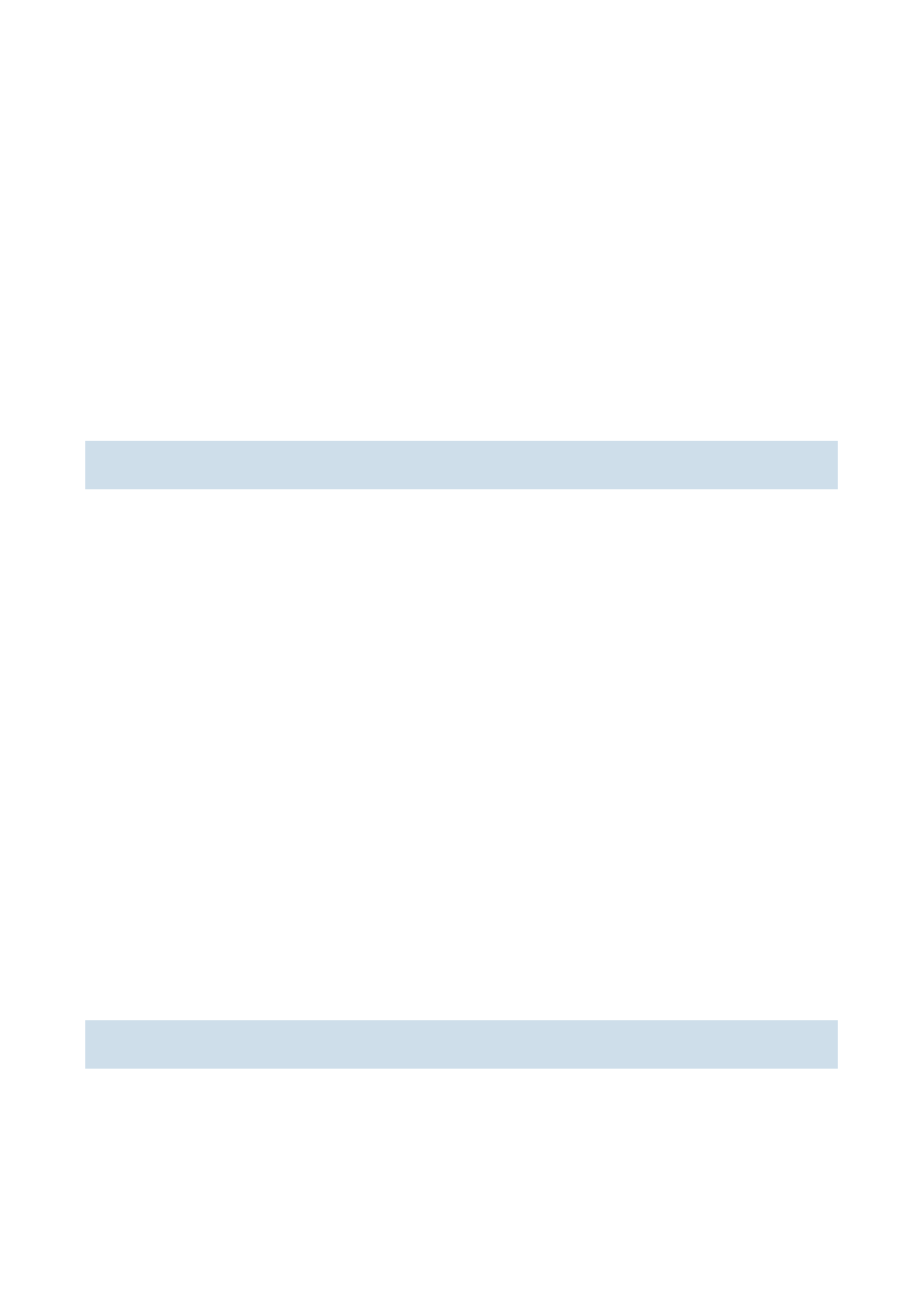
18-79
SYSTEM entries.
After configure the static multicast MAC by this command, the multicast MAC traffic will be forwarded to the specified
port of the specified VLAN.
Example:
Port 1/1 belongs to VLAN200, and establishes address mapping with MAC address 00-30-4f-f0-00-18.
Switch(config)#mac-address-table static address 00-30-4f-f0-00-18 vlan 200 interface ethernet 1/1
Configure a static multicast MAC 01-00-5e-00-00-01, the egress is ehernet 1/1.
Switch(config)#mac-address-table static-multicast address 01-00-5e-00-00-01 vlan 1 interface ethernet1/1
18.1.6 showCollisionMacTable
Command:
show collision-mac-address-table
Function:
Show the hash collision mac table.
Parameter:
None.
Command mode:
Global Mode.
Usage Guide:
If enable the function of the hash collision mac table that issued ffp ( mac-address-table avoid-collision), the
collision mac which issued ffp use
18.1.7 show mac-address-table
Command:
show mac-address-table [static | blackhole | multicast | aging-time <aging-time> | count] [address
<mac-addr>] [vlan
