6 workplace - functions, Workplace - functions – Metrohm viva 1.1 (ProLab) User Manual
Page 96
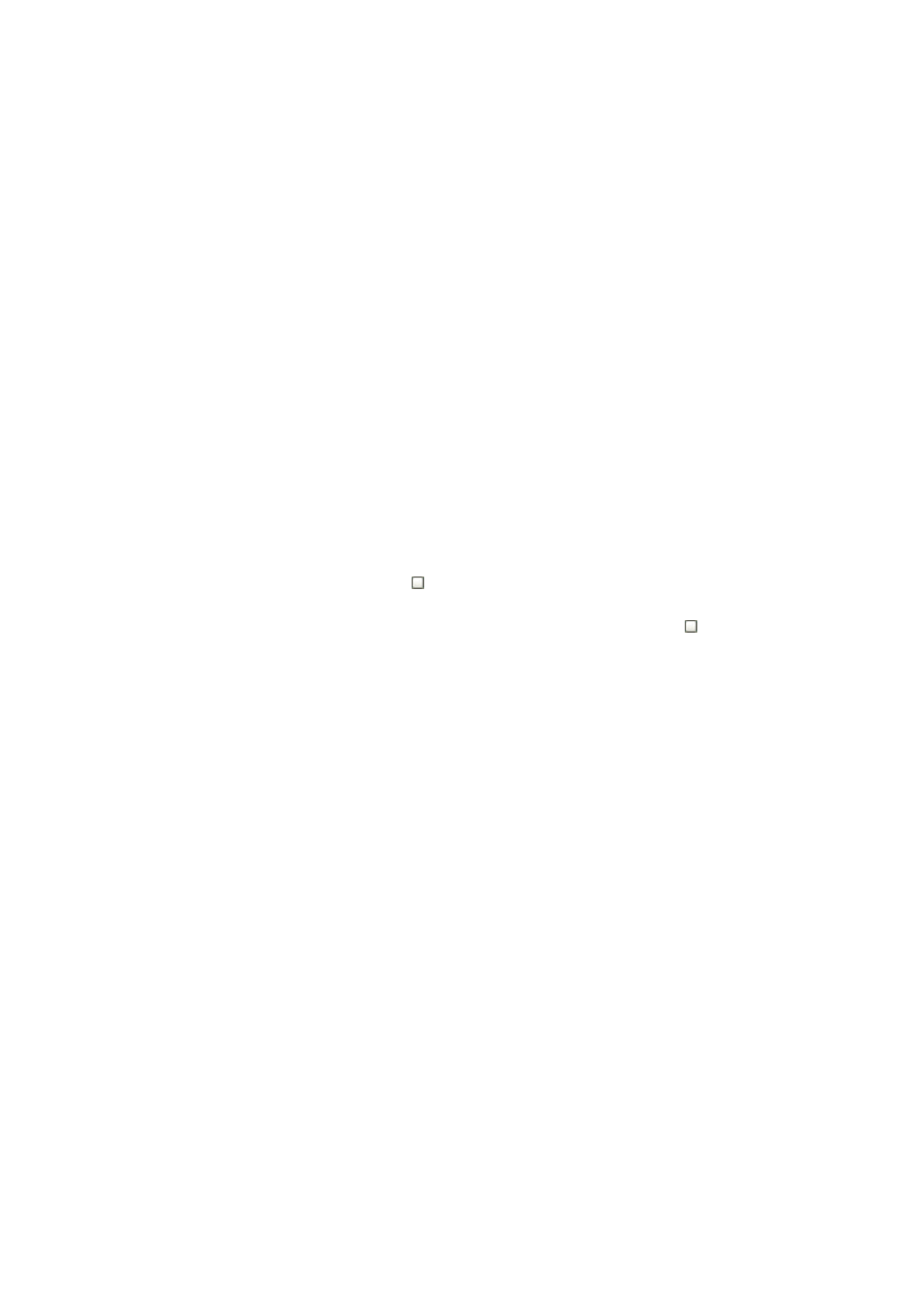
3.1 Workplace - General
■■■■■■■■■■■■■■■■■■■■■■
84
■■■■■■■■
viva 1.1 (for process analysis)
■
Run
Window for controlling runs and entering sample data. This sub-
window is permanently on display.
■
Method
Displays the currently loaded method.
■
Live display 1
Displays live curves, measured values and messages for the ongoing
determination.
■
Live display 2
Displays live curves, measured values and messages for the ongoing
determination.
■
Curves 1
Displays the voltammograms recorded for the ongoing determination.
■
Curves 2
Displays the voltammograms recorded for the ongoing determination.
■
Report
Displays reports of recorded determinations.
Display
The subwindows can be enlarged or made smaller to suit by dragging the
separating bar between the windows.
By clicking on the button above at the right, the subwindows can be
maximized so that only one subwindow is displayed in the main window.
The original view of all subwindows is restored when the button is
clicked again in the maximized subwindow.
3.1.6
Workplace - Functions
Program part: Workplace
The following functions can be carried out in the Workplace program
part:
Views
■
Defining the workplace view layout
■
■
■
■
Workplaces
■
■
■
■
Sample tables
■
