6 evaluation - results, 1 results - general, 2 results - results – Metrohm viva 1.1 (ProLab) User Manual
Page 689: Evaluation - results, Results
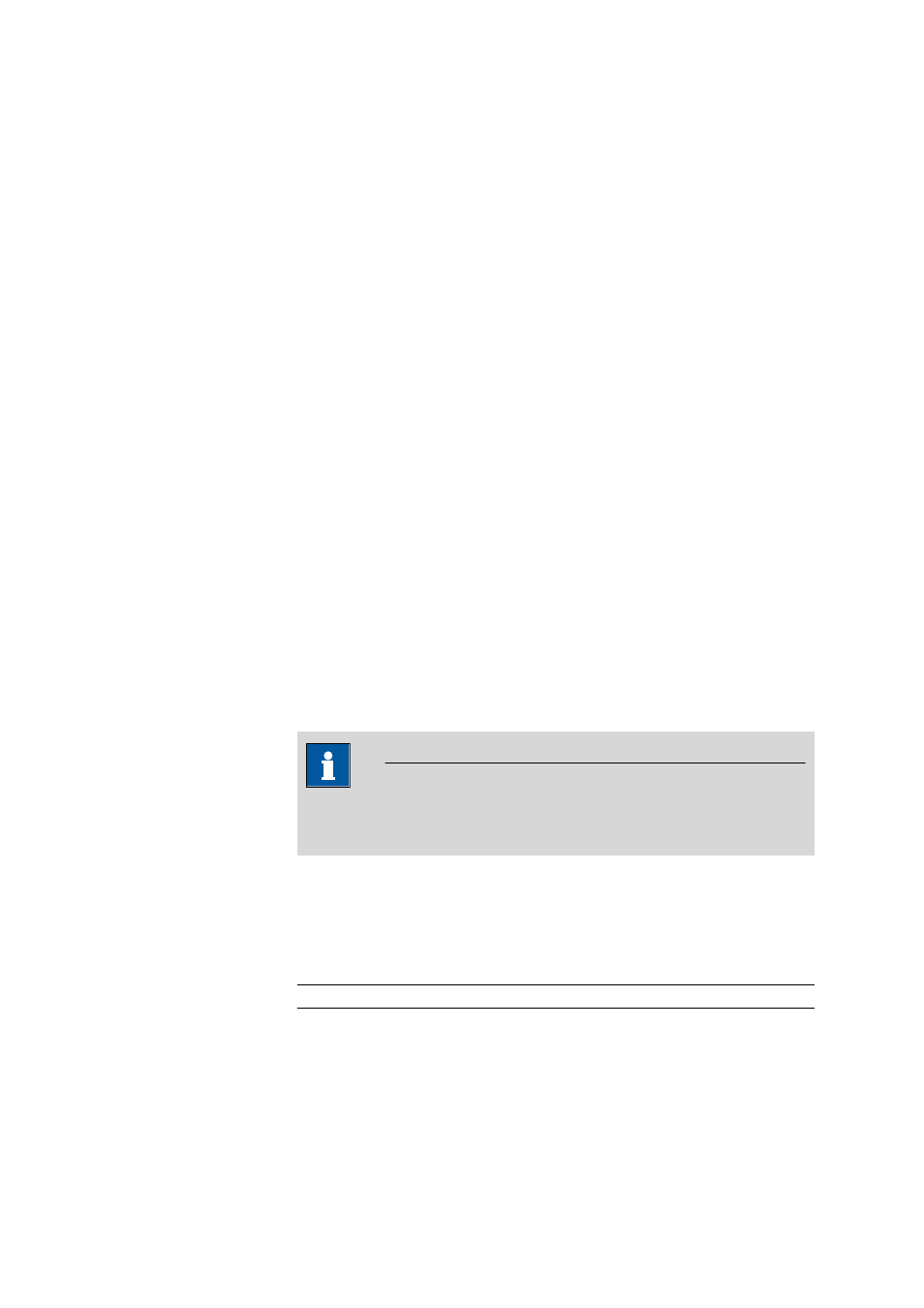
■■■■■■■■■■■■■■■■■■■■■■
5 Method
viva 1.1 (for process analysis)
■■■■■■■■
677
Buttons
[OK]
With this button, the data modified in the dialog window for the dis-
played substance is adopted and the dialog window is closed.
[Close]
With this button, the data modified in the dialog window for the dis-
played substance is not adopted and the dialog window is closed.
5.6.6
Evaluation - Results
5.6.6.1
Results - General
Subwindow section: Method
▶ Evaluation ▶ Results
Application
The output and the export of the results are defined in the Results sec-
tion. Additional results can be defined by the user.
Tabs
■
■
■
■
■
■
5.6.6.2
Results - Results
Tab: Method
▶ Evaluation ▶ Results ▶ Results
NOTE
The Results tab is disabled in the CP command, because there is no
peak and substance evaluation for the CP command.
Substance concentration in the sample
Measuring command
Selection of the measuring command for which the associated substances
are to be displayed.
Selection
'Measuring command'
